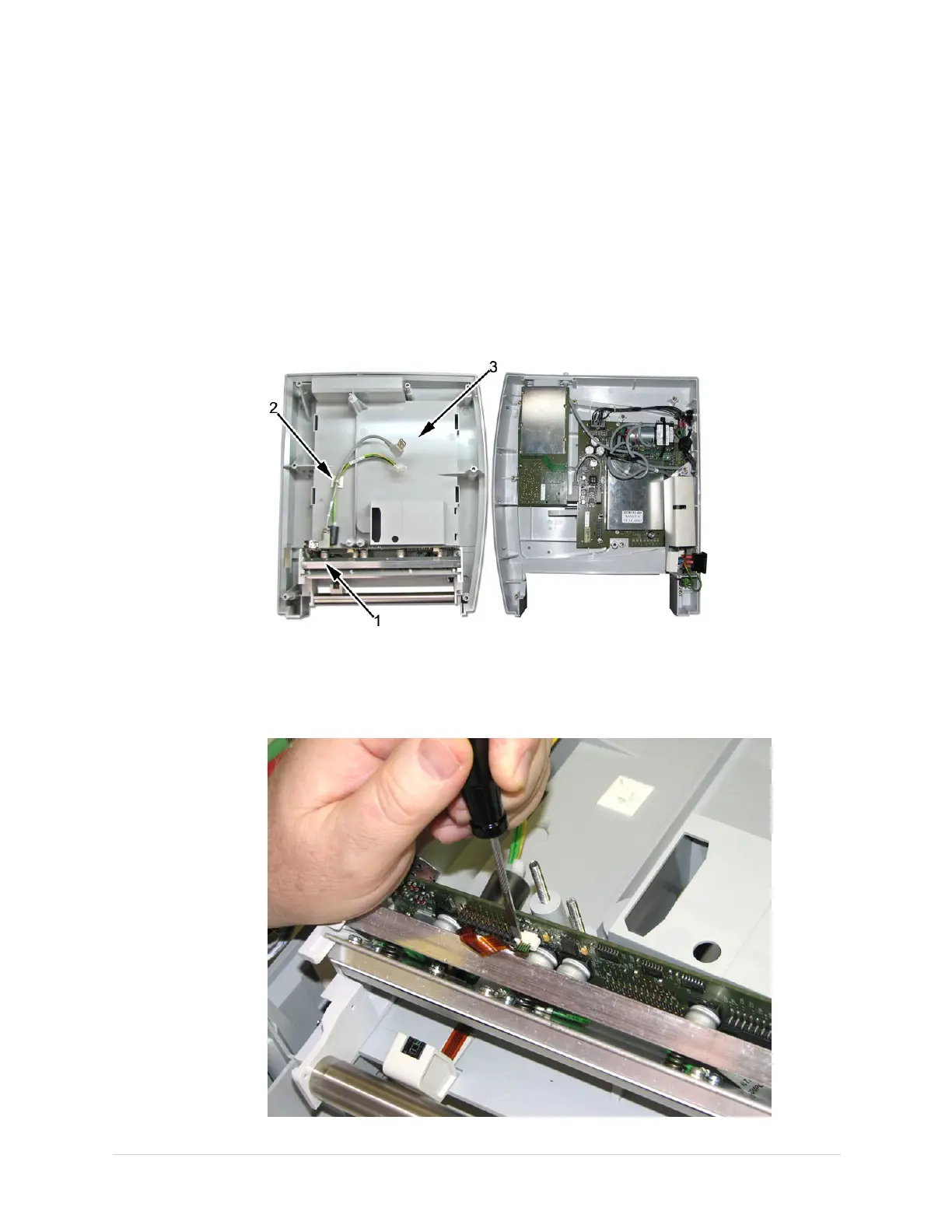Maintenance
ReplacingthePrinterAssembly
Usetheproceduresinthissectiontoreplacetheprinterassembly.
RemovingthePrinterAssembly
1.Separatethemiddleplasticandbaseplasticassembliesasdescribedin
“ReplacingthePowerSupplyAssembly”onpage72,steps1through8.
2.Usingthefollowingillustration,identifytheprinter(1).
3.Usingthesidecutterpliers,snipthetiewrap(2)thatholdstheprintercable
harnesstothebaseplastic(3).
4.DisconnectthegrayUSBcablefromtheprinterboard.
5.Usingasmall,atbladescrewdriver,pullthereleasetabsoneachsideofthe
connectortodisconnectthequeuesensorribboncablefromtheprinterboard,
asshowninthefollowingillustration.
80MAC™16002028451-183E
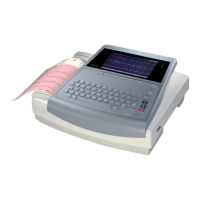