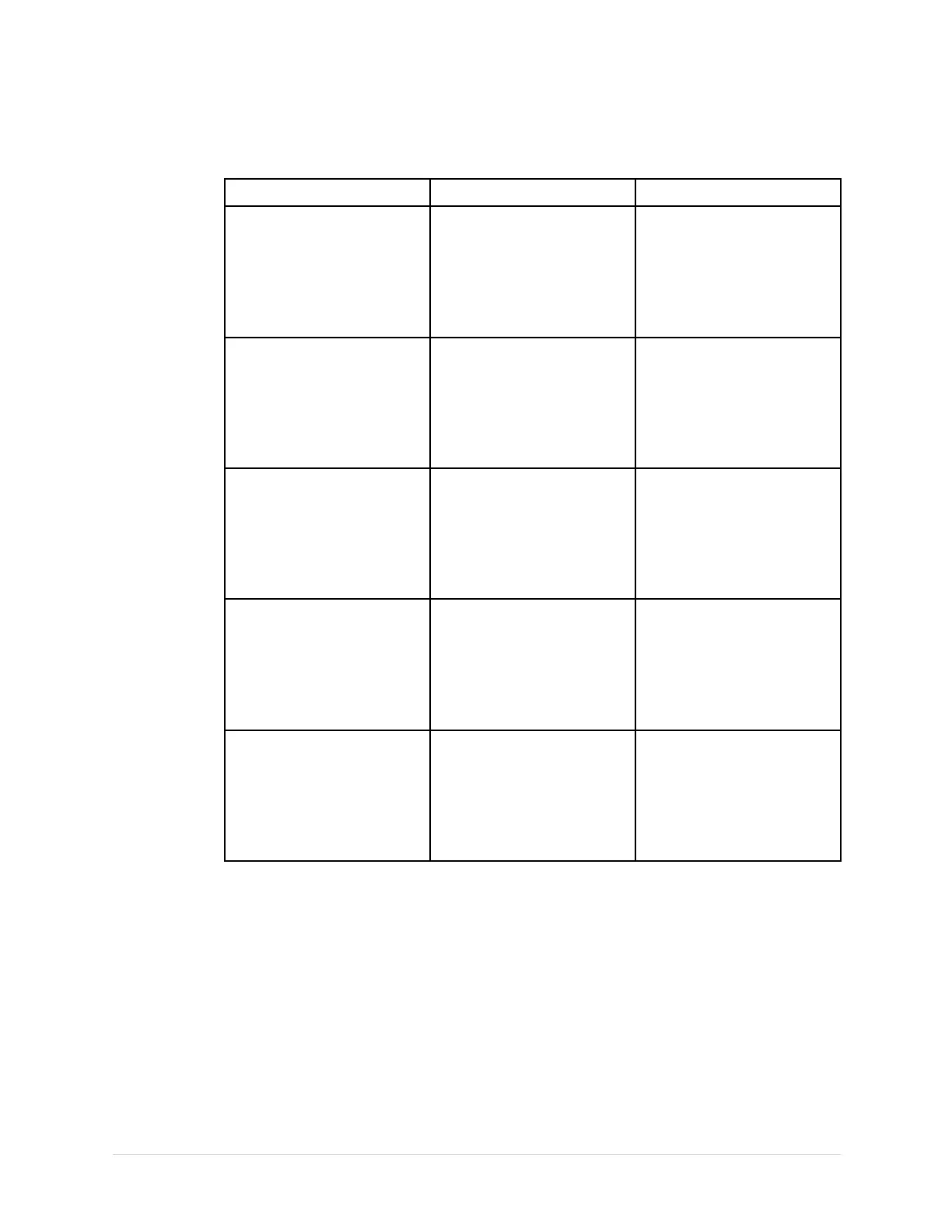Troubleshooting
PrinterErrorCodes(cont'd.)
ErrorCode
Cause
Solution
PrinterInternalError3Printerdrivercouldnotbe
opened
1.Checkthecables.
Replacethecablesif
necessary.
2.ReplacethePrinter
AssemblyFRU(PN
2035702-001).
PrinterInternalError4Printerdrivercommunication
error
1.Checkthecables.
Replacethecablesif
necessary.
2.ReplacethePrinter
AssemblyFRU(PN
2035702-001).
PrinterInternalError5Printerdrivertimeouterror
1.Checkthecables.
Replacethecablesif
necessary.
2.ReplacethePrinter
AssemblyFRU(PN
2035702-001).
PrinterInternalError6Printerdrivermiscellaneous
error
1.Checkthecables.
Replacethecablesif
necessary.
2.ReplacethePrinter
AssemblyFRU(PN
2035702-001).
PrinterInternalError7Undenedprinterstatuswas
received
1.Checkthecables.
Replacethecablesif
necessary.
2.ReplacethePrinter
AssemblyFRU(PN
2035702-001).
FrequentlyAskedQuestions
Thissectionaddressesfrequentlyaskedquestionsconcerningmaintenance,system
setup,andclinicaltopics.
Maintenance
Thissectionanswersquestionsregardingmaintenanceissuesforthesystem.
NOTE:
RefertotheSystemCongurationinformationintheOperator’sManualforthis
device.
50MAC™16002028451-183E
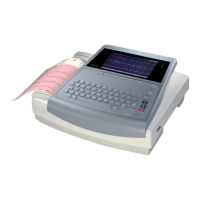