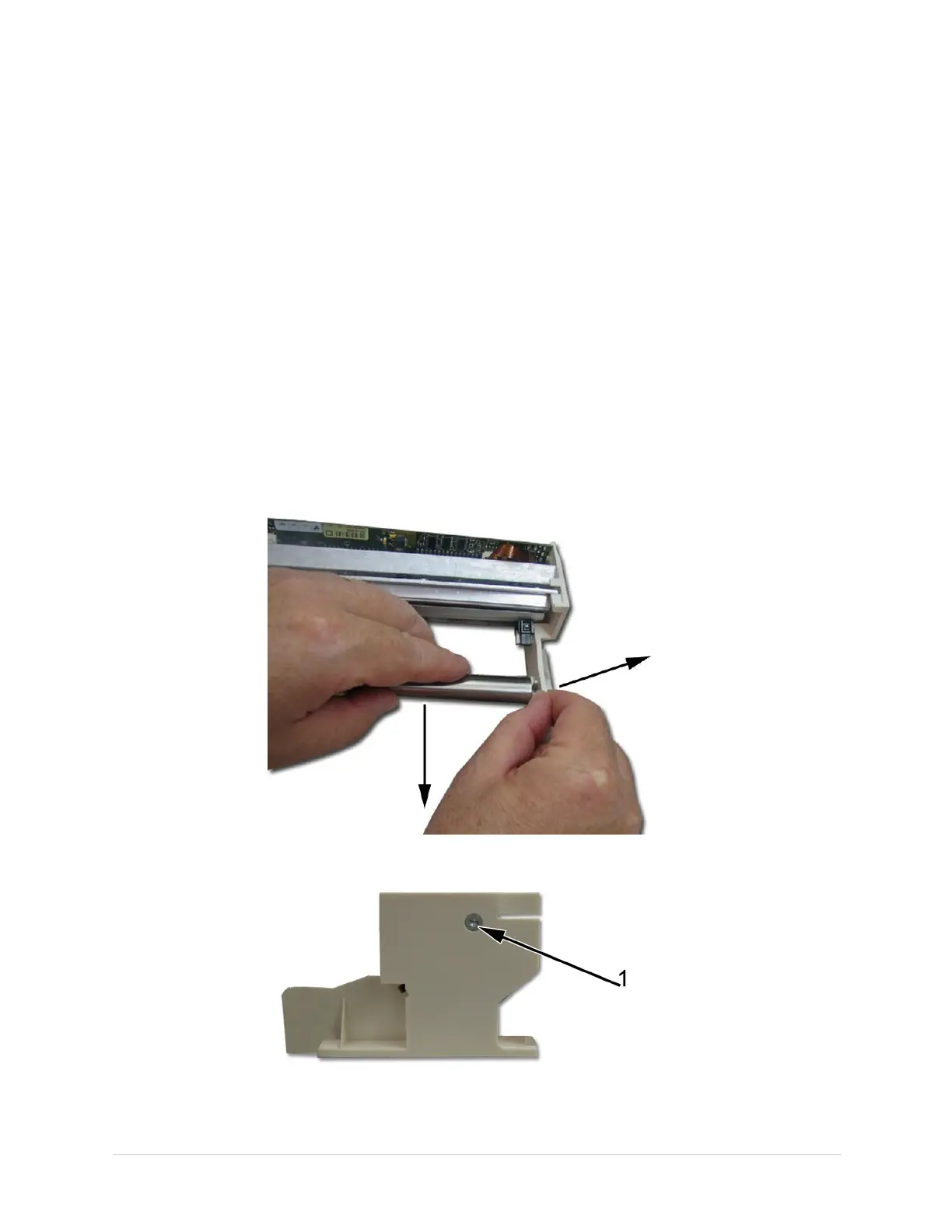Maintenance
6.Placethebottomofprinterboardinthegroovesandsnapthetopedgeon
eachsidebackintoposition.
7.Followtheprinterassemblyreplacementproceduresasdescribedin“Replacing
thePrinterAssembly”onpage83.
8.Performtheapplicablecheckoutprocedures.
Referto“FunctionalCheckout”onpage99.
ReplacingthePrinthead
Usethefollowingprocedurestoremoveandreassembletheprinthead.
RemovingthePrinthead
Usethefollowingstepstoremovetheprintheadfromtheprinter:
1.Removetheprinterboardasdescribedin“RemovingthePrinterBoard”on
page86.
2.Removethestainlesssteeltubebypushingoutwardontheprintheadholder
whilepushingthetubeasshowninthefollowingillustration.
3.Removethescrew(1)thatfastensthepressurestriptotheleftprintheadholder.
4.Removetheleftprintheadholderinthesamemanner.
88MAC™16002028451-183E
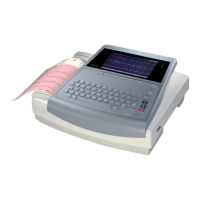