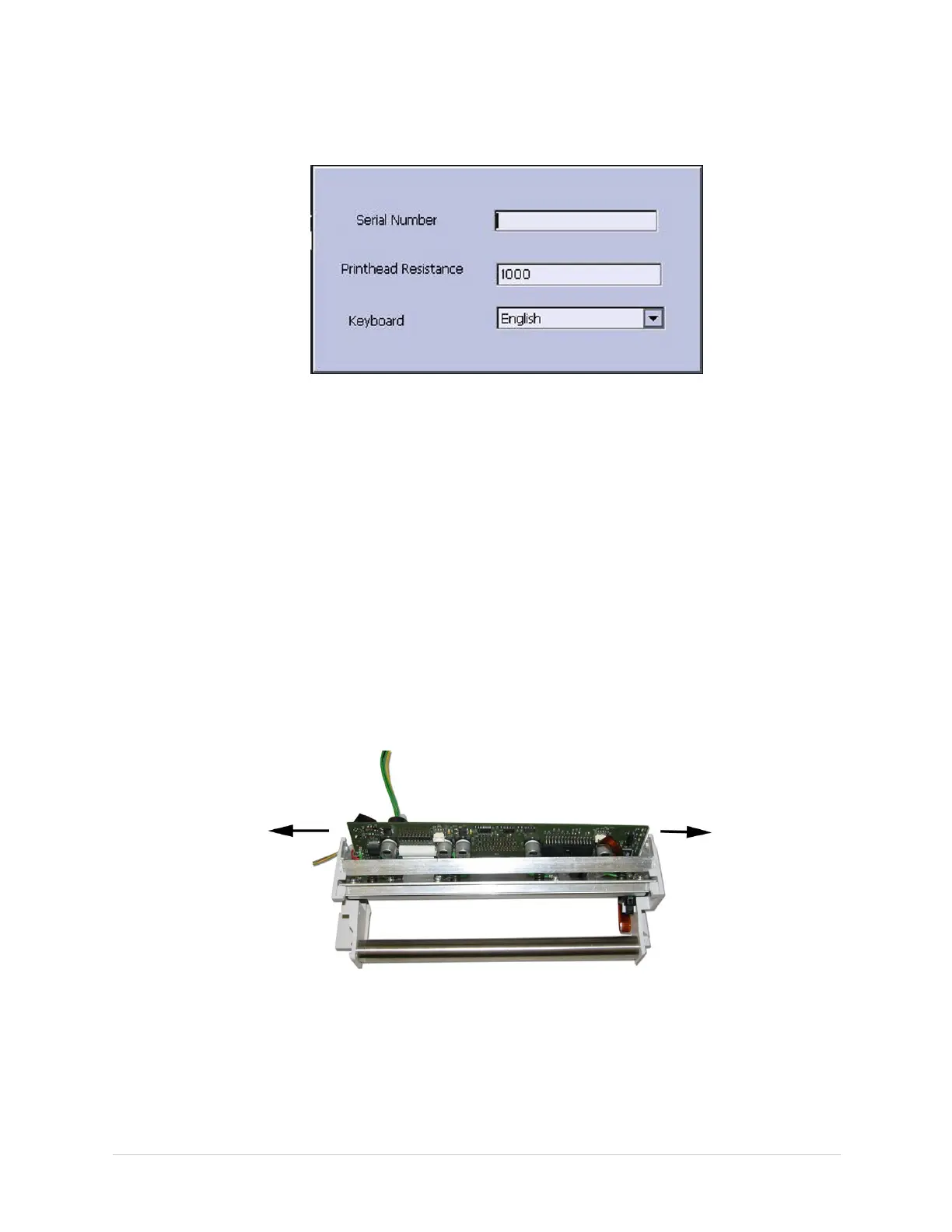Maintenance
d.SelectDeviceSettings.
e.InthePrintheadResistanceeld,type1000.
f.PressF6(Save).
10.Performtheapplicablecheckoutprocedures.
Referto“FunctionalCheckout”onpage99.
ReplacingthePrinterBoard
Usetheproceduresinthissectiontoremoveandreplacetheprinterboard.
RemovingthePrinterBoard
Usethefollowingproceduretoremovetheprinterboard.
1.Removetheprinterassemblyasdescribedin“RemovingthePrinterAssembly”
onpage80.
2.Releasethetopedgeoftheboardfromtheprintheadholderbypushingeach
releasetabinthedirectionofthearrowandpullingtheboardbacktothe
positionshowninthefollowingillustration.
3.Disconnectthequeuemarksensorribboncablefromtheprinterboard.
86MAC™16002028451-183E
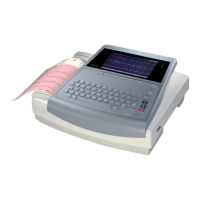