Troubleshooting
TestingtheAcquisitionModule
UsetheAcquisitionModuleTesttodetermineiftheacquisitionboardisworking
properly.
1.OpentheDiagnosticTestswindowasdescribedin“AccessingtheSystem
DiagnosticsFunction”onpage33.
2.SelectAcquisitionModuleTest.
Awindowsimilartotheoneshowninthefollowingillustrationopens.
3.NotethetestresultandpressF6(Cancel).
4.IftheresultoftheAcquisitionModuleTestwasFailed:
a.Re-seatordouble-checkacquisitionboardharnessesandrepeatthe
acquisitionmoduletest.
b.Iftheteststillfailsafterre-seatingtheboardandcheckingtheharnesses,
replacetheacquisitionboardasdescribedin“ReplacingtheAcquisition
BoardAssembly”onpage75.
c.Repeattheacquisitionmoduletestafterreplacingtheboardtoverify
functionality.
d.Iftheteststillfailsafterreplacingtheacquisitionboard,replacethe
mainboard/ETEmoduleasdescribedin“”onpage.
CheckingBatteryStatus
UsetheBatteryTesttodeterminethestatusoftheLithium-Ionbattery.Youmust
performthistestwhilerunningonbatterypower.
1.DisconnectthedevicefromACpowerandwaitatleastoneminute.
2.OpentheDiagnosticTestswindowasdescribedin“AccessingtheSystem
DiagnosticsFunction”onpage33.
38MAC™16002028451-183E
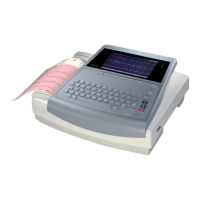
