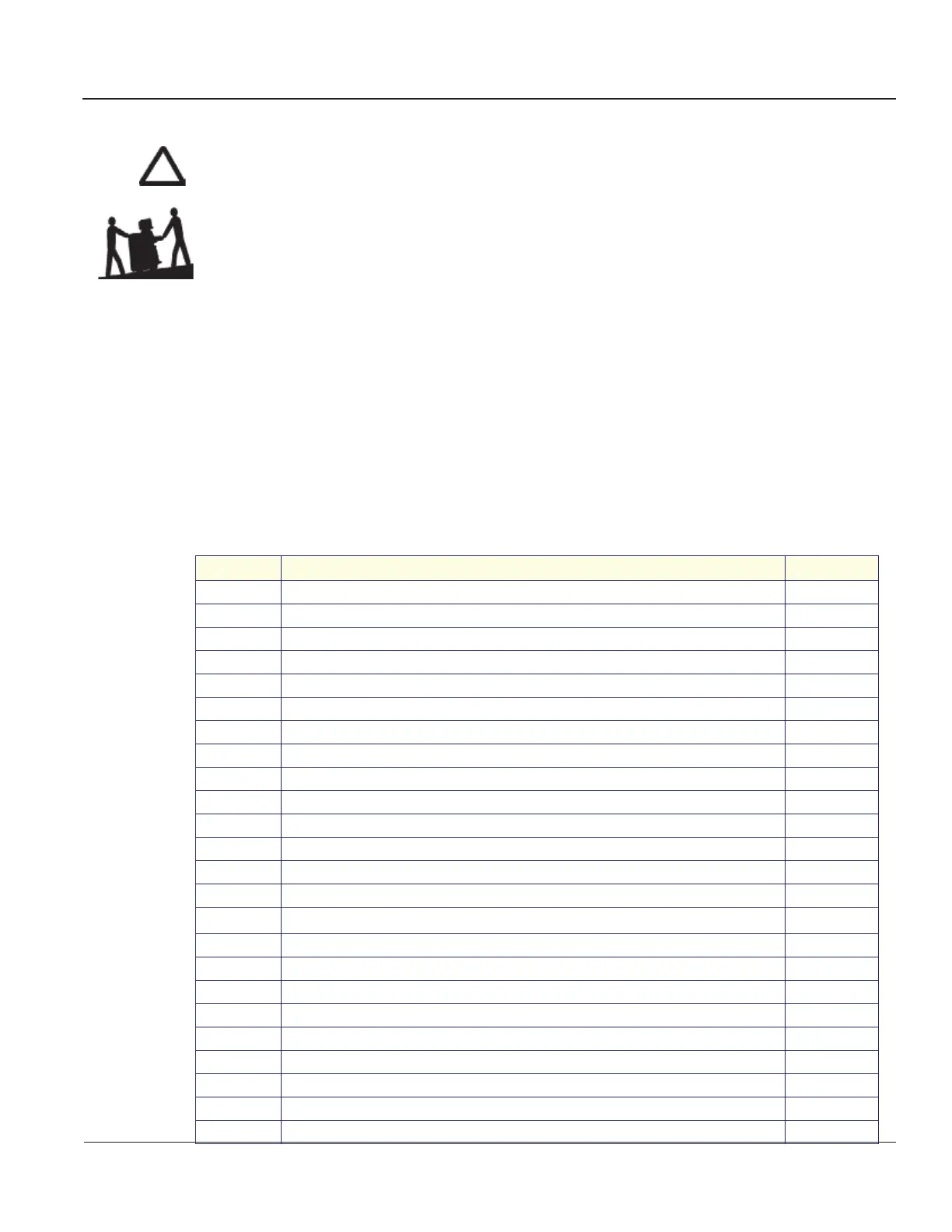GE MEDICAL SYSTEMS
D
IRECTION 2300164-100, REVISION 7 VIVID™ 3 PRO/VIVID™ 3 SERVICE MANUAL
Chapter 3 - Installation 3-69
3-8-3 Safety Precautions for Moving the Vivid™ 3 Unit
CAUTION: Whenever moving the Vivid™ 3 ultrasound unit, always observe the following safety
precautions:
1) Proceed cautiously when crossing door or elevator thresholds. Grasp the front handle grips or the
back handle bar, and then push or pull. DO NOT attempt to move the unit by pulling its cables or
probe connectors.
2) Ensure that the unit does not strike walls or door frames.
3) Ensure that the pathway is clear.
4) Move the unit slowly and carefully.
5) Take extra care while moving the unit long distances and on inclines.
6) Avoid ramps with an incline of greater than ten degrees to prevent the unit from tipping over. Once
the destination is reached, lock the front wheel brakes.
3-8-4 Wooden Shipping Crate and Packaging Materials
Verify that the following packing materials are available. All these materials are required to safely
package the Vivid™ 3 ultrasound unit in the wooden shipping crate for shipment by vehicle, or any other
means.
Table 3-20 Packaging Materials for the Wooden Shipping Crate
Item Description Qty
1
Crate base
1
2
Antistatic sheet, 2.2x3m
1
3
Top cover/ramp
1
4
Antistatic bag
1
5
Silica gel bag
3
6
Right side wall
1
7
Left side wall
1
8
Front foam
1
9
Back foam
1
10
Keyboard foam
1
11
Back foam, top
1
12
Monitor foam
2
13
Front wall
1
14
Rear wall
1
15
Clips, Clip-lok
TM
32
16
Steel strip
14
17
Shockwatch label
2
18
Fragile label
2
19
Carton box, flat
2
20
UP label
2
21
Shipping label
2
22
CE label
1
23
Hand level clip remover
1
24
Press-on envelope
2
Artisan Technology Group - Quality Instrumentation ... Guaranteed | (888) 88-SOURCE | www.artisantg.com
