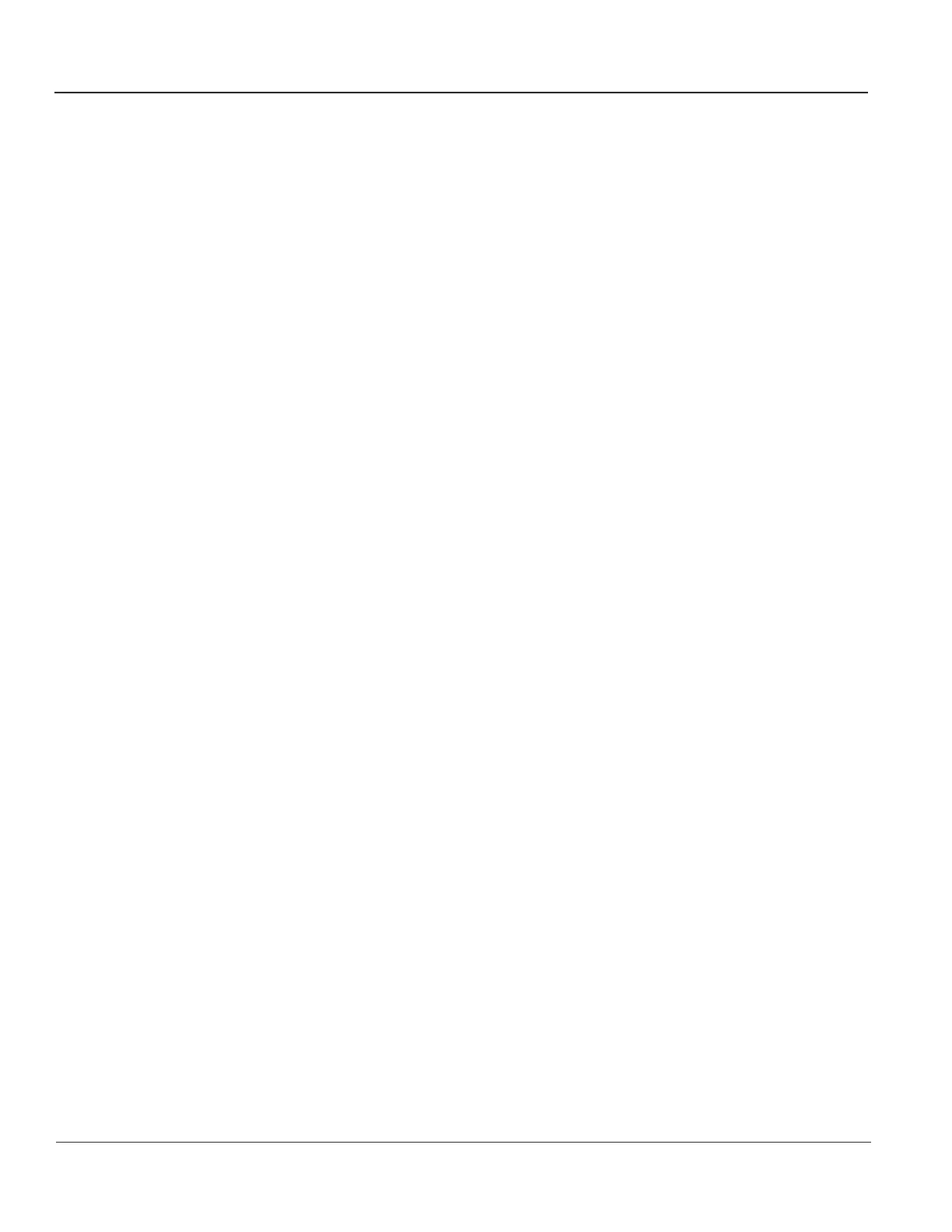GE MEDICAL SYSTEMS
D
IRECTION 2300164-100, REVISION 7 VIVID™ 3 PRO/VIVID™ 3 SERVICE MANUAL
5-2 Section 5-1 - Overview
Section 5-2
General Information
The Vivid™ 3 is a phased, linear array ultrasound imaging scanner. The system is versatile and,
depending upon the software, can be used for various applications, such as:
- 2D Grey Scale and 2D Color Flow Imaging
- M-Mode Grey Scale Imaging
- Color M-Mode
- Doppler
- A number of combinations of the above
- 3D Post-processing
A Physio module is incorporated in the Backend Processor (BEP) to provide ECG signals to
synchronize cardiac ultrasound image acquisition. Additionally, other analog inputs (e.g. ECG, phono)
from devices such as treadmills, are processed.
Vivid™ 3 is a digital beam forming system which can handle up to 192 element linear probes by use of
multiplexing.
Signal flow travels from the Probe Connector Panel, to the Front End (FE) Electronics, to the BEP, and
finally is displayed on the monitor and peripherals.
System configuration is stored on a hard disk Hasp plug and all necessary software is loaded from the
hard disk on power-up.
• The user initiates system operation via the Control Console which contains a keyboard, control
panel, and TGC.
• Vivid™ 3 internal electronics are divided into two card cages:
- Front End (FE) Processor - sometimes referred to as “Card Cage” in this manual.
- Backend Processor (BEP)
• Interconnecting signals from the FE, BEP, Control Console, Monitor and Power distribution
subsystems are routed via cables.
The main functional blocks in Vivid™ 3 are:
- Front End (FE) Processor
- Back End Processor (BEP)
- Control Console
- Power Distribution
- Peripherals
- Modem
Artisan Technology Group - Quality Instrumentation ... Guaranteed | (888) 88-SOURCE | www.artisantg.com
