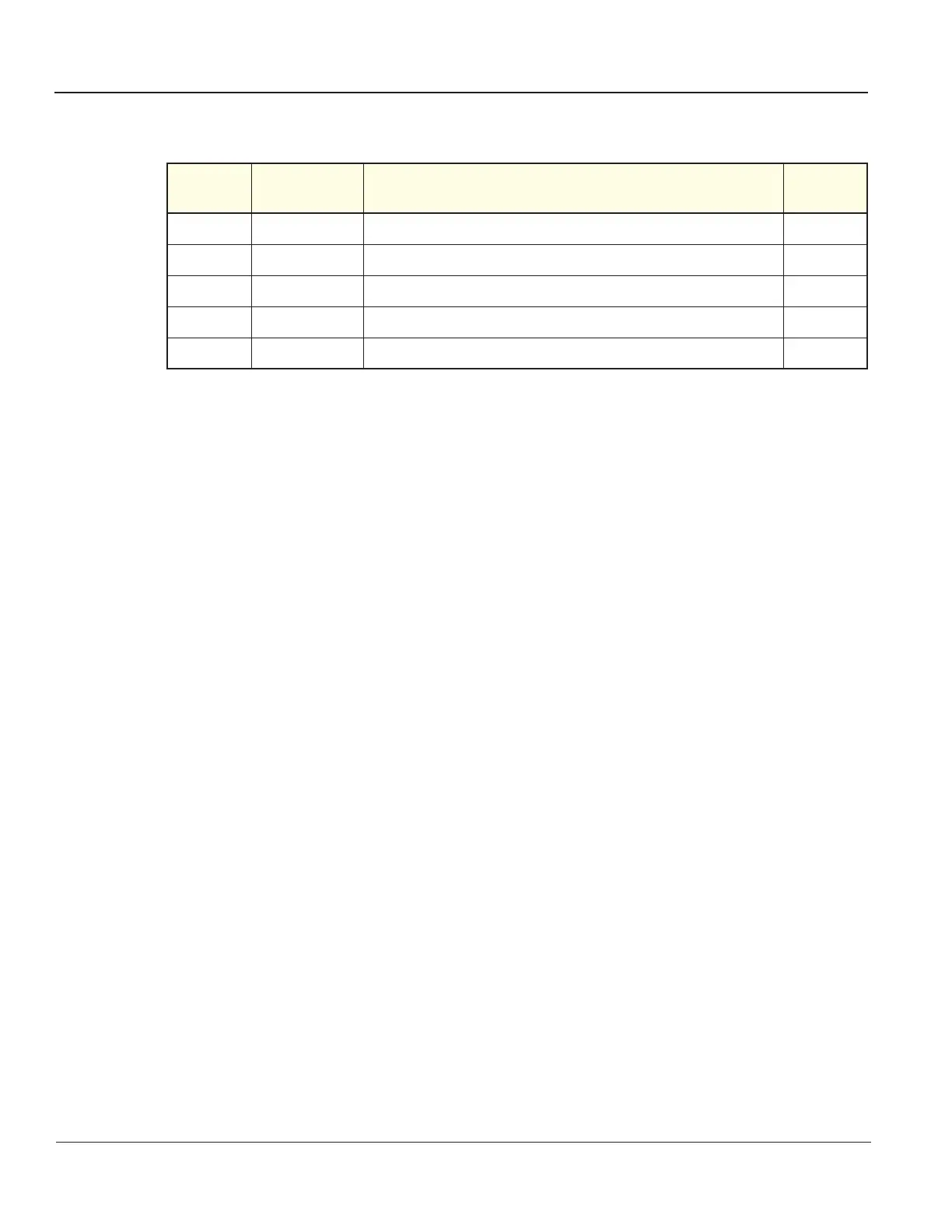GE MEDICAL SYSTEMS
D
IRECTION 2300164-100, REVISION 7 VIVID™ 3 PRO/VIVID™ 3 SERVICE MANUAL
3-14 Section 3-4 - Preparing for Installation
3-4-2-2 Accessories
3-4-3 Component Inspection
After verifying that all the required parts are included in the shipping crate, inspect the system
components using the checklist supplied below. In addition, ensure that all the labels described in
Chapter 1 - Introduction are present, accurate and in good condition, and enter the serial number printed
on the main label into the system installation details card, as described in System Installation Details on
page 3-76.
3-4-3-1 Damage Inspection Checklist
Visually inspect the contents of the shipping crate/shipping carton for damage. If any parts are damaged
or missing, contact an authorized GE Service Representative.
A Damage Inspection Checklist is provided in
Table 3-6 on page 3-15.
Table 3-5 Vivid™ 3 Accessories
Item
Number P/N Description Quantity
1 2378183
CD WITH SW V3.2 VIVID3 SYSTEM
1
2 2277423
DISKETTE 3.5” 1.44MB
1
3 066E0007
FOOTSWITCH
1
4 E11821AE
ULTRASOUND GEL BOTTLE
1
5 2277190
MO DISKETTE 2.3GB (OPTIONAL)
1
Artisan Technology Group - Quality Instrumentation ... Guaranteed | (888) 88-SOURCE | www.artisantg.com
