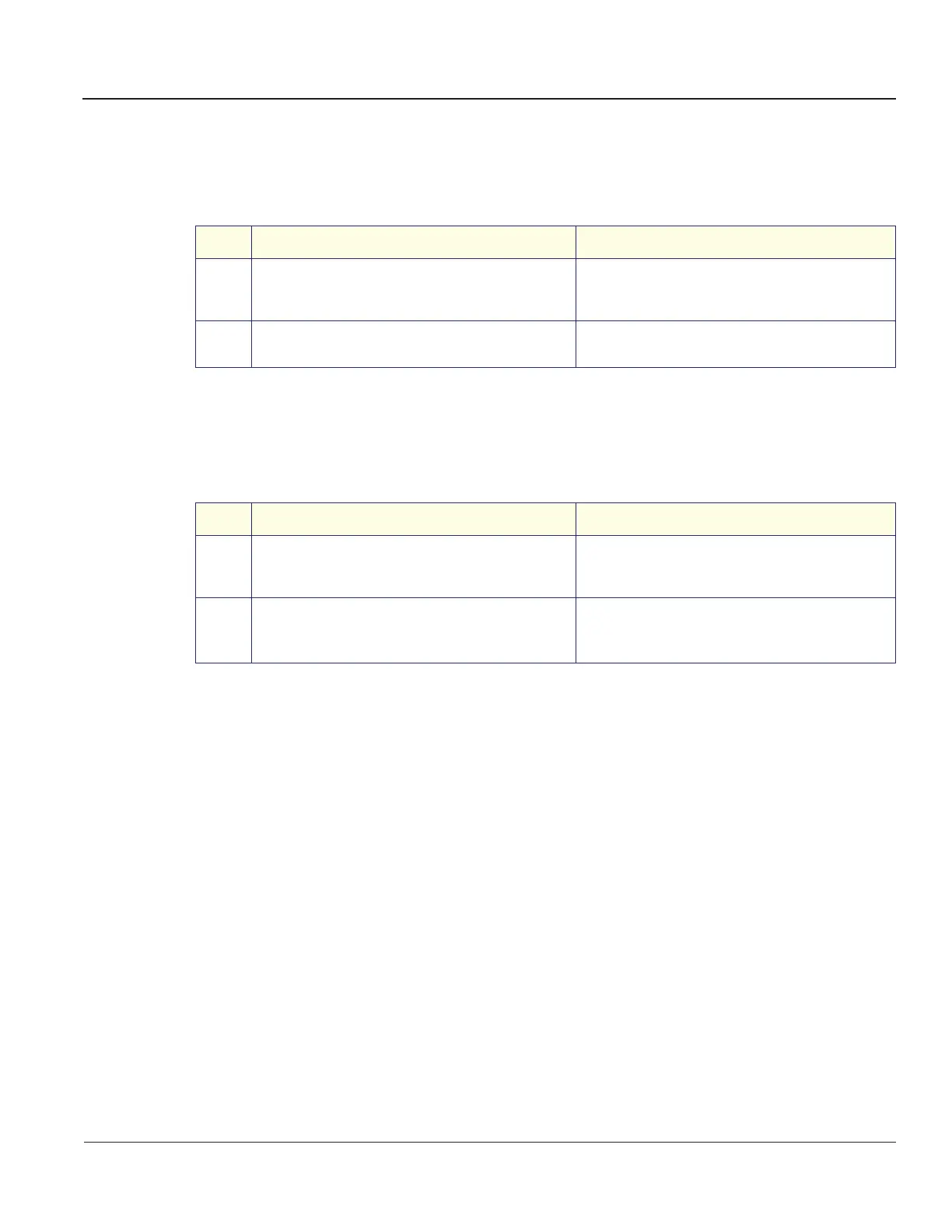GE MEDICAL SYSTEMS
D
IRECTION 2300164-100, REVISION 7 VIVID™ 3 PRO/VIVID™ 3 SERVICE MANUAL
Chapter 4 - Functional Checks 4-7
4-3-4 Back End Processor Tests
4-3-4-1 Internal ECG Test
4-3-4-2 Phono Test (optional)
Table 4-13 Internal ECG Test
Step Task Expected Result(s)
1
Connect the internal ECG input to an ECG simulator or
suitable substitute, using the cable set and electrode
pads.
2
Perform the ECG diagnostic test, as described in the
ECG/Phono Diagnostic Test on page 7 - 71.
Verify that a single clear QRS signal is displayed.
Table 4-14 Phono Test
Step Task Expected Result(s)
1
Connect the microphone to the microphone input on the
ECG Board. Note that the special Medical Microphone is
required.
2
Perform the Phono diagnostic test, as described in the
ECG/Phono Diagnostic Test on page 7 - 71
Use your finger to click (tap) the microphone.
Verify that the waveform on the screen corresponds to
the microphone clicks.
Artisan Technology Group - Quality Instrumentation ... Guaranteed | (888) 88-SOURCE | www.artisantg.com
