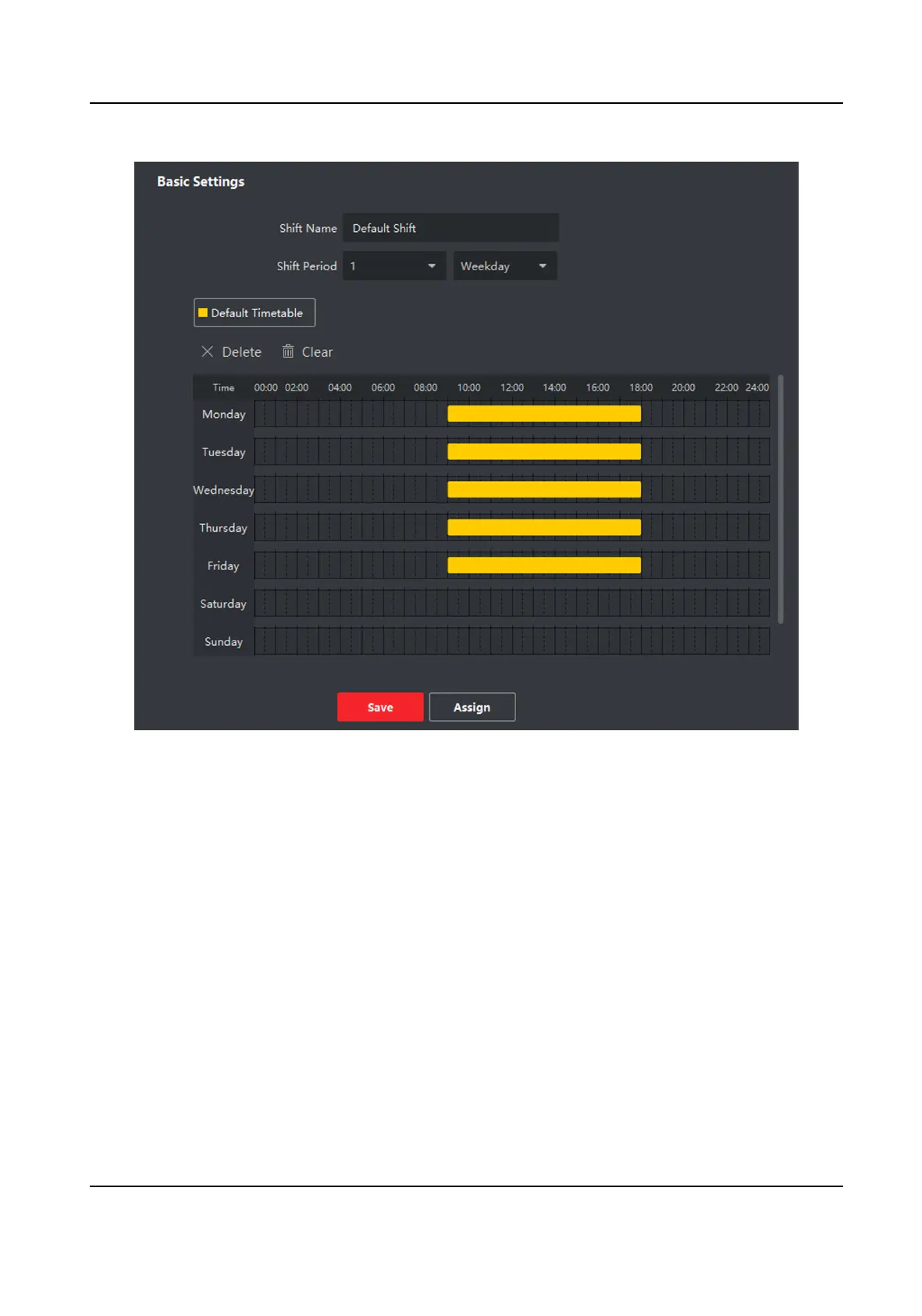Figure 6-8 Add Shi
6.
Click Save.
The added
shi lists on the le panel of the page. At most 64 shis can be added.
7.
Oponal: Assign the shi to organizaon or person for a quick shi schedule.
1) Click Assign.
2) Select
Organizaon or Person tab and check the desired organizaon(s) or person(s) box.
The selected
organizaons or persons will list on the right page.
3) Set the eecve period for the shi schedule.
4) Set other parameters for the shi schedule, including Check-in Not Required, Check-out Not
Required,
Eecve for Holiday, and Eecve for Overme.
5) Click Save to save the quick shi schedule.
DS-K1A802A Series Fingerprint Time Aendance Terminal User Manual
94
