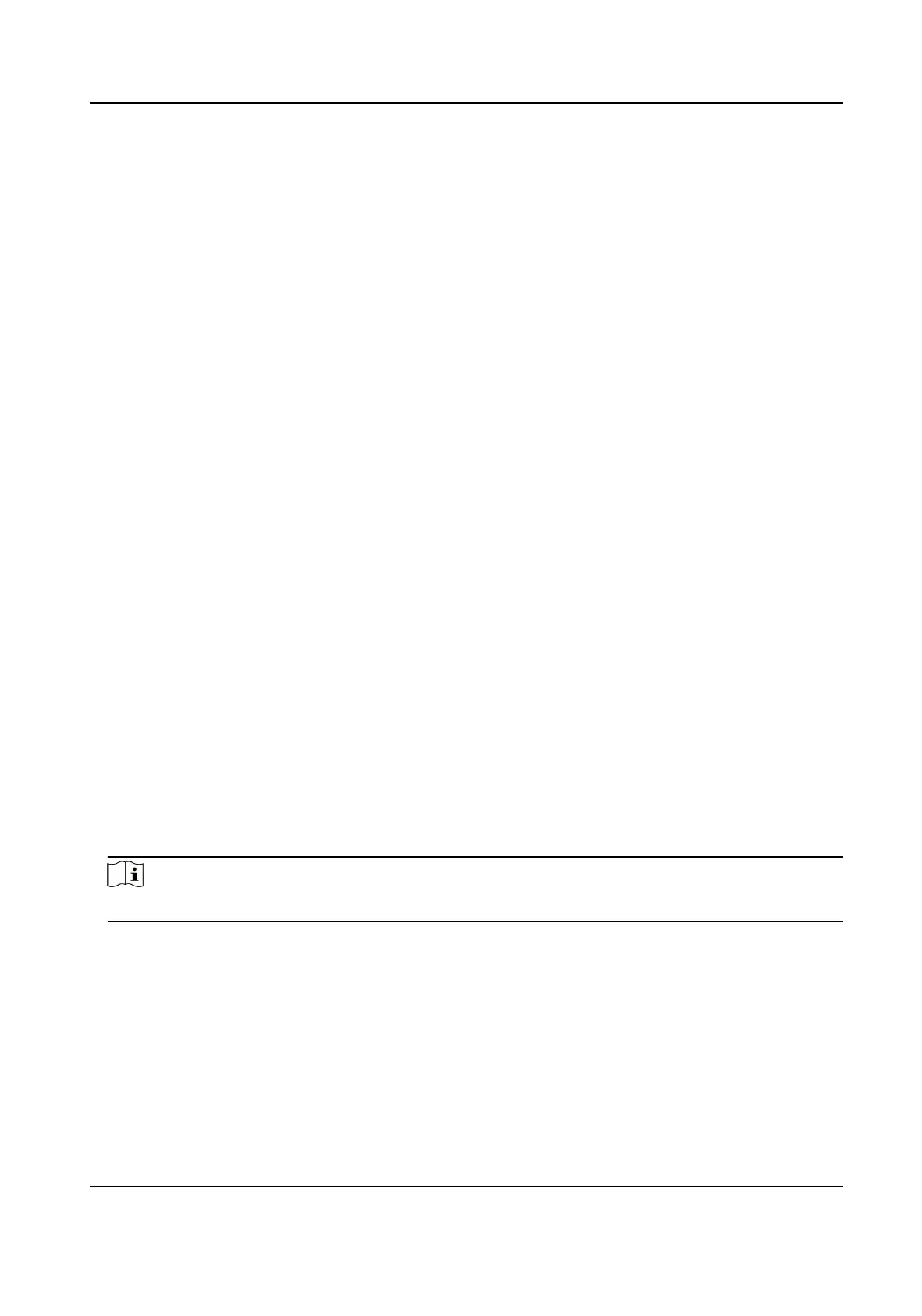Chapter 1 Overview and Key Features
Overview
DS-K1A802A Series Fingerprint Time Aendance Terminal is designed with a 2.4-inch LCD display
screen. It supports swiping card or scanning
ngerprint for aendance, generang the aendance
report automacally. Oine operaon, wired network (TCP/IP) and wireless network transmission
modes are supported as well. The models with -B support lithium baery power supply.
Key Features
●
2.4-inch LCD screen to display
me, date, week, and aendance informaon
●
Transmission modes of wired network (TCP/IP) and wireless network
●
Remotely adds
ngerprints to the system
●
1:N mode accurate and fast ngerprint recognion (recognion duraon < 1 s)
●
Max. 3000 users, Max. 3000
ngerprints, Max. 100,000 events records, and Max. 150,000
aendance records.
●
Congure aendance type by device or by person
●
Set the shi schedule by department or by person
●
Stand-alone
operaon (supports adding persons, cards, and ngerprints locally)
●
Downloads aendance reports by USB ash drive
●
Up to 32 normal
shis, 32 man-hour shis, and 32 aendance holiday schedules can be
congured
●
Generates reports
automacally
●
Export the report and upgrade the device via the USB disk
●
Prompt for full report memory
●
Supports
mulple authencaon modes
●
Supports mulple languages: English, Vietnamese, Brazilian Portuguese, Spanish, French, Italian,
Arabic, and Thai
●
When the main power is
o, the system will change the power supply method to lithium baery
supply automacally.
Note
The funcon is supported according to the device models.
●
Checks the device running status via the Watchdog. When exceponal status occurs, the device
will reboot automacally
●
Remotely controls via the client
soware
●
Collects ngerprint informaon locally or via ngerprint recorder
●
The third party arming is available
●
Transmits data via EHome to realize the whole network
transming
DS-K1A802A Series Fingerprint Time Aendance Terminal User Manual
1
