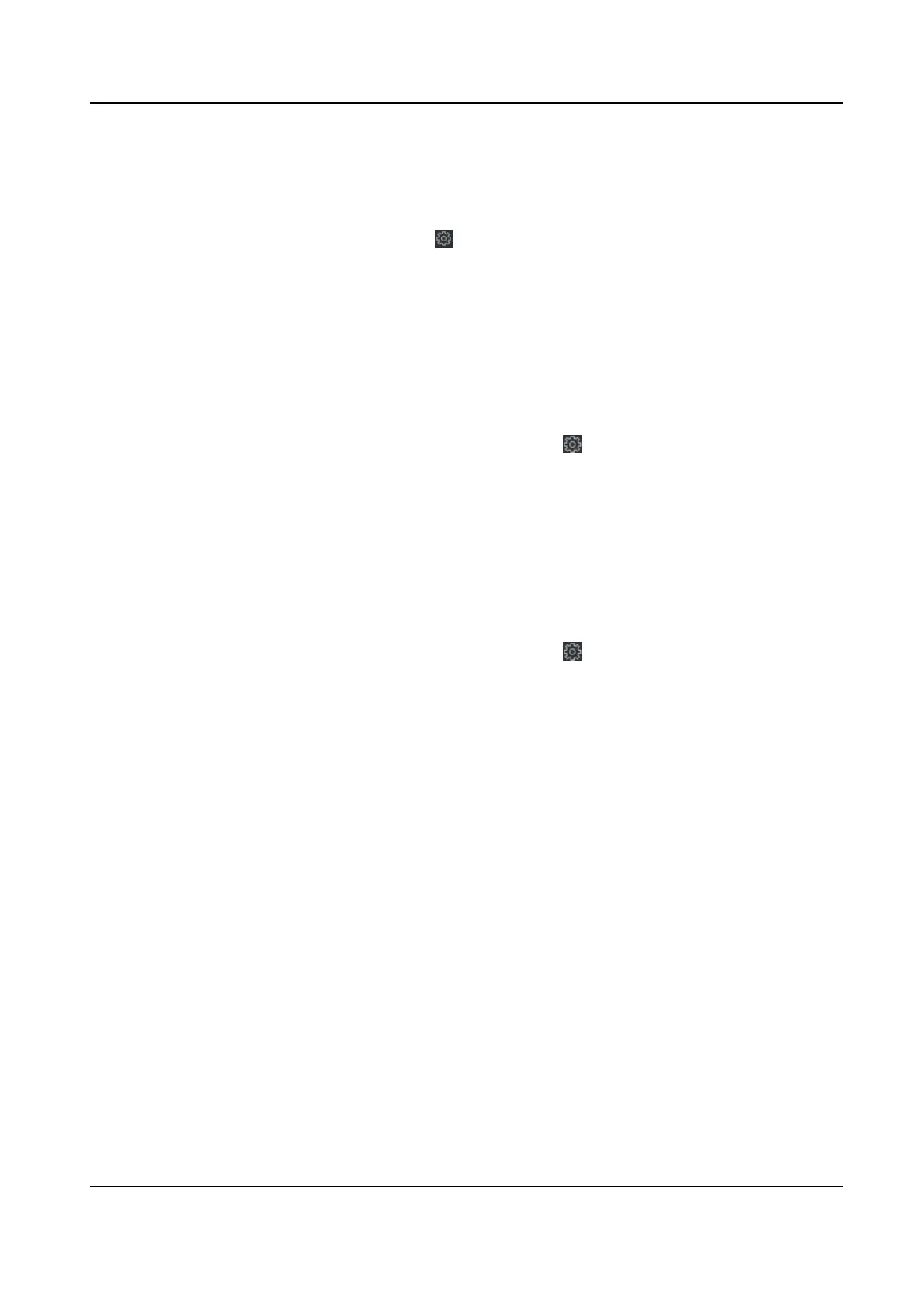7.7 Congure Volume Input or Output
Steps
1.
On the Device for Management page, click → Image → Audio Input or Output to enter Audio
Input or Output tab.
2.
Move the block to adjust the device input and output volume.
3.
Click Save.
7.8 View Device Informaon
View and set device name, view device type, serial No., version, relay number, and lock number.
Select a device from the Device for Management tab and click → System → Device Informaon
to enter the Device Informaon page.
You can set the device name, view the device type, serial No., version. Click Save to save the
sengs.
7.9 View License
View and set device name, view device type, serial No., version, relay number, and lock number.
Select a device from the Device for Management tab and click → System → Device Informaon
→ About to enter the About page.
Click View License to view the open source code license.
DS-K1A802A Series Fingerprint Time Aendance Terminal User Manual
108
