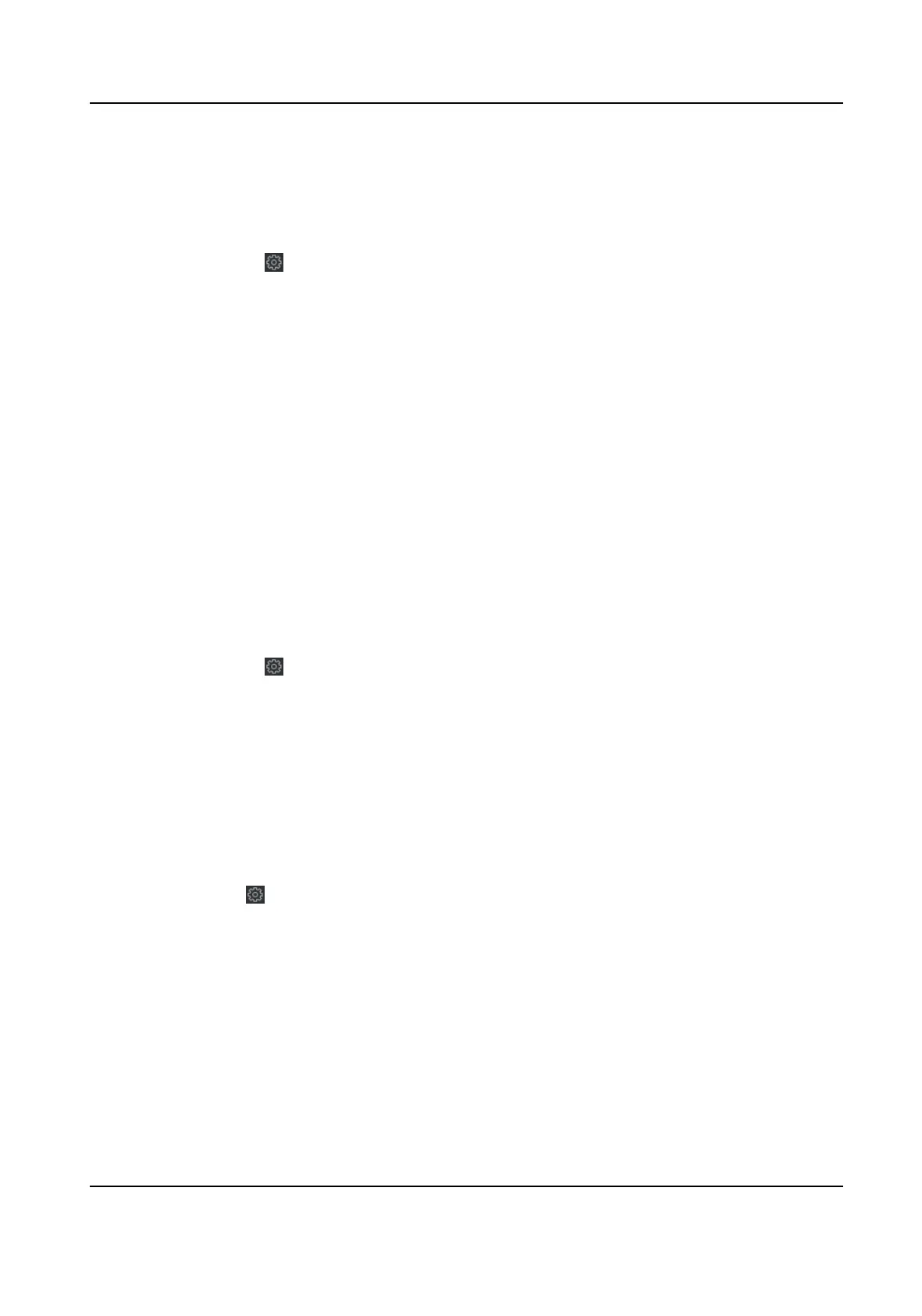8.6 Set Security
Steps
1.
Click Maintenance and Management → Device to enter the device list.
2.
Press CTRL and click to enter the remote conguraon page.
3.
Click System → Security .
4.
Select the
encrypon mode in the dropdown list.
5.
You can select Compable Mode or Encrypon Mode.
Compable Mode
The user informaon vericaon is compable with the old client soware version when
logging in.
Encrypon Mode
High security level during the user informaon vericaon when logging in.
6.
Oponal: Check Enable SSH.
7.
Click Save.
8.7
Congure Network Parameters
Steps
1.
Click Maintenance and Management → Device to enter the device list.
2.
Press CTRL and click
to enter the remote conguraon page.
3.
Click Network → General .
You can
congure the NIC type, the IPv4 address, the subnet mask (IPv4), the default gateway
(IPv4), MTU, and the device port.
4.
Click Save.
8.8
Congure Advanced Network
Click Maintenance and Management → Device to enter the device list.
Press CTRL and click
to enter the remote conguraon page.
Click Network → Advanced Sengs and you can congure the DNS IP address 1 and the DNS IP
address.
Click Save to save the
sengs.
8.9
Congure Wi-Fi
Steps
1.
Click Maintenance and Management → Device to enter the device list.
DS-K1A802A Series Fingerprint Time Aendance Terminal User Manual
111
