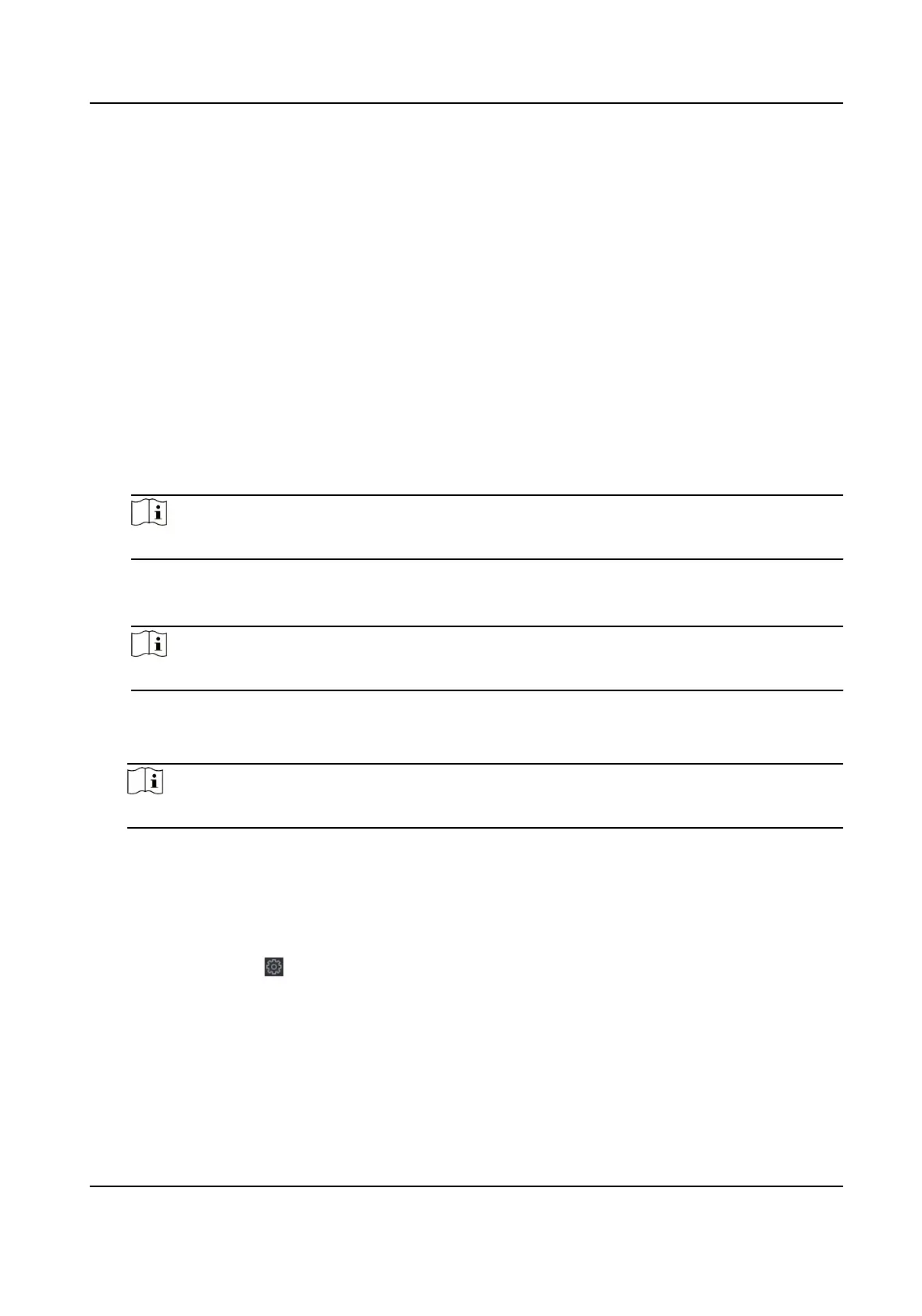4.
Maintain the device.
Reboot
The device starts reboong.
Restore Default Sengs
Restore the device sengs to the default ones, excluding the IP address.
Restore All
Restore the device parameters to the default ones. The device should be acvated aer
restoring.
Restore Part of Sengs
Restore all sengs except communicaon sengs and the remote user sengs to default
ones.
Import Conguraon File
Import the conguraon le from the local PC to the device.
Note
The conguraon le contains the device parameters.
Export Conguraon File
Export the conguraon le from the device to the local PC.
Note
The conguraon le contains the device parameters.
5.
Remotely upgrade the device.
1) Click ... to select an upgrade le.
2) Click Upgrade to start upgrading.
Note
Do not power o during the upgrading.
8.5 Manage User
Steps
1.
Click Maintenance and Management → Device to enter the device list.
2.
Press CTRL and click
to enter the remote conguraon page.
3.
Click System → User .
4.
Click Add to add the user (Do not support by the elevator controller.).
5.
Oponal: Select a user in the user list and click Edit to edit the user.
You are able to edit the user password, the IP address, the MAC address and the user
permission.
6.
Click OK.
DS-K1A802A Series Fingerprint Time Aendance Terminal User Manual
110
