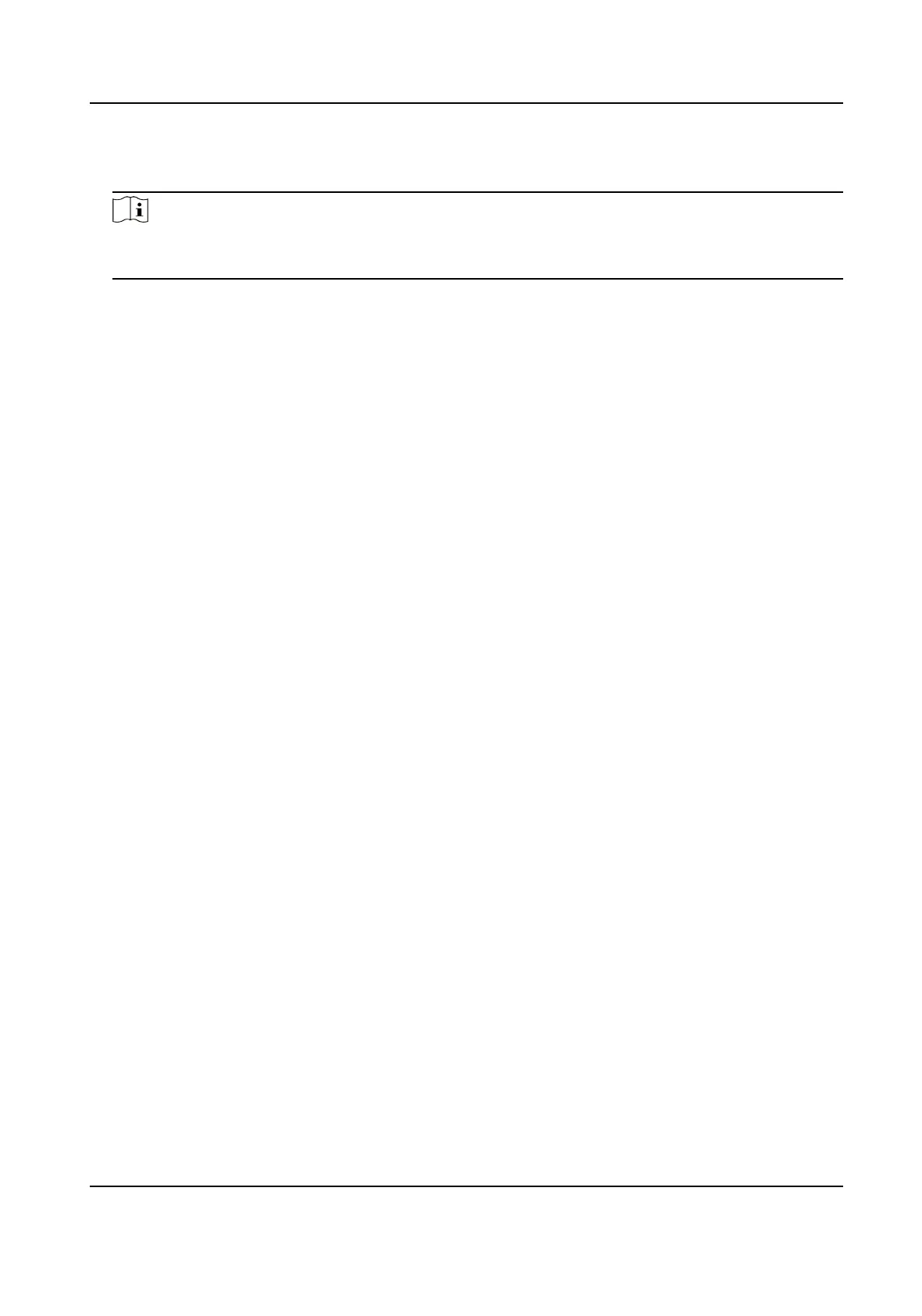6. Click OK in the dialog to save the
selecons.
7. Click Save at the upper-right corner of An-Passback page to save the sengs and take eect.
Note
Super credenals, such as super card, super password, super ngerprint, and so on, have the
privilege of not following the an-passback rules.
Example
Set Card Swiping Path
If you select Reader In_01 as the beginning, and select Reader In_02, Reader Out_04 as the linked
card readers. Then you can only get through the access control point by swiping the card in the
order as Reader In_01, Reader In_02 and Reader Out_04.
8.7.8
Congure Device Parameters
Aer adding the access control device, you can set its parameters such as network parameters.
Set
Mulple NIC Parameters
If the device supports mulple network interfaces, you can set the network parameters of these
NICs via the client, such as IP address, MAC address, port number, etc.
Before You Start
Add access control device to the client, and make sure the device supports
mulple NICs.
Steps
1. Enter the Access Control module.
2. On the navigaon bar on the le, enter Advanced Funcon → More Parameters .
3. Select an access control device in the device list and click NIC to enter
Mulple NIC Sengs
page.
4. Select an NIC you want to
congure from the drop-down list.
5. Set its network parameters such as IP address, default gateway, subnet mask, etc.
MAC Address
A media access control address (MAC address) is a unique
idener assigned to the network
interface for communicaons on the physical network segment.
MTU
The maximum transmission unit (MTU) of the network interface.
6. Click Save.
DS-K1T341B Series Face Recognion Terminal User Manual
118
