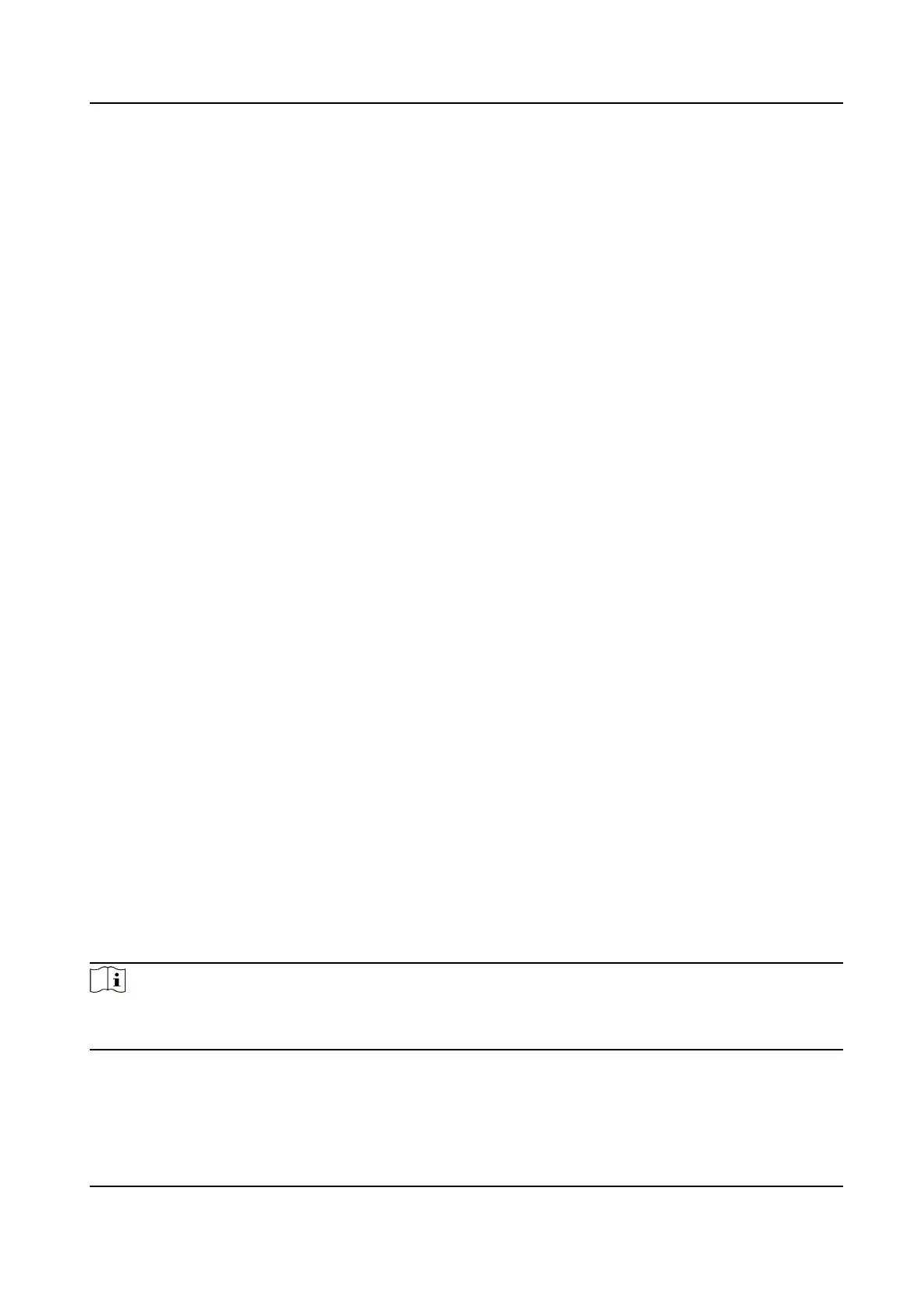Chapter 1 Overview
1.1 Overview
Face recognion terminal is a kind of access control device for face recognion, which is mainly
applied in security access control systems, such as logisc centers, airports, university campuses,
alarm centrals, dwellings, etc.
1.2 Features
• 4.3-inch touch screen
• 2 MP wide-angle dual-lens
• Face an-spoong
• Face recognion distance: 0.5 m to 1.5 m
• Deep learning algorithm
• 1000 face capacity, 5,000 card capacity, and 150,000 event capacity
• Face
recognion duraon < 0.2 s/User; face recognion accuracy rate ≥ 99%
• Capture linkage and captured pictures storage
• Transmits card and user data from or to the client
soware via TCP/IP protocol and saves the
data on the client soware
• Imports pictures from the USB ash drive to the device or export pictures, events, from the
device to the USB ash drive
• Stand-alone
operaon
• Manage, search and set device data aer logging in the device locally
• Connects to one external card reader via RS-485 protocol
• Connects to secure door control unit via RS-485 protocol to avoid the door opening when the
terminal is destroyed
• Connects to external access controller or Wiegand card reader via Wiegand protocol
• Two-way audio with indoor
staon and main staon
• Supports 6 aendance status, including check in, check out, break in, break out, overme in,
overme out
•
Conguraon via the web client
• Remotely opens door and starts live view via Hik-Connect
• Supports ISAPI and ISUP (EHome) 5.0 protocols
Note
Biometric recognion products are not 100% applicable to an-spoong environments. If you
require a higher security level, use mulple authencaon modes.
DS-K1T341B Series Face Recognion Terminal User Manual
1
