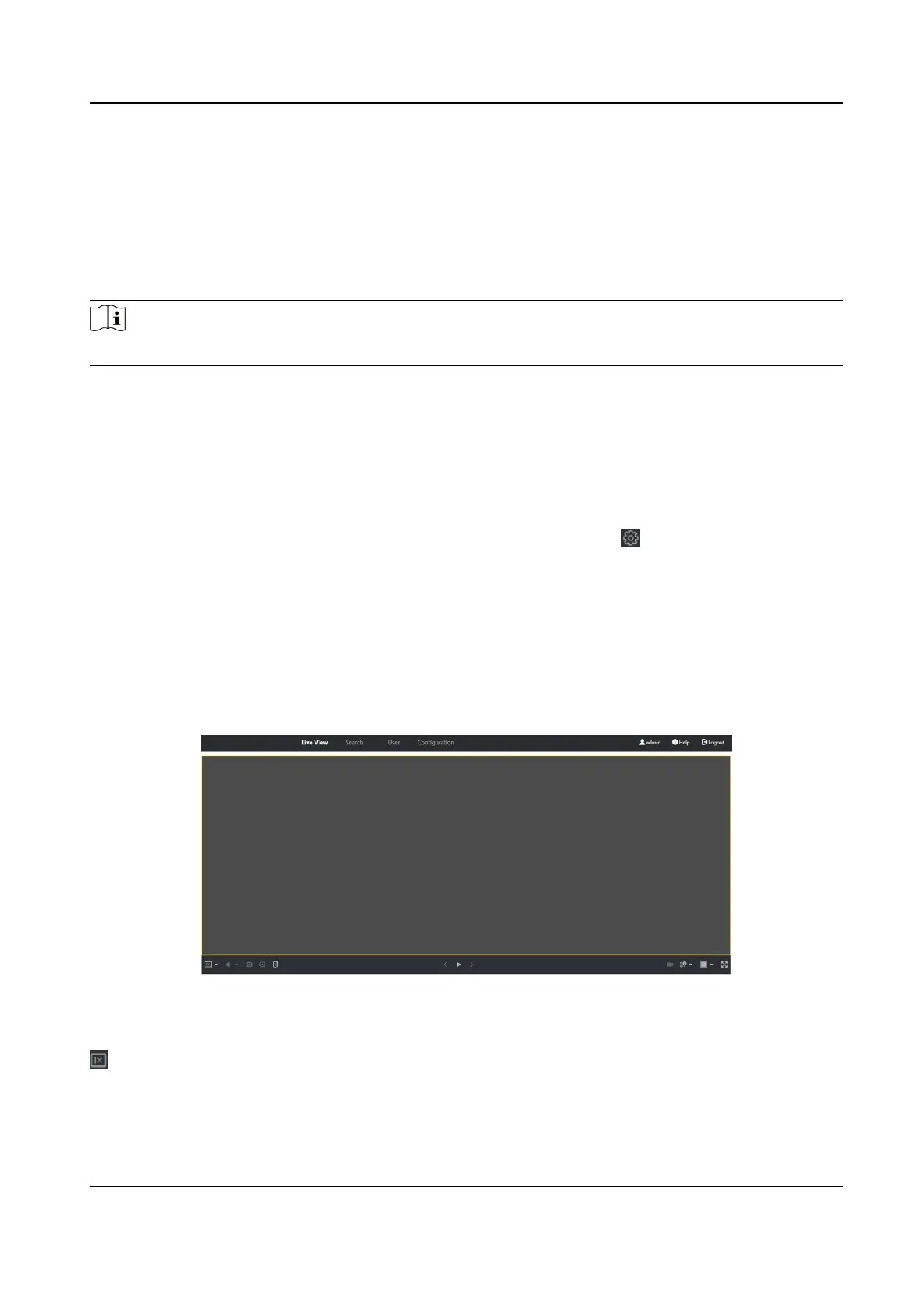Chapter 7 Operaon via Web Browser
7.1 Login
You can login via the web browser or the remote conguraon of the client soware.
Note
Make sure the device is acvated. For detailed informaon about acvaon, see Acvaon .
Login via Web Browser
Enter the device IP address in the address bar of the web browser and press Enter to enter the
login page.
Enter the device user name and the password. Click Login.
Login via Remote Conguraon of Client Soware
Download and open the client soware. Aer adding the device, click to enter the Conguraon
page.
7.2 Live View
You can view the live video of the device.
Aer logging in, you will enter the live view page. You can perform the live view, capture, video
recording, and other
operaons.
Figure 7-1 Live View Page
Funcon Descripons:
Select the image size when starng live view.
DS-K1T341B Series Face Recognion Terminal User Manual
56
