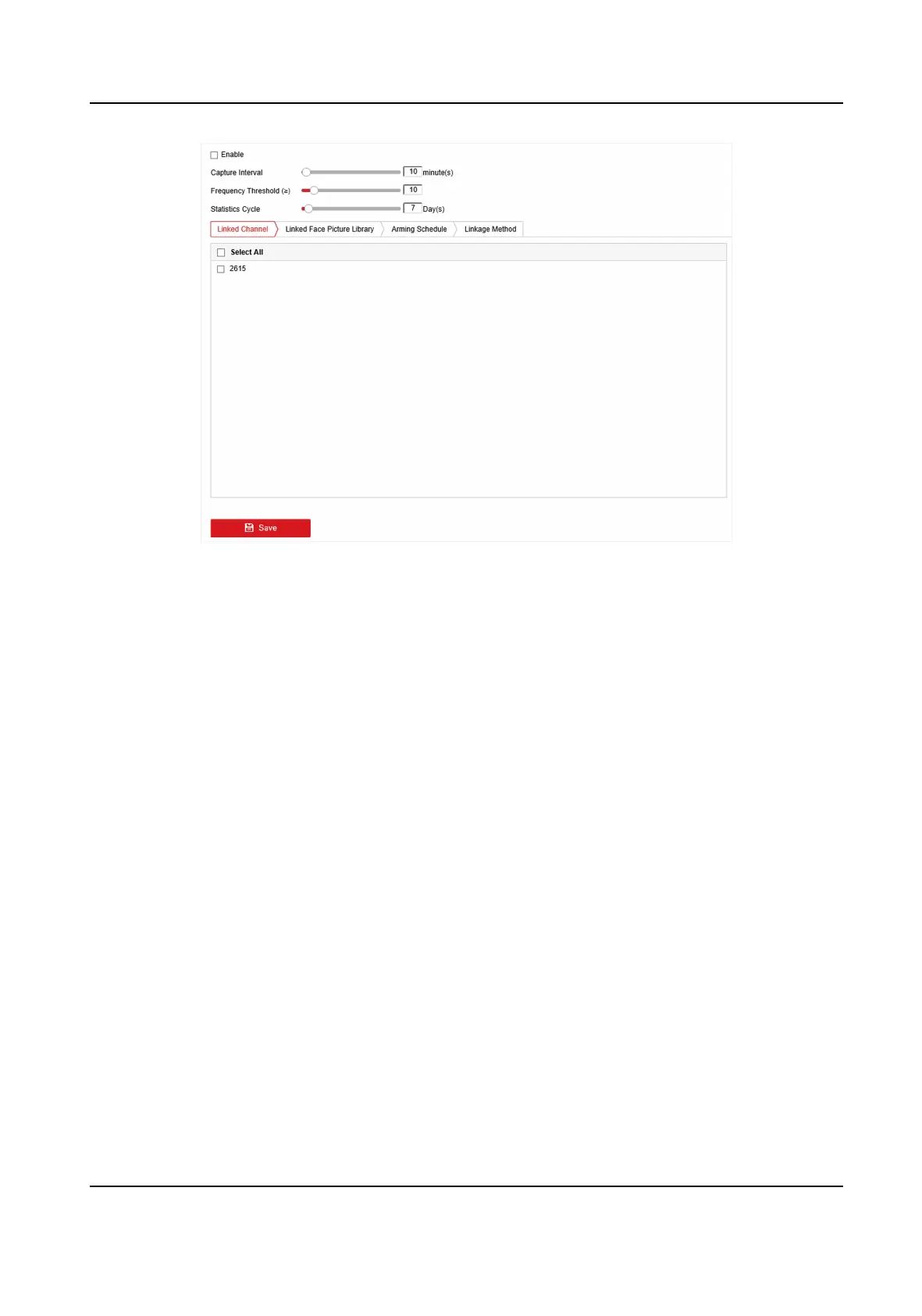Figure 7-7 Frequently Appeared Person
2. Check Enable.
3. Set Capture Interval, Frequency Threshold, and Stascs Cycle.
Capture Interval
When a person has appeared several
mes within the capture interval, it only counts 1 me
for this person.
Frequency Threshold
It will trigger alarm when the frequency has exceeded the threshold.
Stascs Cycle
Time period for counng the people frequency. For example, if the stascs cycle is 7 days,
device will count people frequency in the last 7 days (including today), if a person has
exceeded the frequency threshold in the last 7 days, it will trigger alarm.
4. Click Linked Channel to select channel.
5. Click Linked Face Picture Library to select face picture library.
6. Set similarity for the selected library.
7. Set strategy as Filter or Alarm.
Filter
If the face picture similarity has exceeded the value, the face picture is considered as an
exisng member in the library, which will not trigger alarm.
Alarm
It will trigger alarm when the face picture similarity and frequency has exceeded the threshold.
Network Video Recorder User Manual
90
