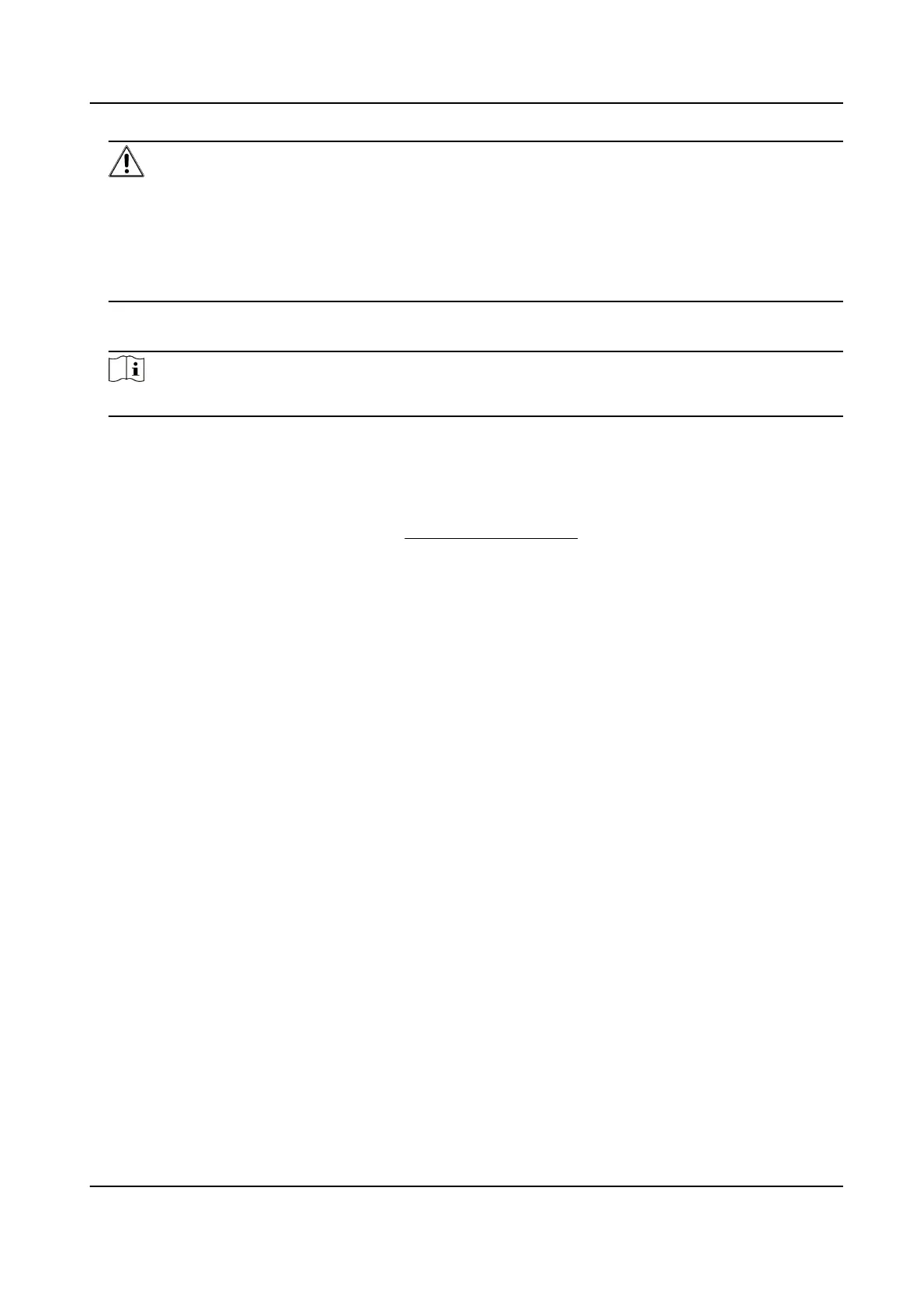Warning
We highly recommend you to create a strong password of your own choosing (using a minimum
of 8 characters, including at least three kinds of following categories: upper case leers, lower
case leers, numbers, and special characters) in order to increase the security of your product.
And we recommend you change your password regularly, especially in the high security system,
changing the password monthly or weekly can beer protect your product.
2. Enter a password to acvate network cameras that are connected to the device.
3. Click OK.
Note
Aer the device is acvated, you should properly keep the password.
What to do next
Follow the wizard to set basic parameters.
●
There are methods to reset your password when you forget. You have to congure at least one
password
reseng method aer acvaon.
●
For Hik-Connect conguraon, refer to Congure Hik-Connect for details.
1.1.3
Acvate via SADP
SADP soware is used for detecng the online device, acvang the device, and reseng its
password.
Before You Start
Get the SADP soware from the supplied disk or the ocial website, and install the SADP
according to the prompts.
Steps
1. Connect your video recorder power supply to an electrical outlet and turn on it.
2. Run the SADP
soware to search the online recorders.
3. Check the recorder status from the device list, and select the
inacve recorder.
Network Video Recorder User Manual
2
