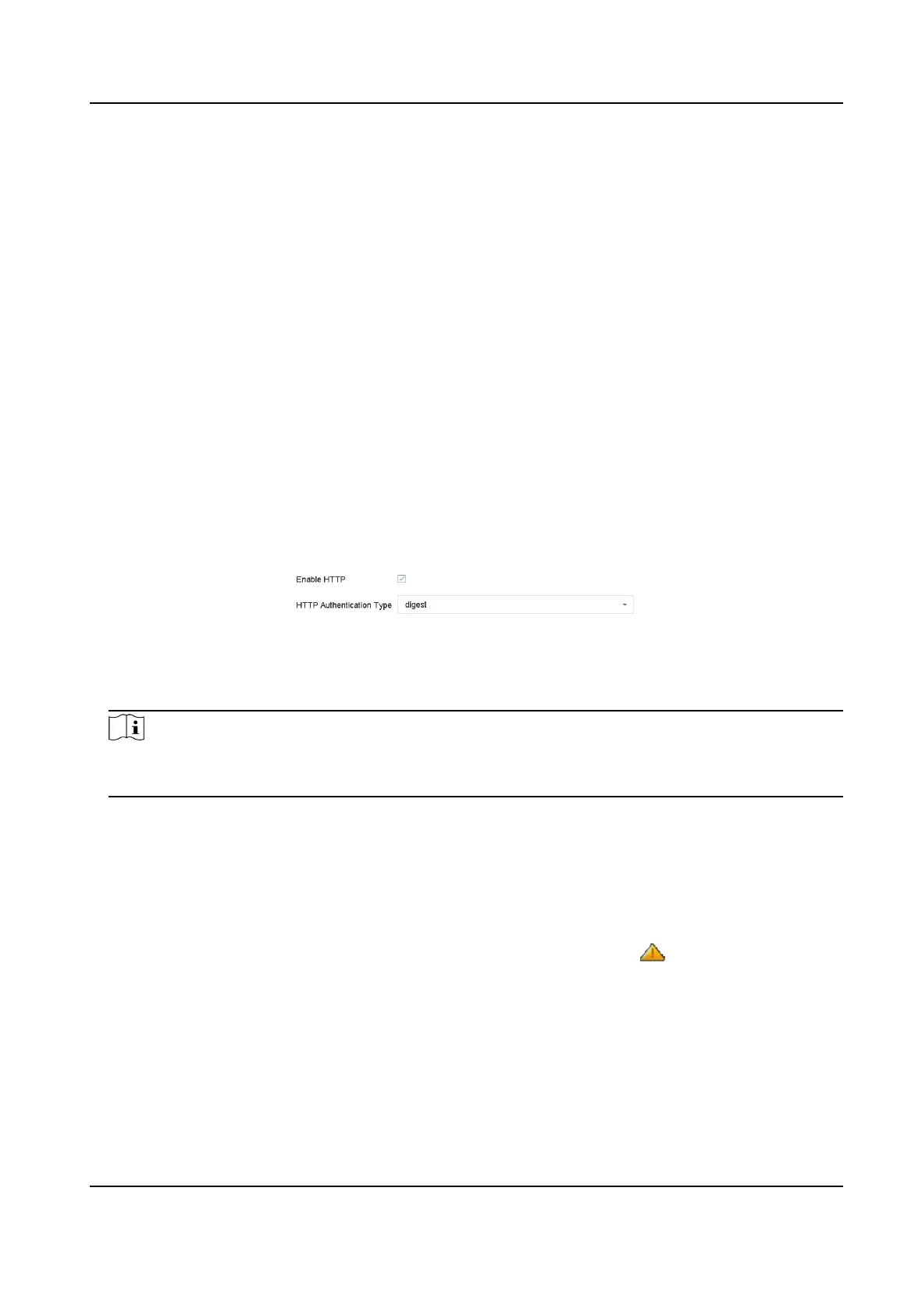15.12.4 ISAPI Service
ISAPI (Internet Server Applicaon Programming Interface) is an open protocol based on HTTP,
which can realize the
communicaon between the system devices (e.g., network camera, NVR,
etc.). The device is as a server, the system can nd and connect the device.
Steps
1. Go to System → System Service → System Service .
2. Check Enable ISAPI.
3. Click Apply.
4. Restart the device to take
eect the sengs.
15.12.5 HTTP
Authencaon
If you need to enable the HTTP service, you can set HTTP authencaon to enhance access
security.
Steps
1. Go to Maintenance → System Service → System Service .
Figure 15-23 HTTP
Authencaon
2. Check Enable HTTP.
3. Select HTTP
Authencaon Type.
Note
Two authencaon types are selectable, for security reasons, it is recommended to select digest
as the authencaon type.
4. Click Apply to save the sengs.
5. Restart the device to take eect the sengs.
15.12.6 IP Camera
Occupaon Detecon
Aer enabling the feature, when search IP camera in Number of Unadded Online Device interface,
the status of IP camera the has been added by other device will show as
Steps
1. Go to System → System Service → System Service .
2. Check Enable IP Camera Occupaon Detecon.
3. Click Apply to save the
sengs. And reboot device to take eect the sengs.
Network Video Recorder User Manual
184
