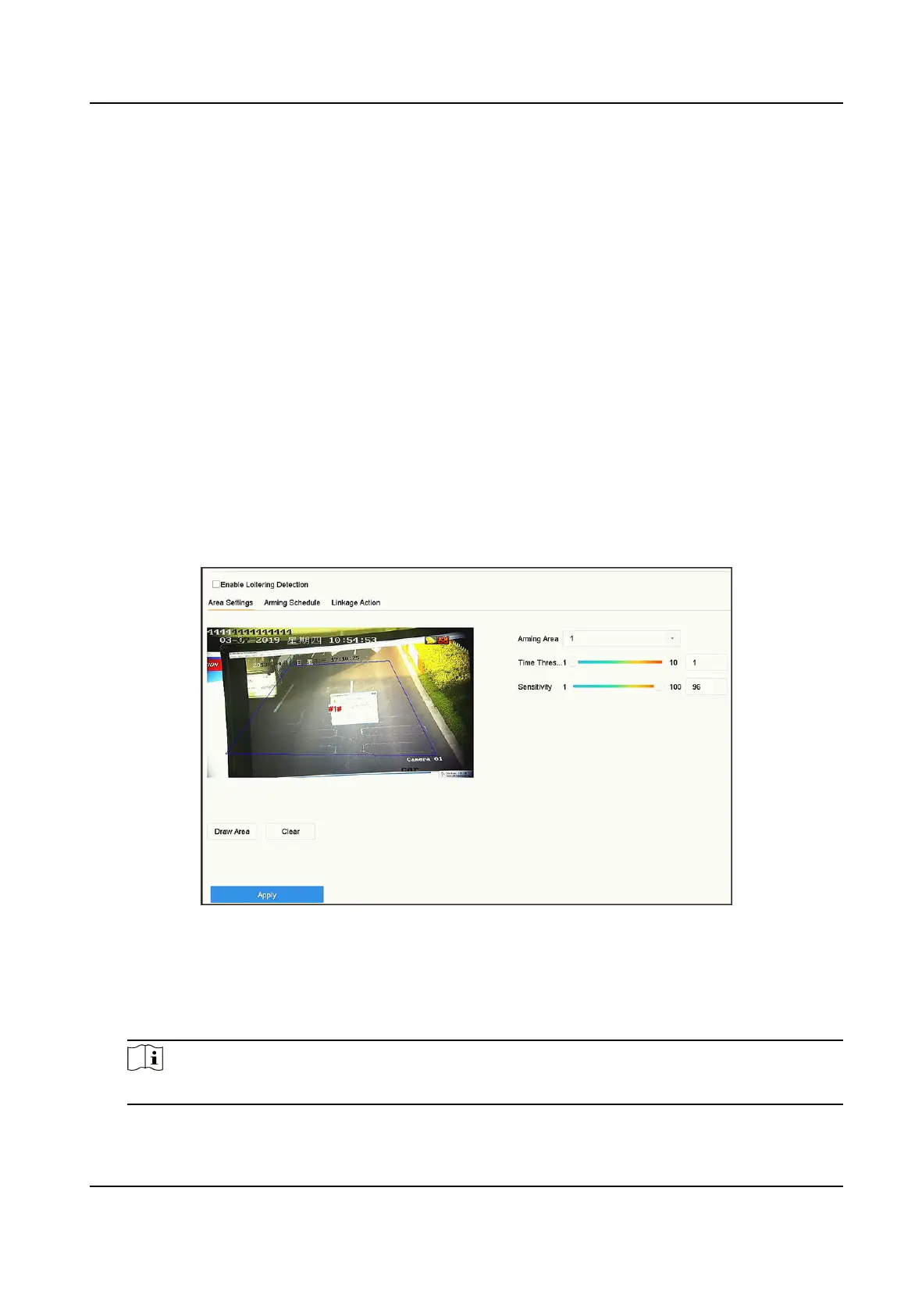4. Click Save.
What to do next
Go to Conguraon → Event → Smart Event → More Events to congure events.
6.2.3 Hard Hat Detecon
Hard hat detecon detects people who are not wearing hard hats. You can congure the arming
schedule and linkage
acons. Hard hat detecon is congurable via web browser.
6.2.4 Loitering Detecon
Loitering detecon is used to detect whether a target stays within a specied area longer than the
set me and trigger alarm for linked acons.
Steps
1. Go to Smart Analysis → Smart Event
Sengs → Other Events .
2. Select a camera.
3. Click Loitering Detecon.
Figure 6-4 Loitering Detecon
4. Check Enable Loitering Detecon.
5.
Oponal: Check Save VCA Picture to save the captured loitering detecon pictures.
6. Set loitering detecon parameters.
1) Select Arming Area.
Note
Up to 4 areas are selectable.
2) Set Time Threshold.
Network Video Recorder User Manual
64
