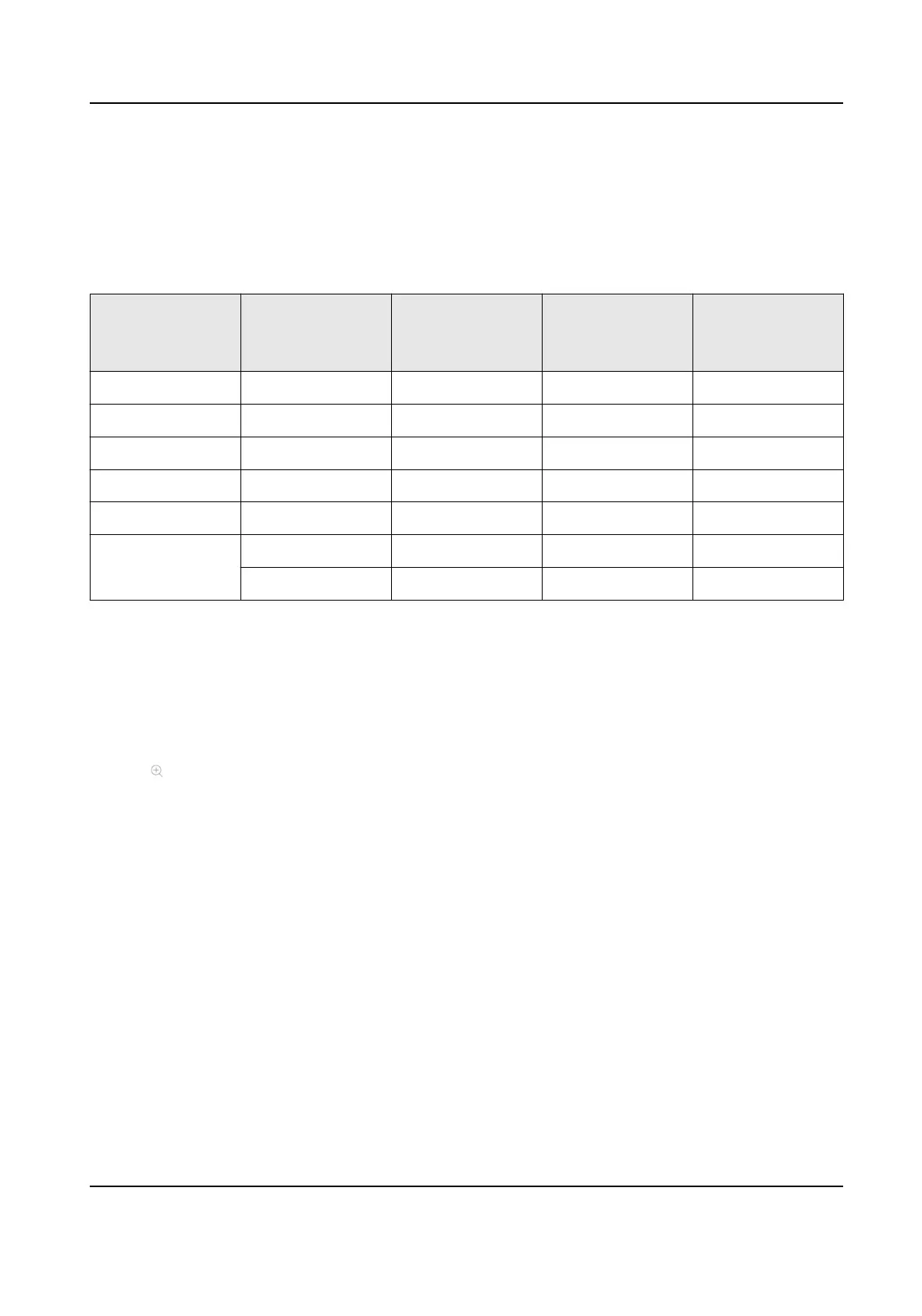Aux port
You can switch to aux port to do some basic operaons, like playback, switching live view image.
Third port
You can only preview camera image in third port.
Table 3-1 Main and Auxiliary Ports Strategy
HDMI/VGA/LCD
simultaneous
output
Menu output
mode
HDMI HDMI2 VGA/LCD
On Auto Main port Aux port Main port
O Auto Main port Aux port Third port
On HDMI2 Aux port Main port Aux port
O HDMI2 Aux port Main port Third port
On HDMI/VGA/LCD Main port Aux port Main port
O VGA/LCD Aux port Third port Main port
HDMI Main port Third port Aux port
3.7 Digital Zoom
Digital Zoom zooms into the live image in dierent magnicaons (1x to 16x).
Steps
1. Start live view.
2. Click
from the toolbar.
3. Move the sliding bar or scroll the mouse wheel to zoom in/out the image to dierent
magnicaons
(1x to 16x).
Network Video Recorder User Manual
27
