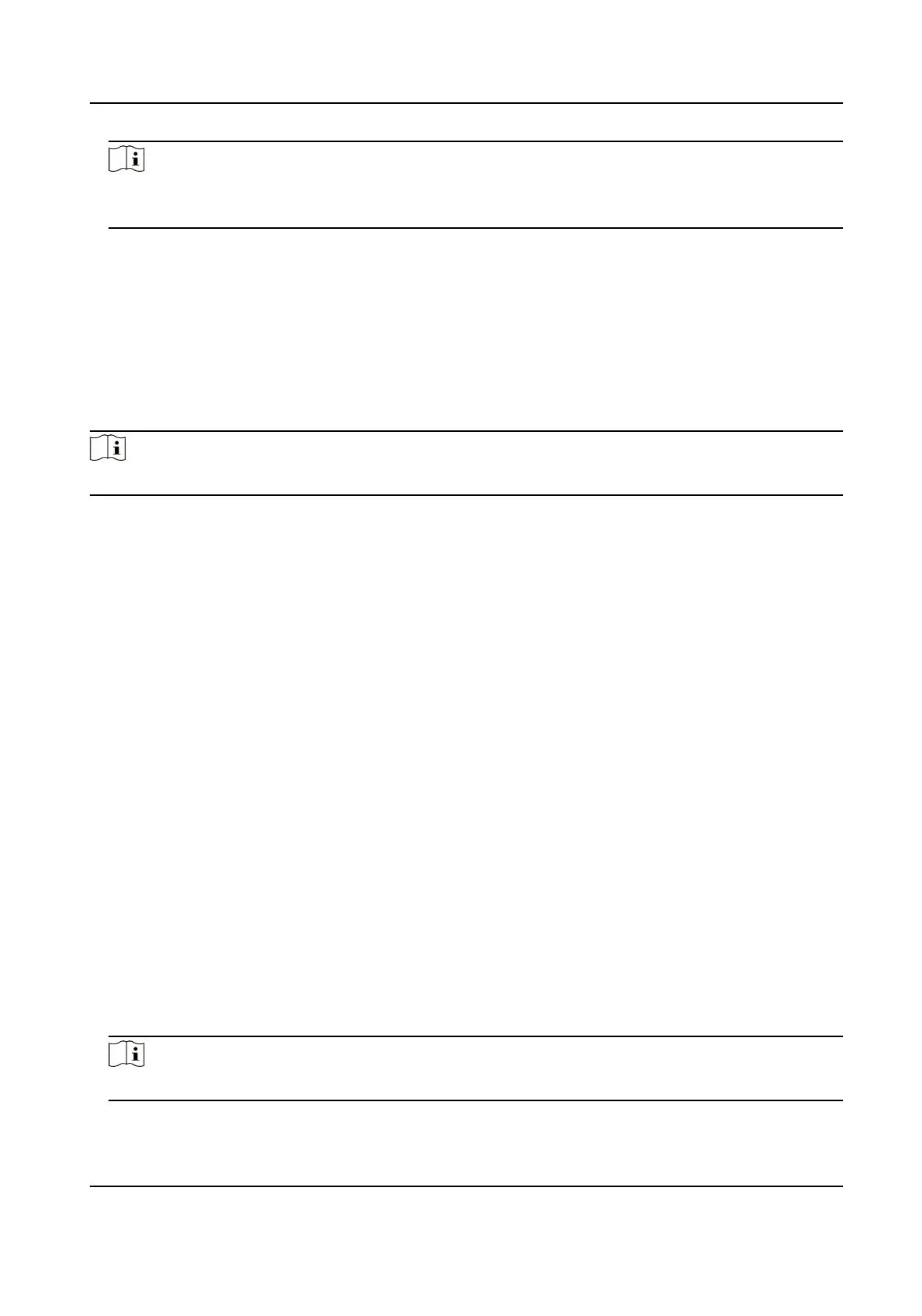Note
This funcon will result in higher memory use. Restart the device aer you enable/disable the
funcon.
10.2 Disk Array
A disk array is a data storage virtualizaon technology that combines mulple physical disk drives
into a single logical unit. Also known as a "RAID", an array stores data over
mulple HDDs to
provide enough redundancy so that data can be recovered if one disk fails. Data is distributed
across the drives in one of several ways called "RAID levels", based the redundancy and
performance required.
Note
The funcons in this secon are only available for certain models.
10.2.1 Create a Disk Array
The video recorder supports soware-based disk arrays. Enable the RAID funcon as required, and
ensure each HDD capacity is not less than 4 TB. Two ways are available for creang an array: one-
touch conguraon and manual conguraon.
One-Touch
Creaon
One-touch conguraon creates the disk array. By default, the array type created by one-touch
conguraon is RAID 5.
Before You Start
Install at least 3 HDDs. If more than 10 HDDs are installed, 2 arrays will be created. To maintain
reliability and stability running of the HDDs, it is recommended to use of enterprise-level HDDs of
the same model and capacity.
Steps
1. Go to Storage → Advanced .
2. Check Enable RAID.
3. Click Apply and reboot the device to have
sengs take eect.
4. Aer reboot, go to Storage → RAID Setup → Physical Disk .
5. Click One-touch Cong.
6. Edit Array Name and click OK to start
conguring.
Note
If you install 4 or more HDDs, a hot spare disk for array rebuilding will be created.
Network Video Recorder User Manual
132
