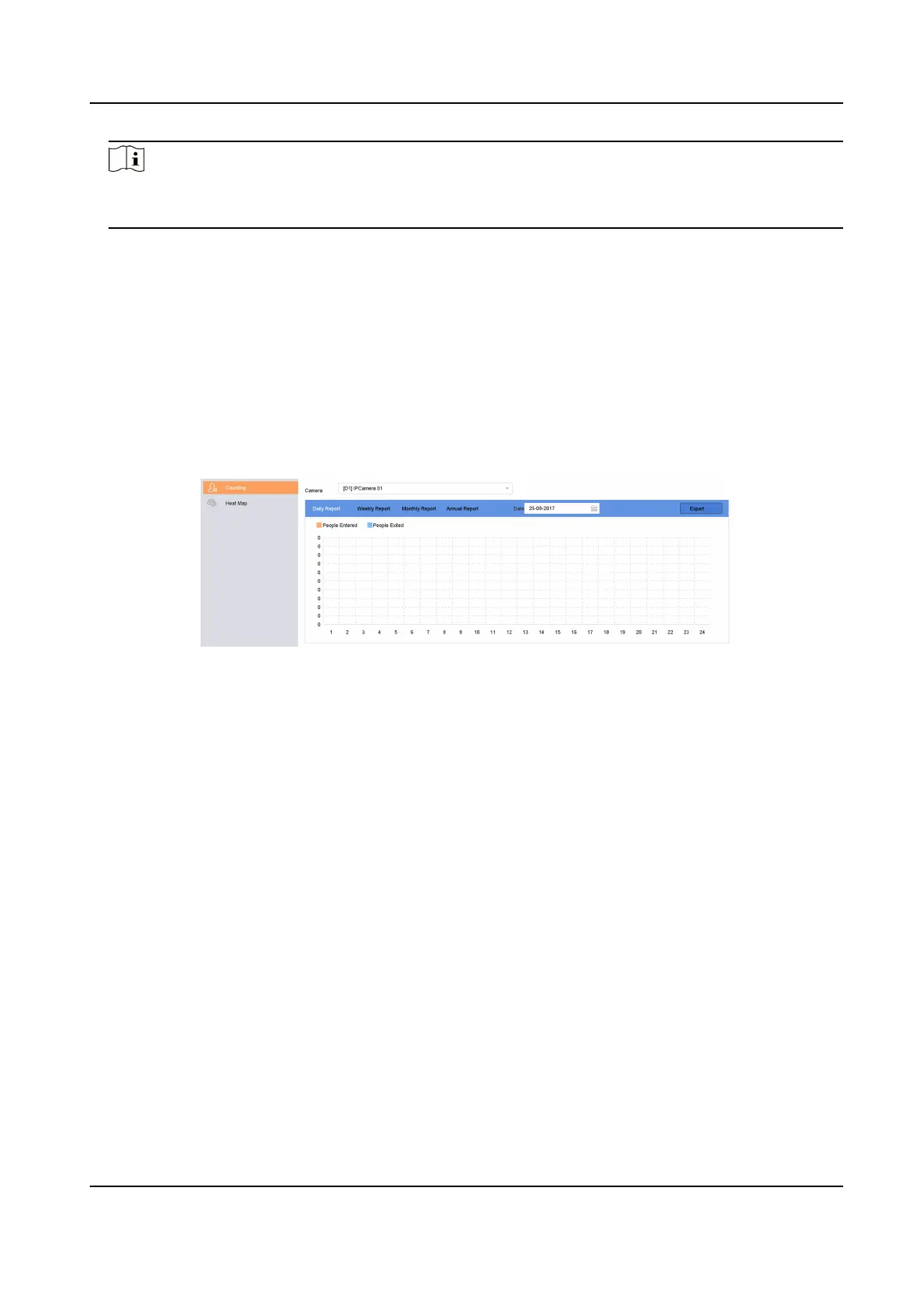Note
The smart analysis results of the detecon are displayed in the list. Click a result in the list to
play the related video.
7.10 People Counng
People counng calculates the number of people entering or leaving a certain congured area and
creates daily/weekly/monthly/annual reports for analysis.
Steps
1. Go to Smart Analysis → Smart Report →
Counng .
2. Select a camera.
3. Select the report type.
4. Set Date to analyze.
Figure 7-18 People Counng
5. Oponal: Click Export to export the report in Microso Excel format.
7.11 Heat Map
Heat map is a graphical representaon of data. The heat map funcon is used to analyze how
many people visited and stayed in a specic area.
Before You Start
The funcon must be supported by the connected IP camera and the corresponding parameters
must be set.
Steps
1. Go to Smart Analysis → Smart Report → Heat Map .
2. Select a camera.
3. Select the report type.
4. Set Date to analyze.
Network Video Recorder User Manual
111
