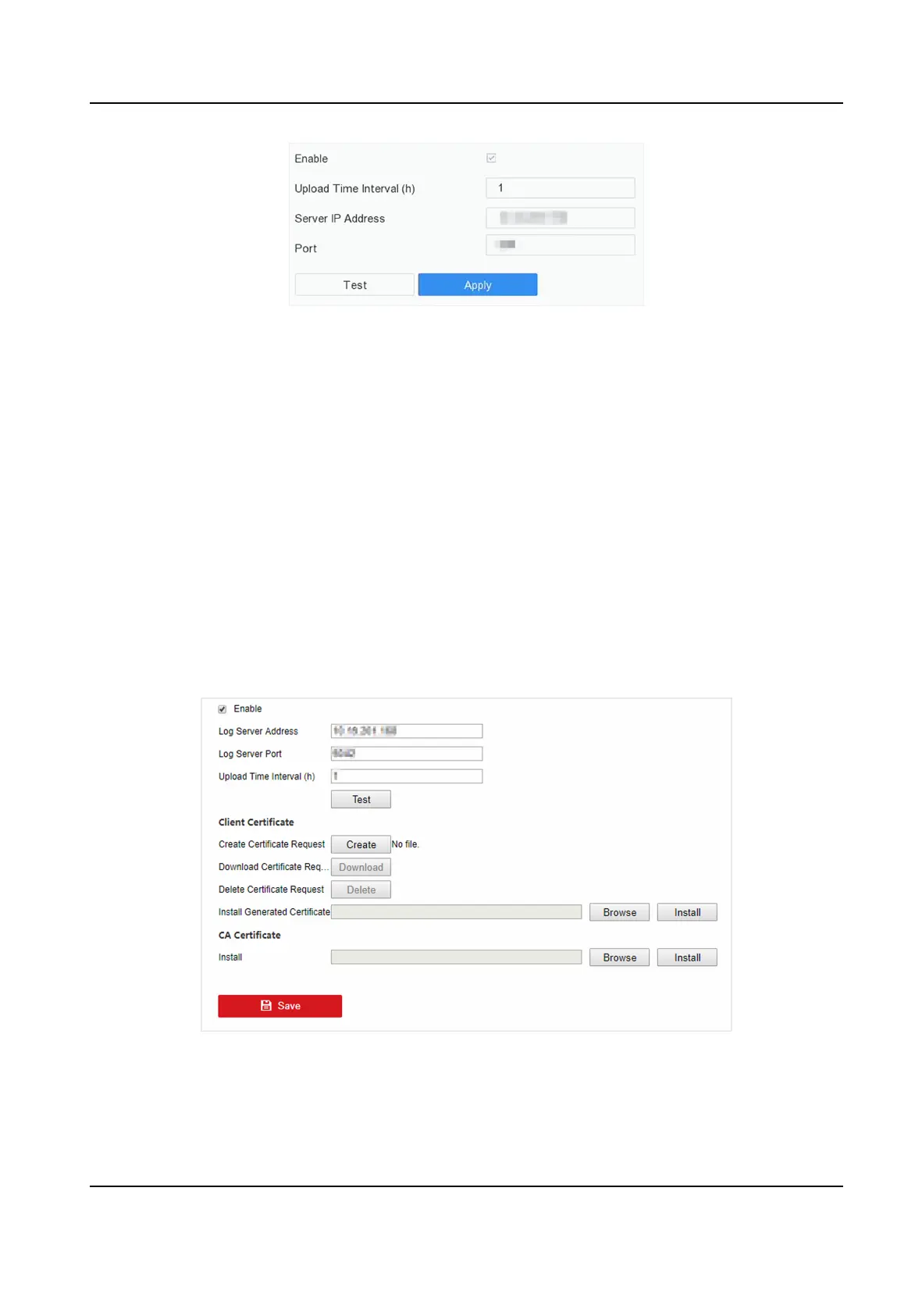Figure 15-17 Log Server Sengs
2. Check Enable
3. Set Upload Time, Server IP Address, and Port.
4.
Oponal: Click Test to test if parameters are valid.
5. Click Apply.
15.9.4 One-Way
Authencaon
You can install a CA cercate (from the server) to your device to authorize the server via web
browser. It would improve the log communicaon security.
Before You Start
●
Download the CA cercate from the server.
●
Ensure log server parameters are valid.
Steps
1. Go to
Conguraon → Network → Advanced Sengs → Log Server Conguraon .
Figure 15-18 One-Way Authencaon
2. Install the CA cercate in CA Cercate.
3. Oponal: Click Test to test if the connecon is valid.
Network Video Recorder User Manual
179
