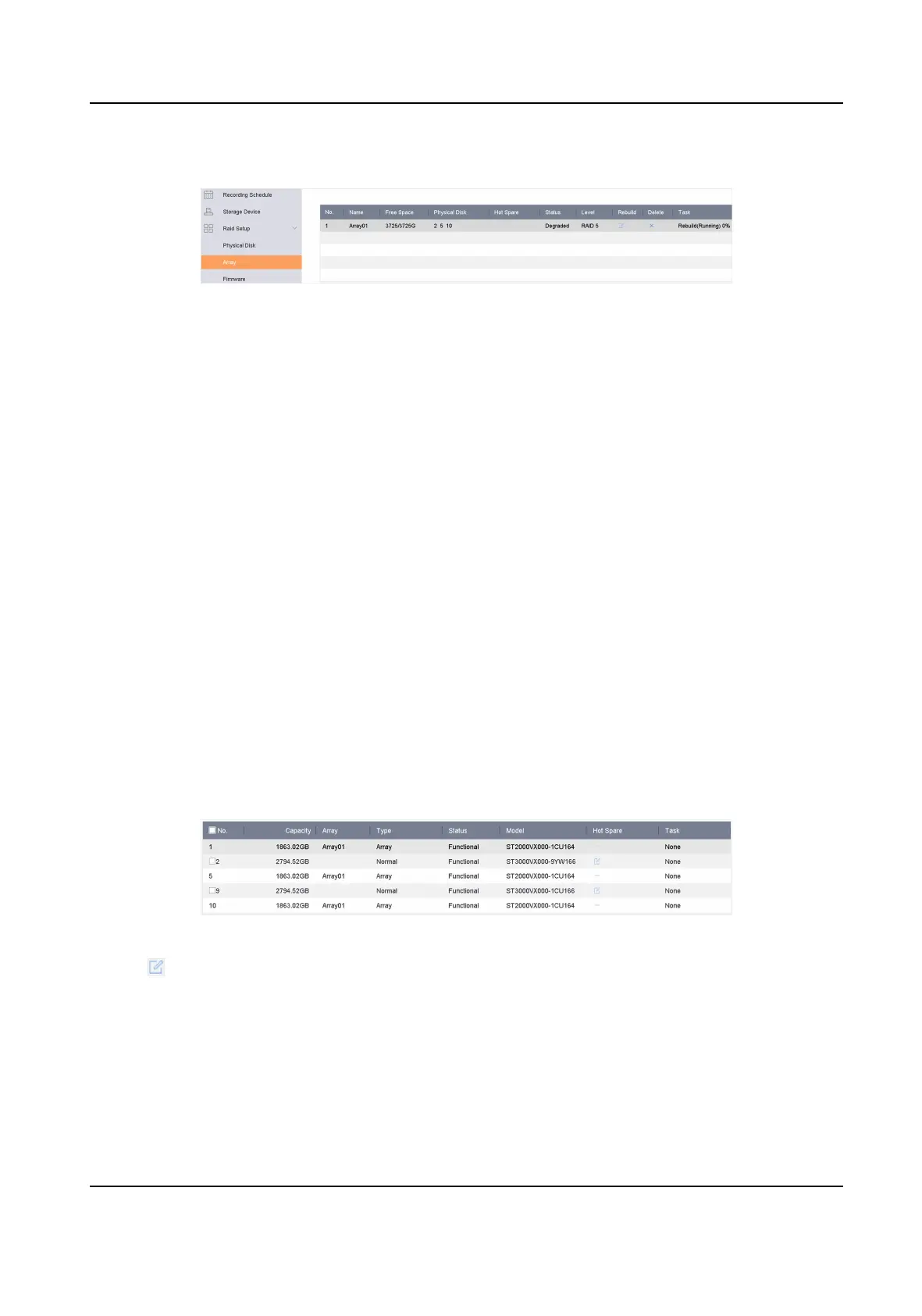10. Oponal: The video recorder will automacally inialize the created array. Go to Storage →
RAID Setup → Array to view the informaon of the created array.
Figure 10-9 Array List
10.2.2 Rebuild an Array
The array status includes Funconal, Degraded, and Oine. To ensure the high security and
reliability of the data stored in an array, take immediate and proper maintenance of the arrays
according its status.
Funconal
No disk loss in the array.
Oine
The number of lost disks has exceeded the limit.
Degraded
If any HDD fails in the array, the array degrades. Restore it to
Funconal status by rebuilding the
array.
Congure
a Hot Spare Disk
The hot spare disk is required for the disk array automac rebuilding.
Steps
1. Go to Storage → RAID Setup → Physical Disk .
Figure 10-10 Physical Disk
2. Click of an available HDD to set it as the hot spare disk.
Automacally
Rebuild an Array
The video recorder can automacally rebuild degraded arrays with the hot spare disks.
Network Video Recorder User Manual
134
