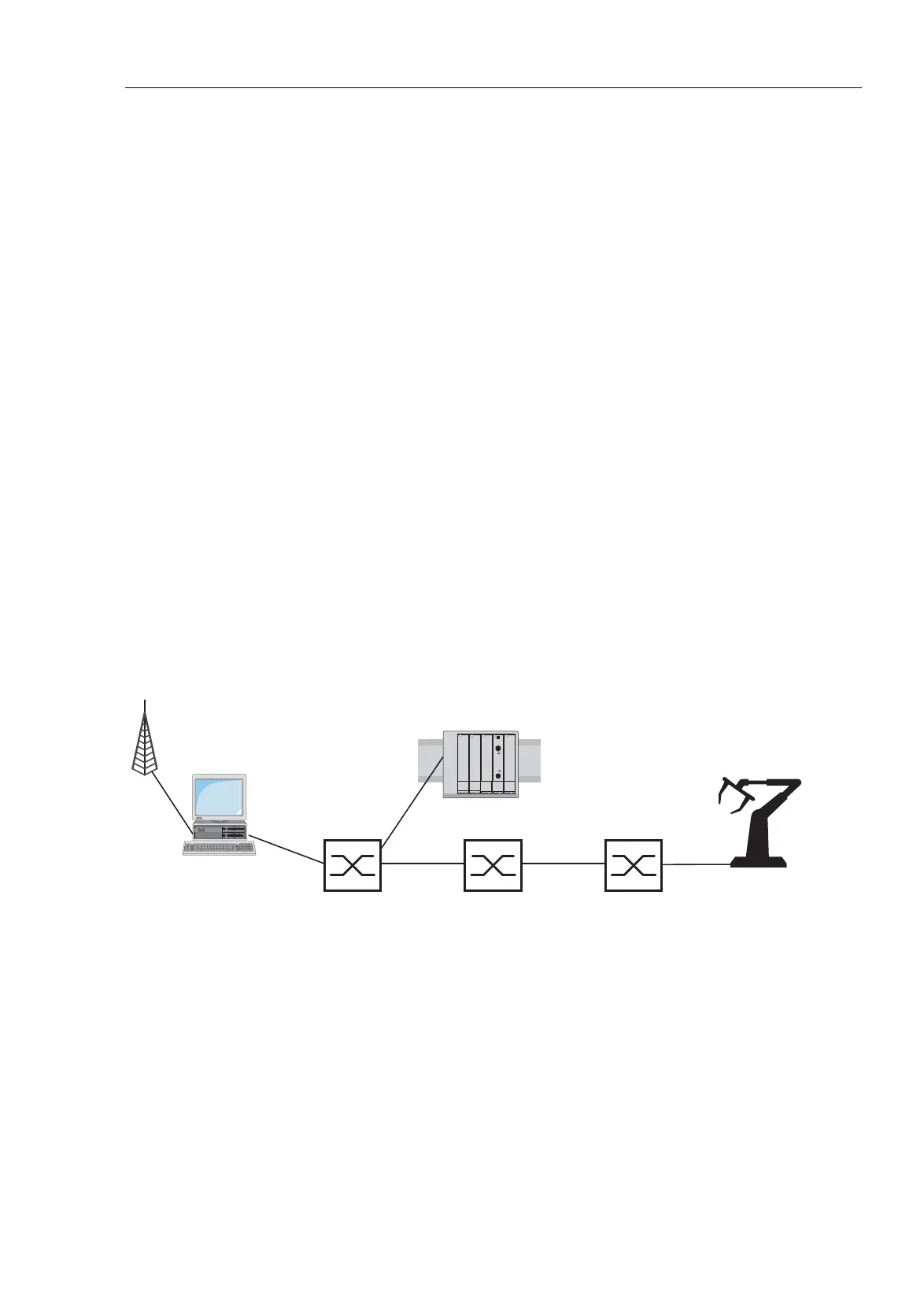Synchronizing the System Time in the
Network
UM Basic Configuration L3P
Release
7.1
12/2011
7.4
Interaction of PTP and SNTP
145
7.4 Interaction of PTP and SNTP
According to the PTP and SNTP standards, both protocols can exist in
parallel in the same network. However, since both protocols affect the
system time of the device, situations may occur in which the two protocols
compete with each other.
Note: Configure the devices so that each device only receives the time from
one source.
If the device gets its time via PTP, you enter the “External server address”
0.0.0.0 in the SNTP client configuration and do not accept SNTP Broadcasts.
If the device gets its time via SNTP, make sure that the “best” clock is
connected to the SNTP server. Then both protocols will get the time from the
same server. The example (see fig. 32) shows such an application.
Figure 32: Example of the coexistence of PTP and SNTP
GPS
NTP-
Server
SNTP Client
SNTP Server
PTP
SNTP Server
PTP
SNTP Server
PTP
SNTP-Client
SNTP-Client
PLC
PTP
SNTP
SNTP
SNTP
PTP
149.218.112.1 149.218.112.2 149.218.112.3
149.218.112.0
