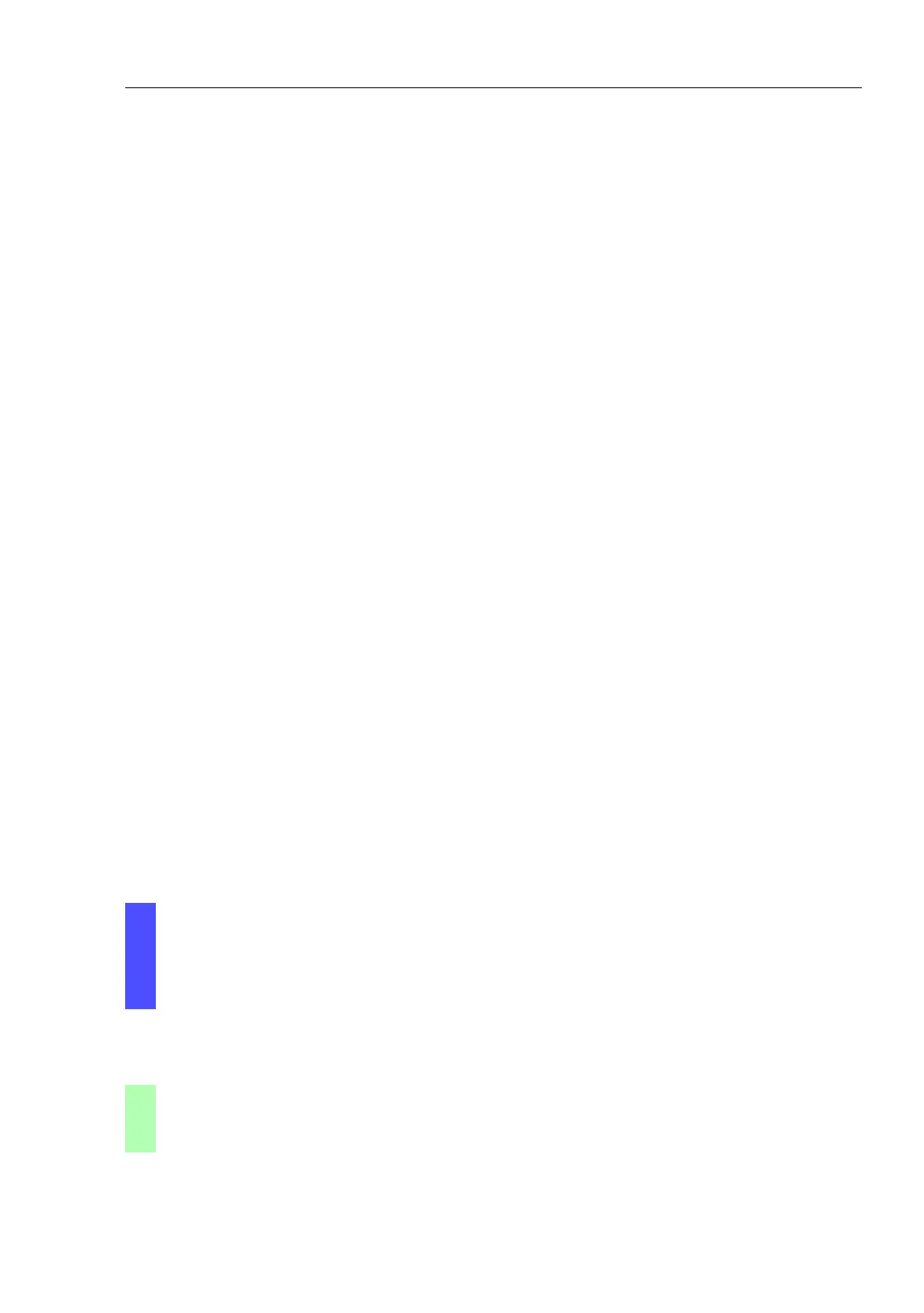Loading/saving settings
UM Basic Configuration L3P
Release
7.1
12/2011
3.1
Loading settings
57
During operation, the device allows you to load settings from the following
sources:
the local non-volatile memory
a file in the connected network (setting on delivery)
a binary file or an editable and readable script on the PC and
the firmware (restoration of the configuration on delivery).
Note: When loading a configuration, hold off any accesses to the device until
it has loaded the configuration file and applied the new configuration settings.
Depending on the device type and the extent of the configuration settings,
this process can take between 10 and 200 seconds.
3.1.1 Loading from the local non-volatile memory
When loading the configuration data locally, the device loads the
configuration data from the local non-volatile memory if no ACA is connected
to the device.
Select the
Basics: Load/Save dialog.
In the “Load” frame, click “from Device”.
Click “Restore”.
enable Switch to the privileged EXEC mode.
copy nvram:startup-config
system:running-config
The device loads the configuration data from the
local non-volatile memory.
