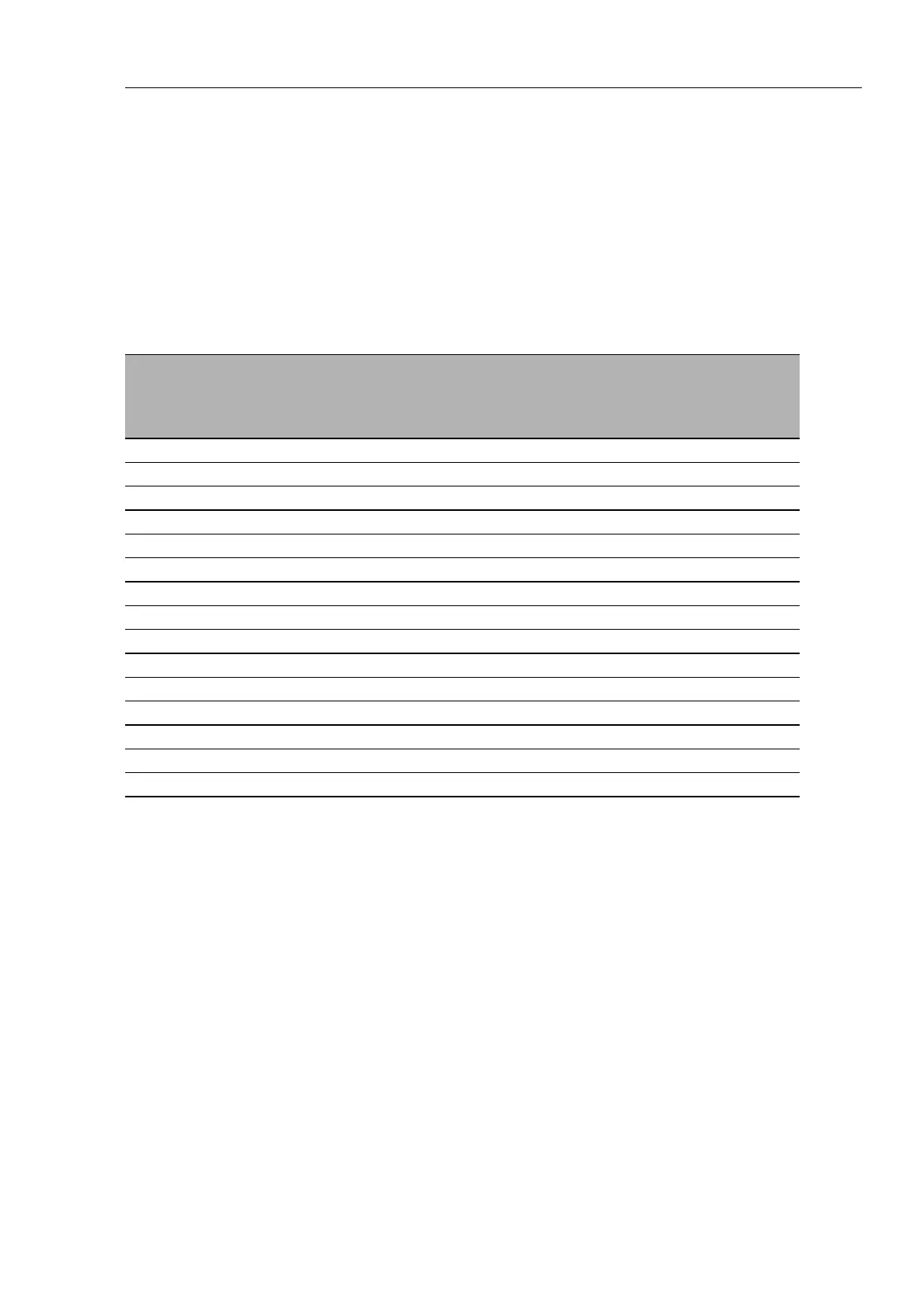EtherNet/IP
UM Basic Configuration L3P
Release
7.1
12/2011
10.2
EtherNet/IP Parameters
269
10.2.8 Assignment of the Ethernet Link Object
Instances
The table shows the assignment of the switch ports to the Ethernet Link
Object Instances.
Ethernet Link
Object Instance
RS20/RS30/RS40
RSR20/RSR30,
OCTOPUS,
MACH 1000
MS20/MS30,
PowerMICE,
MACH 100
MACH 4000
1CPUCPUCPU
2 1 Module 1 / port 1 Module 1 / port 1
3 2 Module 1 / port 2 Module 1 / port 2
4 3 Module 1 / port 3 Module 1 / port 3
5 4 Module 1 / port 4 Module 1 / port 4
6 5 Module 2 / port 1 Module 1 / port 5
7 6 Module 2 / port 2 Module 1 / port 6
8 7 Module 2 / port 3 Module 1 / port 7
9 8 Module 2 / port 4 Module 1 / port 8
10 9 Module 3 / port 1 Module 2 / port 1
11 10 Module 3 / port 2 Module 2 / port 2
12 11 Module 3 / port 3 Module 2 / port 3
13 12 Module 3 / port 4 Module 2 / port 4
14 13 Module 4 / port 1 Module 2 / port 5
.. .. .. ..
Table 40: Assignment of the switch ports to the Ethernet Link Object Instances
