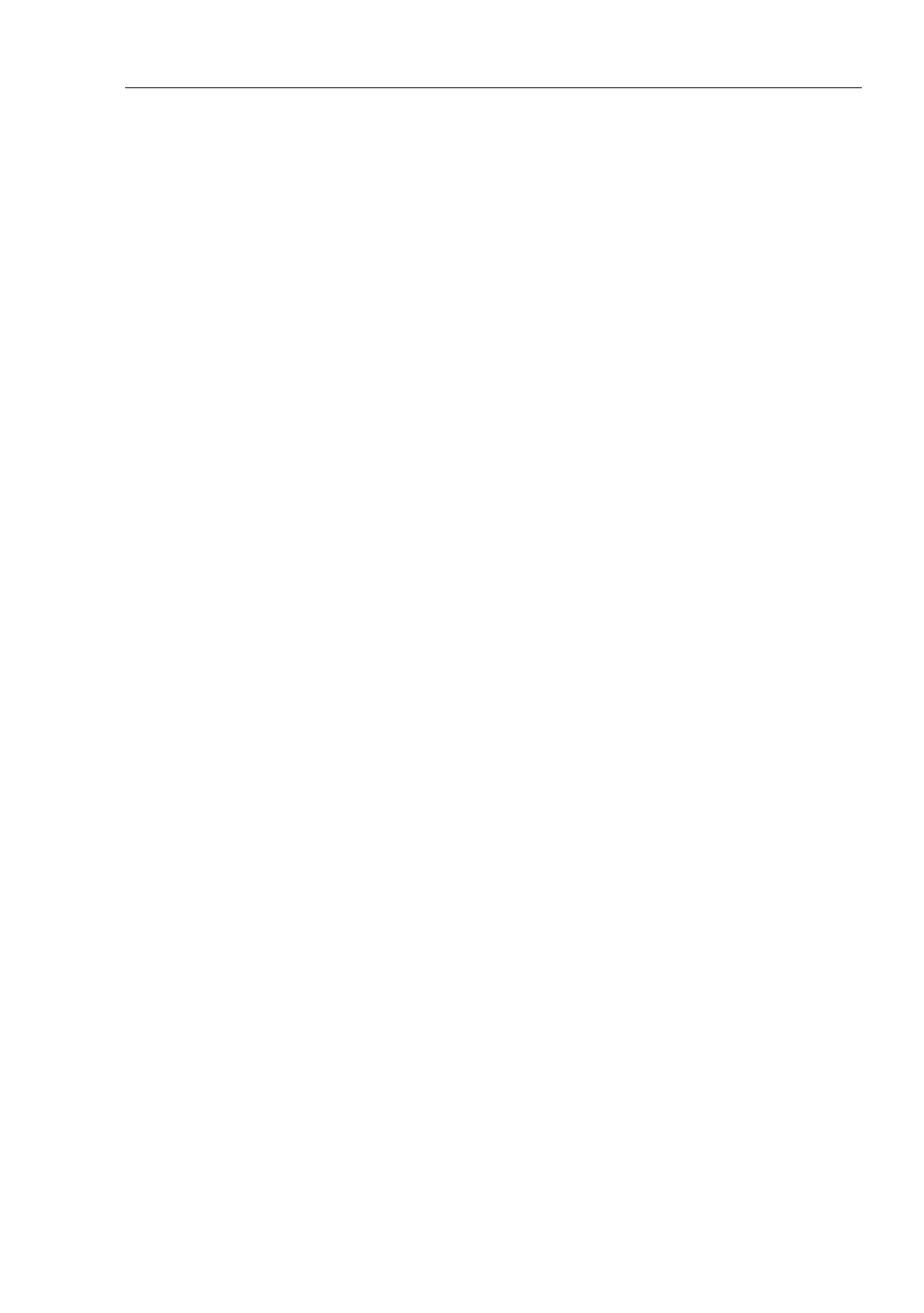Contents
UM Basic Configuration L3P
Release
7.1
12/2011
3
Contents
About this Manual 9
Key 11
Introduction 13
1 Access to the user interfaces 15
1.1 System Monitor 16
1.2 Command Line Interface 18
1.3 Web-based Interface 21
2 Entering the IP Parameters 25
2.1 IP Parameter Basics 27
2.1.1 IP address (version 4) 27
2.1.2 Netmask 28
2.1.3 Classless Inter-Domain Routing 31
2.2 Entering IP parameters via CLI 33
2.3 Entering the IP Parameters via HiDiscovery 36
2.4 Loading the system configuration from the ACA 39
2.5 System configuration via BOOTP 41
2.6 System Configuration via DHCP 46
2.7 System Configuration via DHCP Option 82 49
2.8 Web-based IP Configuration 50
2.9 Faulty Device Replacement 53
3 Loading/saving settings 55
3.1 Loading settings 56
3.1.1 Loading from the local non-volatile memory 57
3.1.2 Loading from a file 58
3.1.3 Resetting the configuration to the state on delivery 60
3.1.4 Loading from the AutoConfiguration Adapter 61
3.1.5 Using the offline configurator 62
3.2 Saving settings 64
