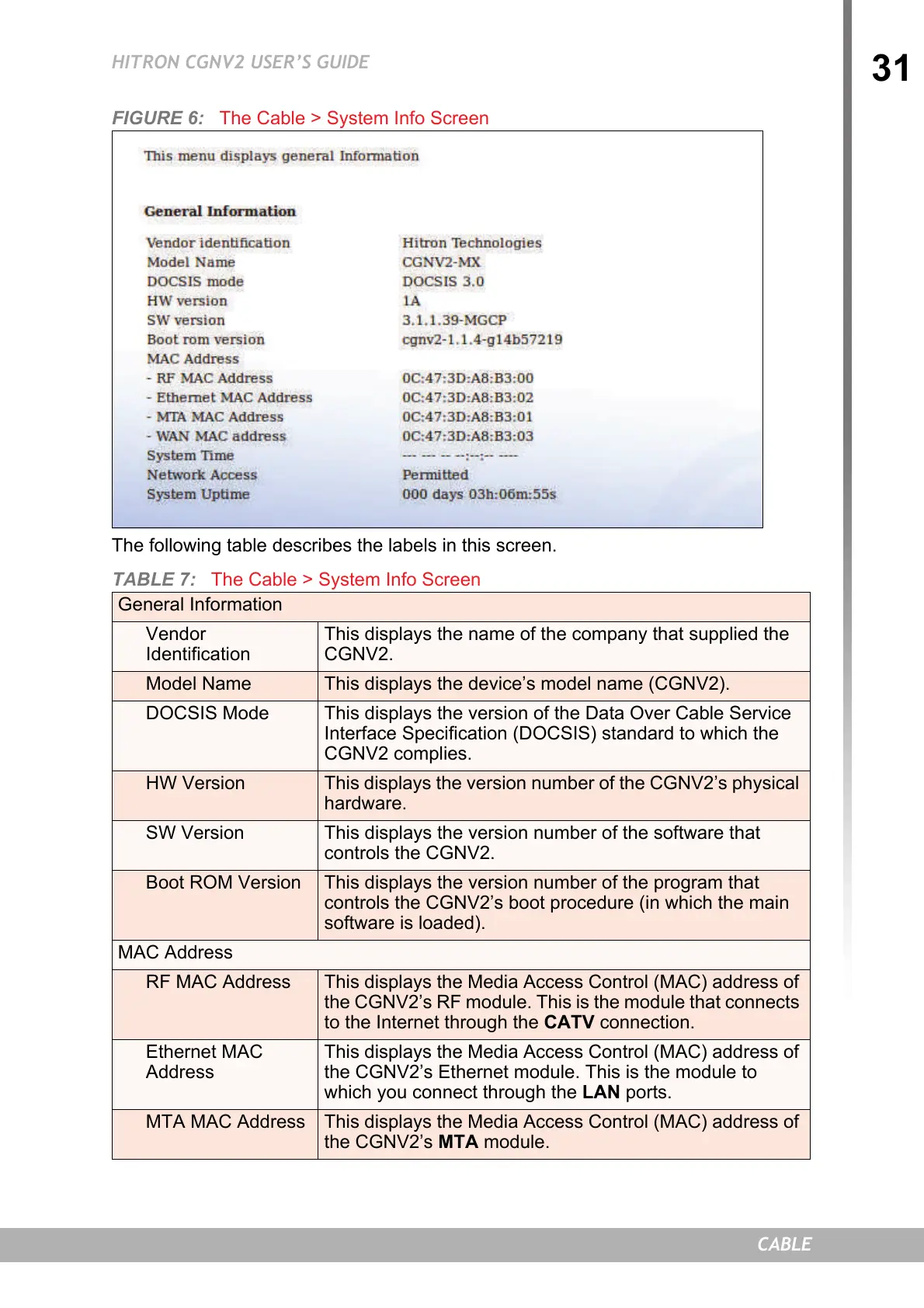31
HITRON CGNV2 USER’S GUIDE
CABLE
FIGURE 6: The Cable > System Info Screen
The following table describes the labels in this screen.
TABLE 7: The Cable > System Info Screen
General Information
Vendor
Identification
This displays the name of the company that supplied the
CGNV2.
Model Name This displays the device’s model name (CGNV2).
DOCSIS Mode This displays the version of the Data Over Cable Service
Interface Specification (DOCSIS) standard to which the
CGNV2 complies.
HW Version This displays the version number of the CGNV2’s physical
hardware.
SW Version This displays the version number of the software that
controls the CGNV2.
Boot ROM Version This displays the version number of the program that
controls the CGNV2’s boot procedure (in which the main
software is loaded).
MAC Address
RF MAC Address This displays the Media Access Control (MAC) address of
the CGNV2’s RF module. This is the module that connects
to the Internet through the CATV connection.
Ethernet MAC
Address
This displays the Media Access Control (MAC) address of
the CGNV2’s Ethernet module. This is the module to
which you connect through the LAN ports.
MTA MAC Address This displays the Media Access Control (MAC) address of
the CGNV2’s MTA module.
