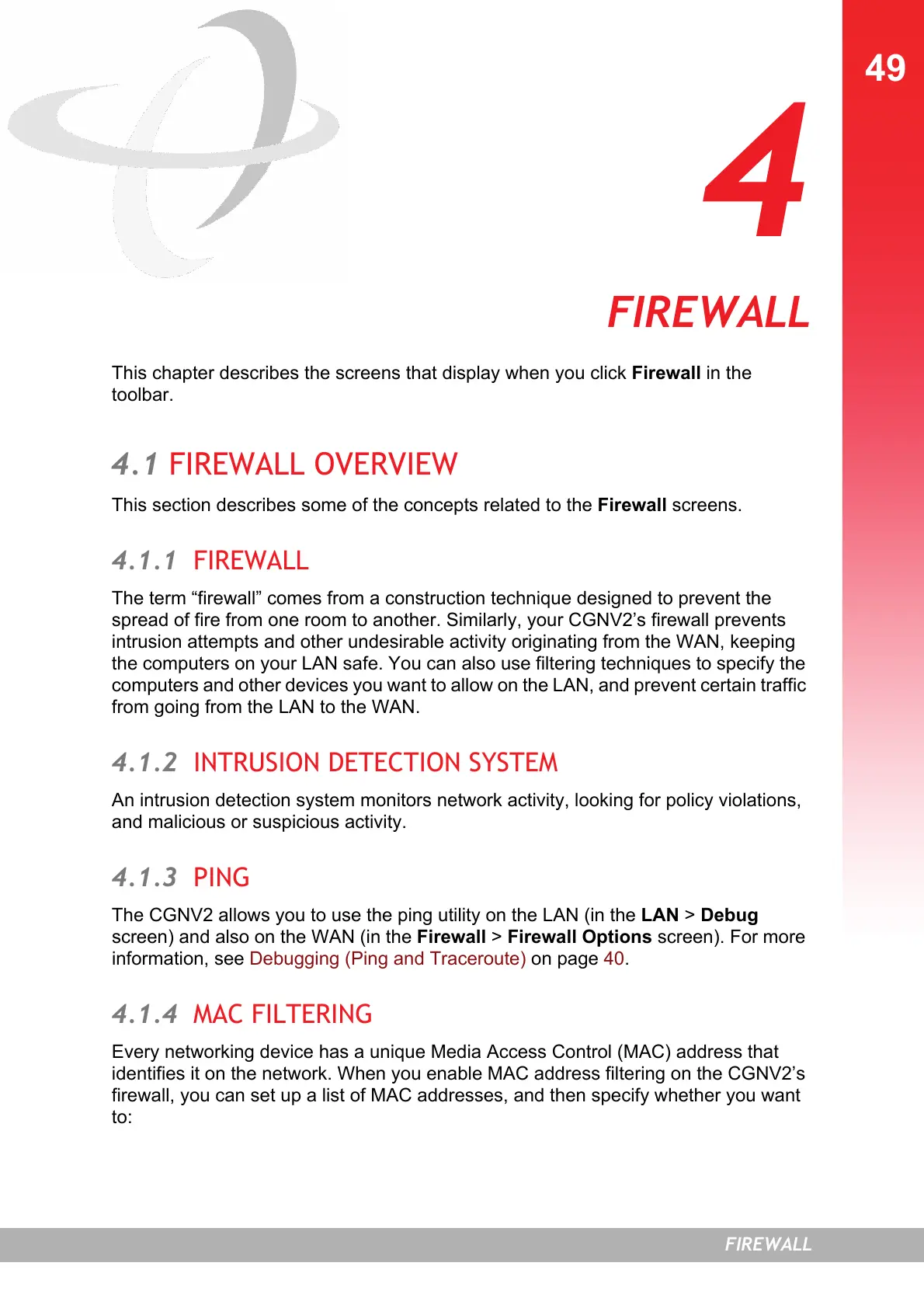49
FIREWALL
4
FIREWALL
This chapter describes the screens that display when you click Firewall in the
toolbar.
4.1 FIREWALL OVERVIEW
This section describes some of the concepts related to the Firewall screens.
4.1.1 FIREWALL
The term “firewall” comes from a construction technique designed to prevent the
spread of fire from one room to another. Similarly, your CGNV2’s firewall prevents
intrusion attempts and other undesirable activity originating from the WAN, keeping
the computers on your LAN safe. You can also use filtering techniques to specify the
computers and other devices you want to allow on the LAN, and prevent certain traffic
from going from the LAN to the WAN.
4.1.2 INTRUSION DETECTION SYSTEM
An intrusion detection system monitors network activity, looking for policy violations,
and malicious or suspicious activity.
4.1.3 PING
The CGNV2 allows you to use the ping utility on the LAN (in the LAN > Debug
screen) and also on the WAN (in the Firewall > Firewall Options screen). For more
information, see
Debugging (Ping and Traceroute) on page 40.
4.1.4 MAC FILTERING
Every networking device has a unique Media Access Control (MAC) address that
identifies it on the network. When you enable MAC address filtering on the CGNV2’s
firewall, you can set up a list of MAC addresses, and then specify whether you want
to:
