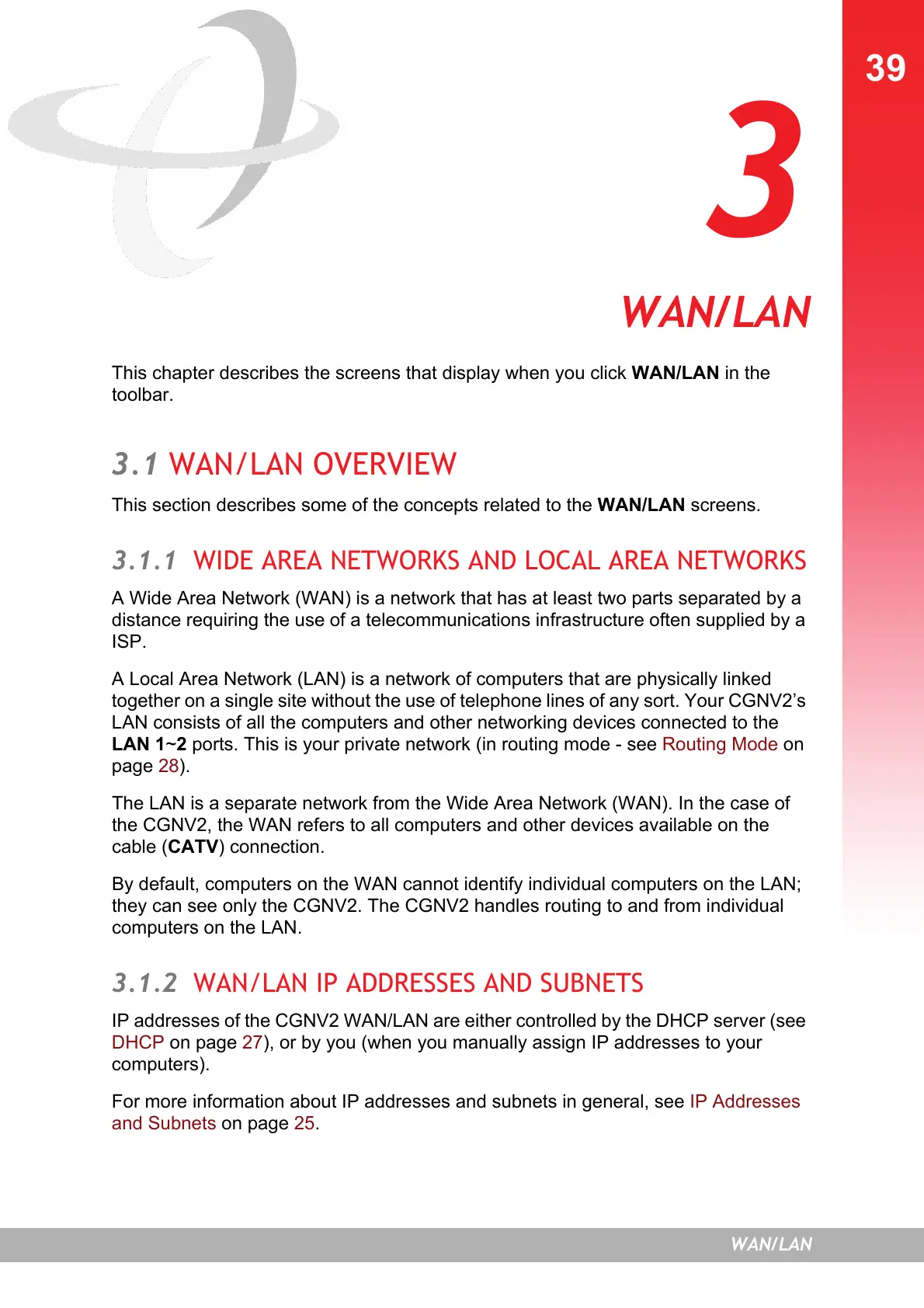39
WAN/LAN
3
WAN/LAN
This chapter describes the screens that display when you click WAN/LAN in the
toolbar.
3.1 WAN/LAN OVERVIEW
This section describes some of the concepts related to the WAN/LAN screens.
3.1.1 WIDE AREA NETWORKS AND LOCAL AREA NETWORKS
A Wide Area Network (WAN) is a network that has at least two parts separated by a
distance requiring the use of a telecommunications infrastructure often supplied by a
ISP.
A Local Area Network (LAN) is a network of computers that are physically linked
together on a single site without the use of telephone lines of any sort. Your CGNV2’s
LAN consists of all the computers and other networking devices connected to the
LAN 1~2 ports. This is your private network (in routing mode - see
Routing Mode on
page
28).
The LAN is a separate network from the Wide Area Network (WAN). In the case of
the CGNV2, the WAN refers to all computers and other devices available on the
cable (CATV) connection.
By default, computers on the WAN cannot identify individual computers on the LAN;
they can see only the CGNV2. The CGNV2 handles routing to and from individual
computers on the LAN.
3.1.2 WAN/LAN IP ADDRESSES AND SUBNETS
IP addresses of the CGNV2 WAN/LAN are either controlled by the DHCP server (see
DHCP on page 27), or by you (when you manually assign IP addresses to your
computers).
For more information about IP addresses and subnets in general, see
IP Addresses
and Subnets
on page 25.
