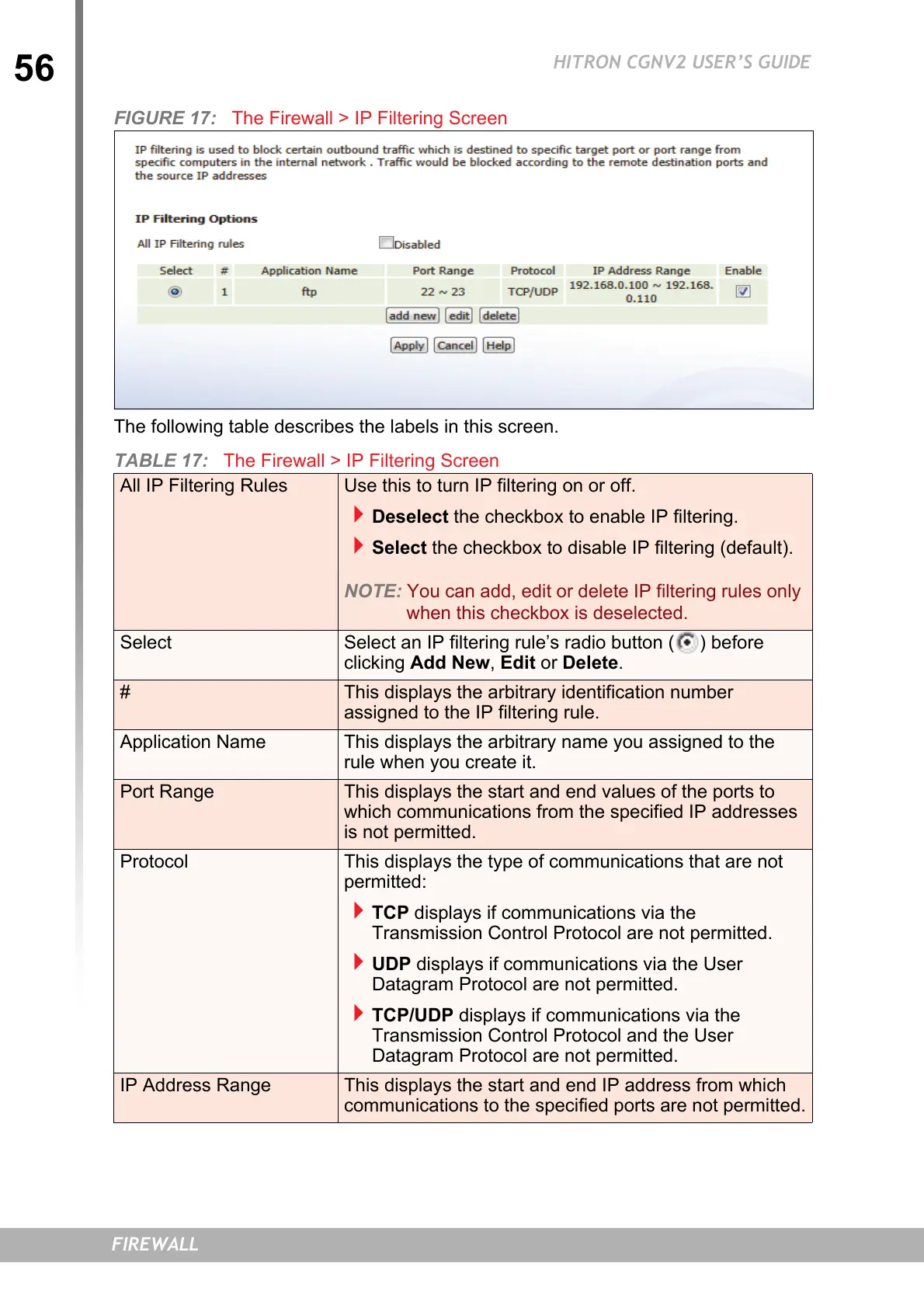56
HITRON CGNV2 USER’S GUIDE
FIREWALL
FIGURE 17: The Firewall > IP Filtering Screen
The following table describes the labels in this screen.
TABLE 17: The Firewall > IP Filtering Screen
All IP Filtering Rules Use this to turn IP filtering on or off.
Deselect the checkbox to enable IP filtering.
Select the checkbox to disable IP filtering (default).
NOTE: You can add, edit or delete IP filtering rules only
when this checkbox is deselected.
Select Select an IP filtering rule’s radio button ( ) before
clicking Add New, Edit or Delete.
# This displays the arbitrary identification number
assigned to the IP filtering rule.
Application Name This displays the arbitrary name you assigned to the
rule when you create it.
Port Range This displays the start and end values of the ports to
which communications from the specified IP addresses
is not permitted.
Protocol This displays the type of communications that are not
permitted:
TCP displays if communications via the
Transmission Control Protocol are not permitted.
UDP displays if communications via the User
Datagram Protocol are not permitted.
TCP/UDP displays if communications via the
Transmission Control Protocol and the User
Datagram Protocol are not permitted.
IP Address Range This displays the start and end IP address from which
communications to the specified ports are not permitted.
