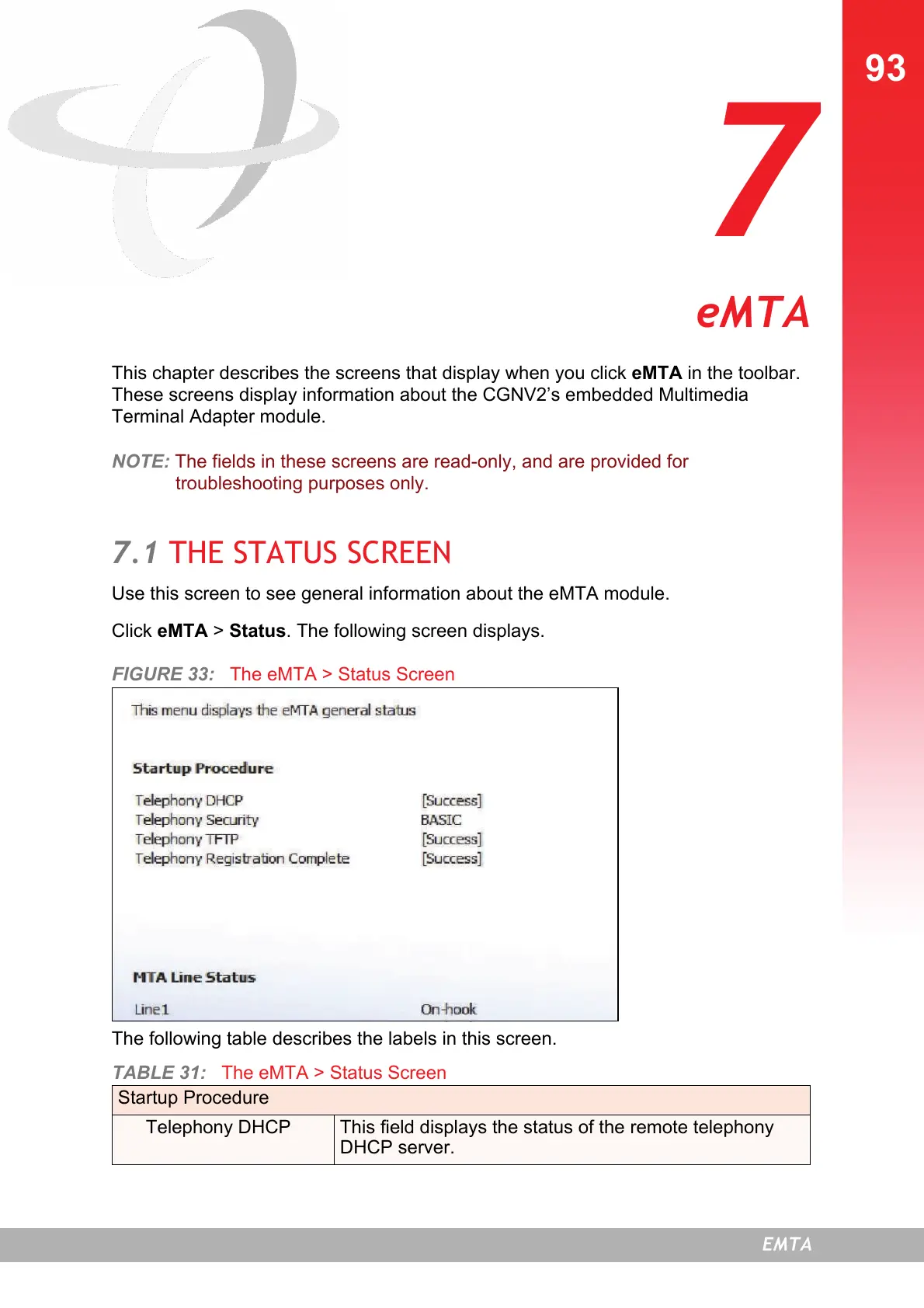93
EMTA
7
eMTA
This chapter describes the screens that display when you click eMTA in the toolbar.
These screens display information about the CGNV2’s embedded Multimedia
Terminal Adapter module.
NOTE: The fields in these screens are read-only, and are provided for
troubleshooting purposes only.
7.1 THE STATUS SCREEN
Use this screen to see general information about the eMTA module.
Click eMTA > Status. The following screen displays.
FIGURE 33: The eMTA > Status Screen
The following table describes the labels in this screen.
TABLE 31: The eMTA > Status Screen
Startup Procedure
Telephony DHCP This field displays the status of the remote telephony
DHCP server.
