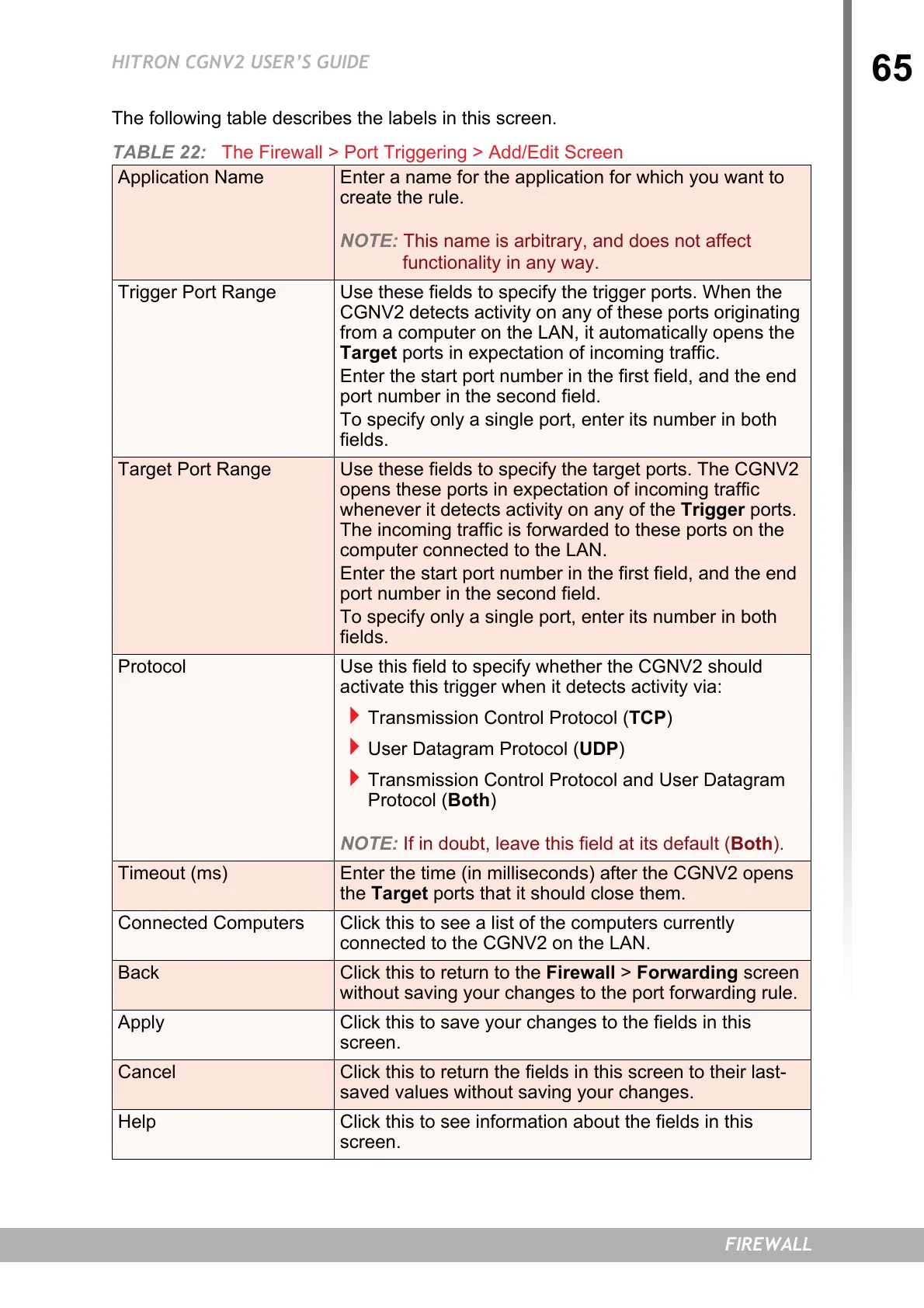65
HITRON CGNV2 USER’S GUIDE
FIREWALL
The following table describes the labels in this screen.
TABLE 22: The Firewall > Port Triggering > Add/Edit Screen
Application Name Enter a name for the application for which you want to
create the rule.
NOTE: This name is arbitrary, and does not affect
functionality in any way.
Trigger Port Range Use these fields to specify the trigger ports. When the
CGNV2 detects activity on any of these ports originating
from a computer on the LAN, it automatically opens the
Target ports in expectation of incoming traffic.
Enter the start port number in the first field, and the end
port number in the second field.
To specify only a single port, enter its number in both
fields.
Target Port Range Use these fields to specify the target ports. The CGNV2
opens these ports in expectation of incoming traffic
whenever it detects activity on any of the Trigger ports.
The incoming traffic is forwarded to these ports on the
computer connected to the LAN.
Enter the start port number in the first field, and the end
port number in the second field.
To specify only a single port, enter its number in both
fields.
Protocol Use this field to specify whether the CGNV2 should
activate this trigger when it detects activity via:
Transmission Control Protocol (TCP)
User Datagram Protocol (UDP)
Transmission Control Protocol and User Datagram
Protocol (Both)
NOTE: If in doubt, leave this field at its default (Both).
Timeout (ms) Enter the time (in milliseconds) after the CGNV2 opens
the Target ports that it should close them.
Connected Computers Click this to see a list of the computers currently
connected to the CGNV2 on the LAN.
Back Click this to return to the Firewall > Forwarding screen
without saving your changes to the port forwarding rule.
Apply Click this to save your changes to the fields in this
screen.
Cancel Click this to return the fields in this screen to their last-
saved values without saving your changes.
Help Click this to see information about the fields in this
screen.
