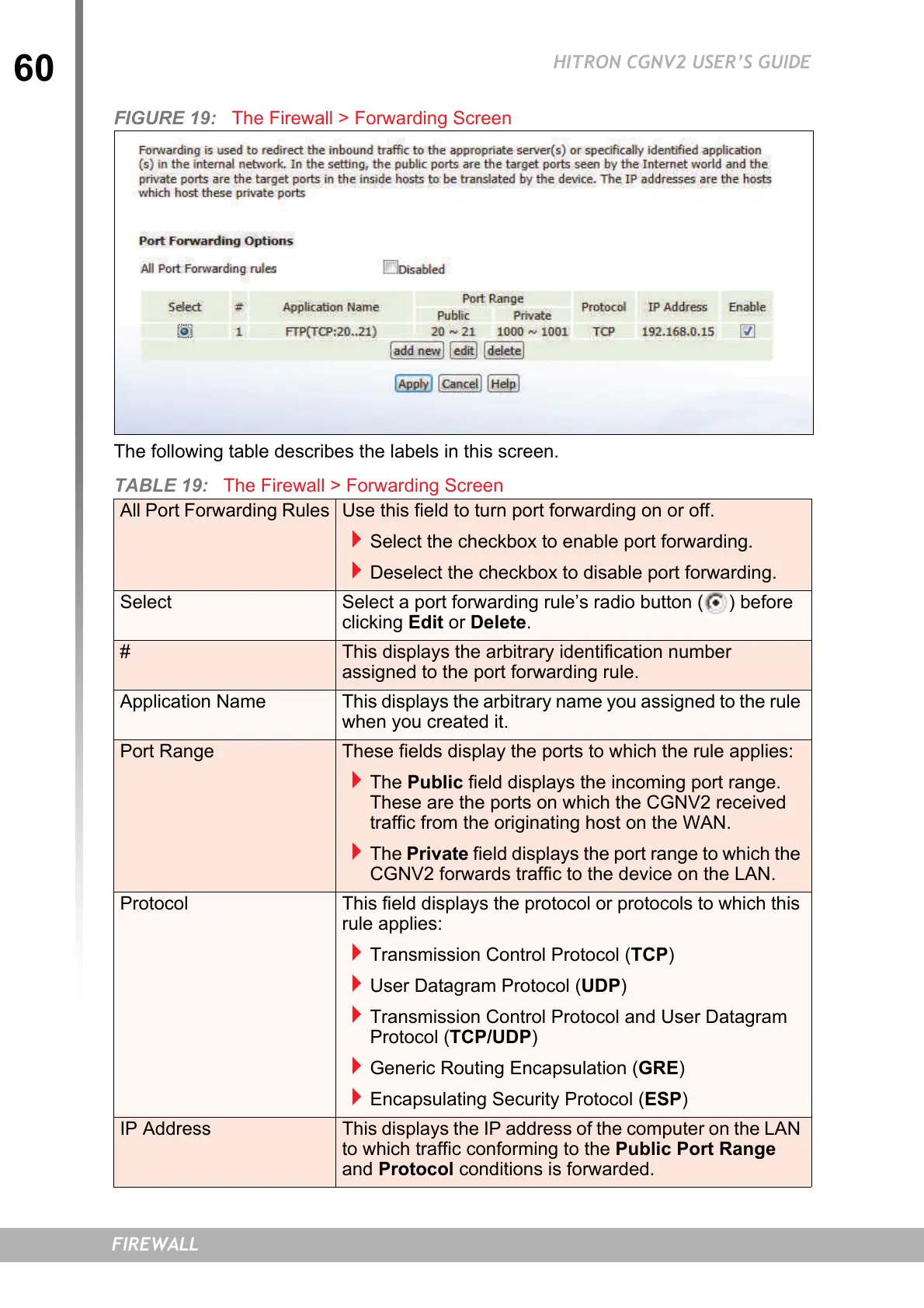60
HITRON CGNV2 USER’S GUIDE
FIREWALL
FIGURE 19: The Firewall > Forwarding Screen
The following table describes the labels in this screen.
TABLE 19: The Firewall > Forwarding Screen
All Port Forwarding Rules Use this field to turn port forwarding on or off.
Select the checkbox to enable port forwarding.
Deselect the checkbox to disable port forwarding.
Select Select a port forwarding rule’s radio button ( ) before
clicking Edit or Delete.
# This displays the arbitrary identification number
assigned to the port forwarding rule.
Application Name This displays the arbitrary name you assigned to the rule
when you created it.
Port Range These fields display the ports to which the rule applies:
The Public field displays the incoming port range.
These are the ports on which the CGNV2 received
traffic from the originating host on the WAN.
The Private field displays the port range to which the
CGNV2 forwards traffic to the device on the LAN.
Protocol This field displays the protocol or protocols to which this
rule applies:
Transmission Control Protocol (TCP)
User Datagram Protocol (UDP)
Transmission Control Protocol and User Datagram
Protocol (TCP/UDP)
Generic Routing Encapsulation (GRE)
Encapsulating Security Protocol (ESP)
IP Address This displays the IP address of the computer on the LAN
to which traffic conforming to the Public Port Range
and Protocol conditions is forwarded.
