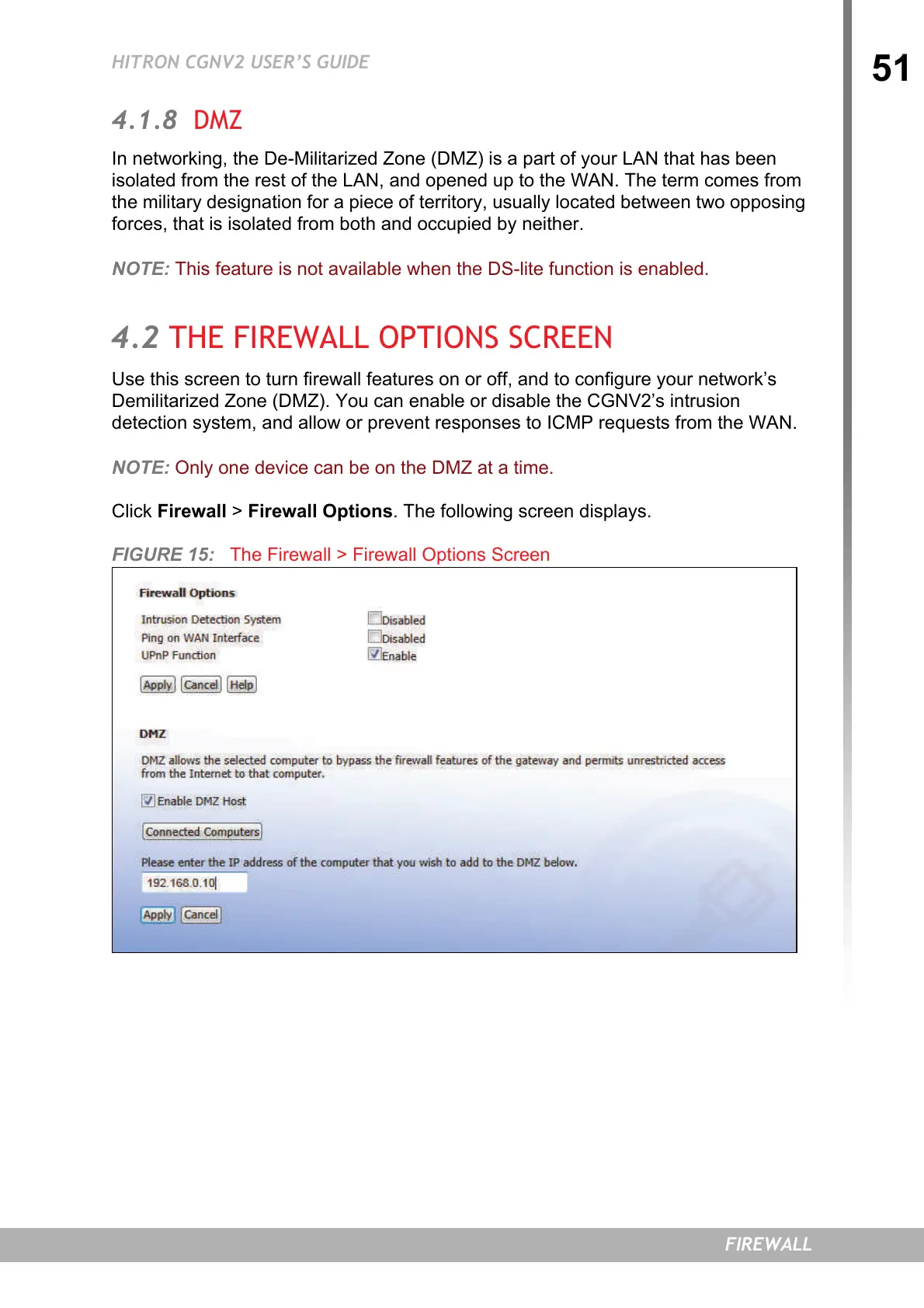51
HITRON CGNV2 USER’S GUIDE
FIREWALL
4.1.8 DMZ
In networking, the De-Militarized Zone (DMZ) is a part of your LAN that has been
isolated from the rest of the LAN, and opened up to the WAN. The term comes from
the military designation for a piece of territory, usually located between two opposing
forces, that is isolated from both and occupied by neither.
NOTE: This feature is not available when the DS-lite function is enabled.
4.2 THE FIREWALL OPTIONS SCREEN
Use this screen to turn firewall features on or off, and to configure your network’s
Demilitarized Zone (DMZ). You can enable or disable the CGNV2’s intrusion
detection system, and allow or prevent responses to ICMP requests from the WAN.
NOTE: Only one device can be on the DMZ at a time.
Click Firewall > Firewall Options. The following screen displays.
FIGURE 15: The Firewall > Firewall Options Screen
