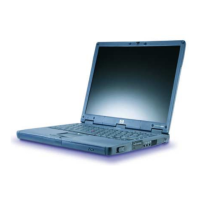Hardware
Installation
Manual HP
Series
6000
Installing
Your
Mass
Storage
System
This section describes how to install your mass storage system. These
instructions include unpacking instructions, a check of equipment supplied,
and
how to connect
the
mass storage system to a power source and
the
Small
Computer System Interface
(SCSI)
bus.
Unpacking
The mass storage system is shipped in a reusable shipping container as shown
in Figure 1-1. Remove the mass storage system from this container and inspect
it
for any damage
that
may have occurred during shipment.
If
any damage
is observed, immediately notify your dealer or a Hewlett-Packard Sales and
Support
Office.
Handling
Although the mass storage system has been designed to withstand a certain
shock level,
it
is still a delicate device. Observe
the
following precautions when
handling
or
transporting
the
mass storage system. Failure to observe these
handling precautions could result in loss
of
data
or damage to the product.
• Avoid sudden shocks to
the
mass storage system.
• Always package the mass storage system in approved containers when
transporting the product from one
area
to another. Use the original packaging
material
or
a similar substitute.
1·2
Mass
Storage
System
