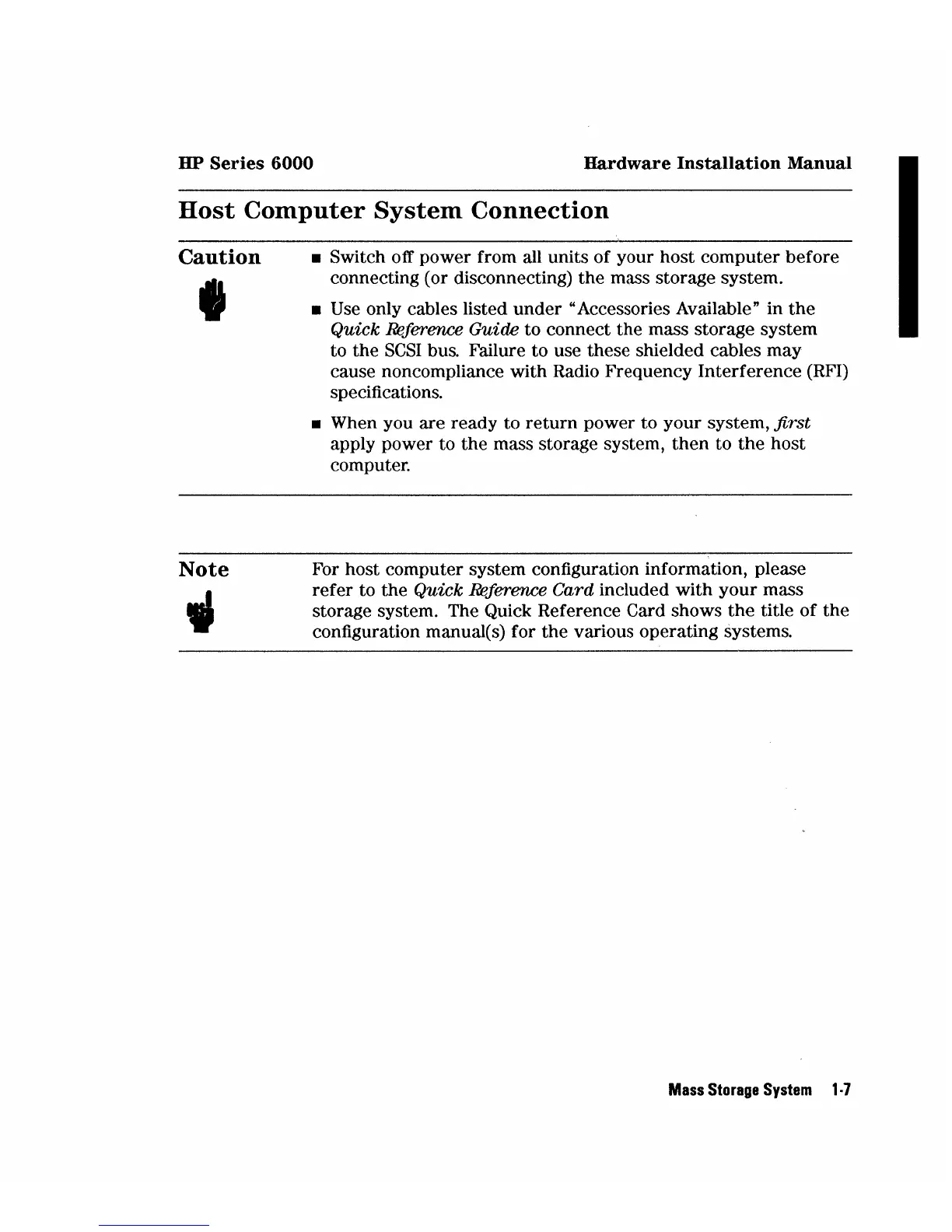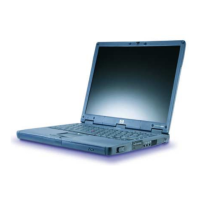BP
Series
6000
Hardware
Installation
Manual
Host
Computer
System
Connection
Caution
,
Note
• Switch off power from all units of your host computer before
connecting (or disconnecting) the mass storage system.
• Use only cables listed
under"
Accessories Available" in
the
Quick
Reference Guide to connect the mass storage system
to
the
SCSI
bus. Failure to use these shielded cables may
cause noncompliance with Radio Frequency Interference (RFI)
specifications.
• When you are ready to
return
power to your system,
first
apply power to
the
mass storage system,
then
to
the
host
computer.
For host computer system configuration information, please
refer to the
Quick Reference Card included with
your
mass
storage system. The Quick Reference Card shows
the
title of
the
configuration manual(s) for
the
various operating systems.
Mass
Storage
System
'·7