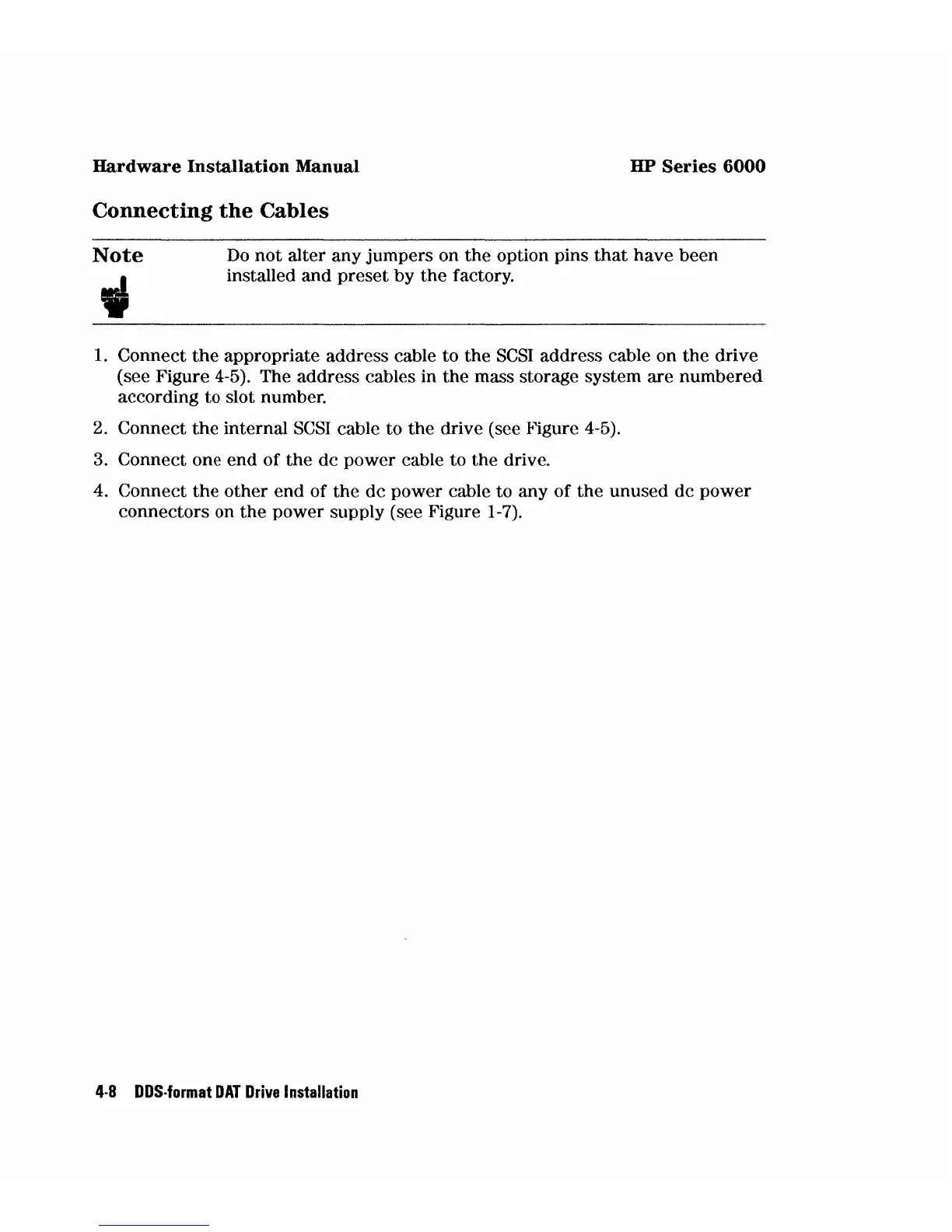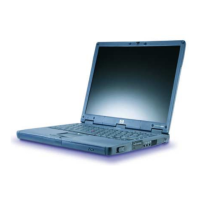Hardware Installation Manual
HP
Series
6000
Connecting
the
Cables
Note
Do
not
alter any jumpers on the option pins
that
have been
installed and preset by the factory.
1.
Connect
the
appropriate address cable to the
SCSI
address cable on the drive
(see Figure 4-5). The address cables in the mass storage system are numbered
according to slot number.
2.
Connect
the
internal
SCSI
cable to
the
drive (see Figure 4-5).
3. Connect one end of the dc power cable to the drive.
4. Connect the other end of
the
dc power cable to any of the unused dc power
connectors
on
the power supply (see Figure
1-7).
4·8
DDS·format
DAY
Drive
Installation