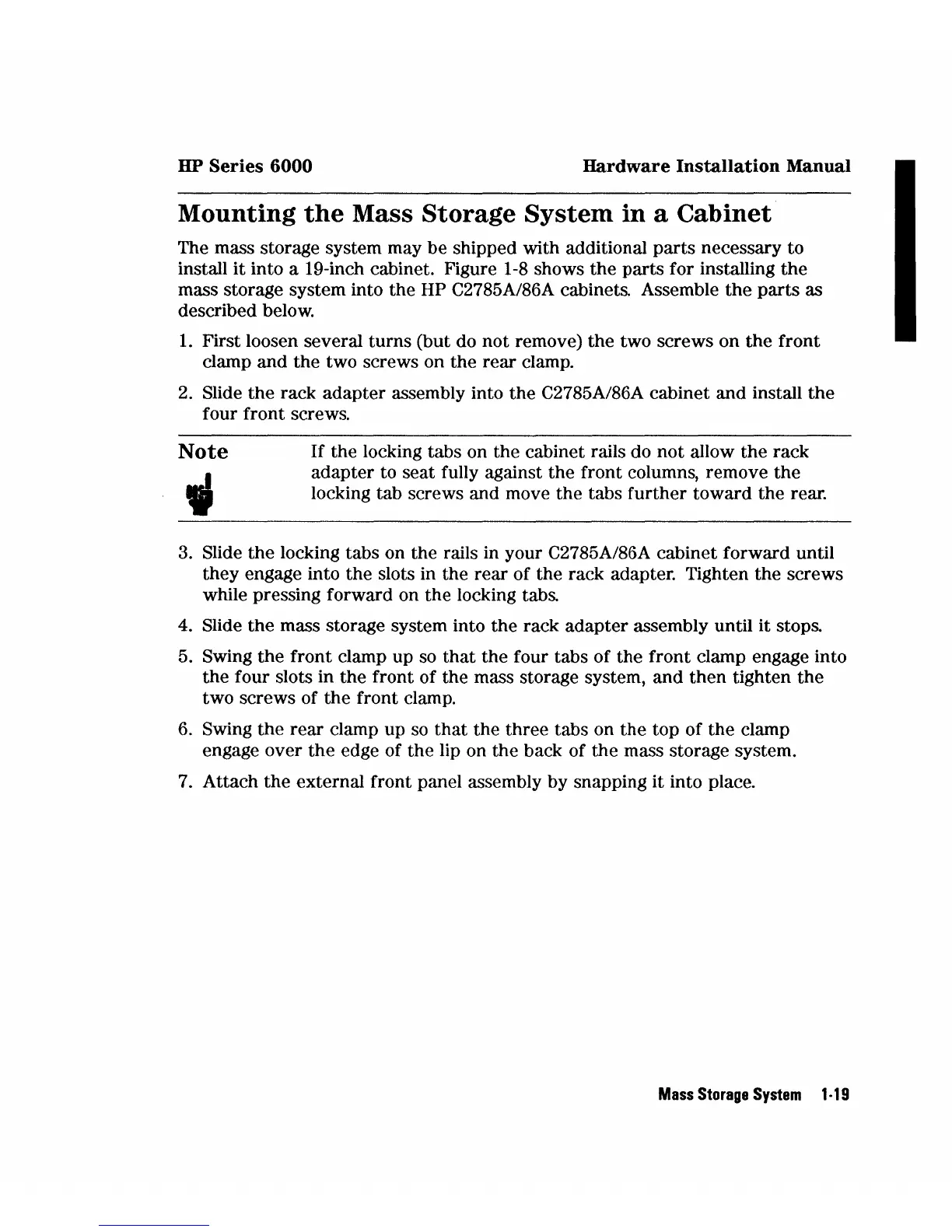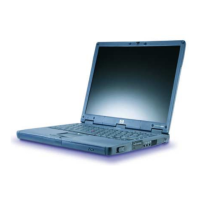HP
Series
6000
Hardware Installation Manual
Mounting
the
Mass
Storage
System
in
a Cabinet
The mass storage system may be shipped with additional
parts
necessary to
install
it
into a 19-inch cabinet. Figure
1-8
shows
the
parts for installing
the
mass storage system into
the
HP C2785A/86A cabinets. Assemble
the
parts
as
described below.
1.
First loosen several turns (but do not remove)
the
two screws on
the
front
clamp and
the
two screws on the
rear
clamp.
2.
Slide
the
rack adapter assembly into
the
C2785A/86A cabinet and install
the
four front screws.
Note
If
the locking tabs on the cabinet rails do
not
allow
the
rack
adapter to seat fully against
the
front columns, remove
the
locking tab screws and move the tabs further toward the rear.
3. Slide
the
locking tabs on the rails in your C2785A/86A cabinet forward until
they engage into the slots in the
rear
of the rack adapter. Tighten the screws
while pressing forward on the locking tabs.
4. Slide
the
mass storage system into
the
rack
adapter
assembly until it stops.
5. Swing
the
front clamp up so
that
the four tabs of the front clamp engage into
the
four slots in
the
front of the mass storage system, and
then
tighten
the
two screws of
the
front clamp.
6.
Swing
the
rear
clamp up
so
that
the three tabs on the top of
the
clamp
engage over
the
edge of
the
lip on the back of
the
mass storage system.
7.
Attach
the
external front panel assembly by snapping
it
into place.
Mass
Storage
System
'·19