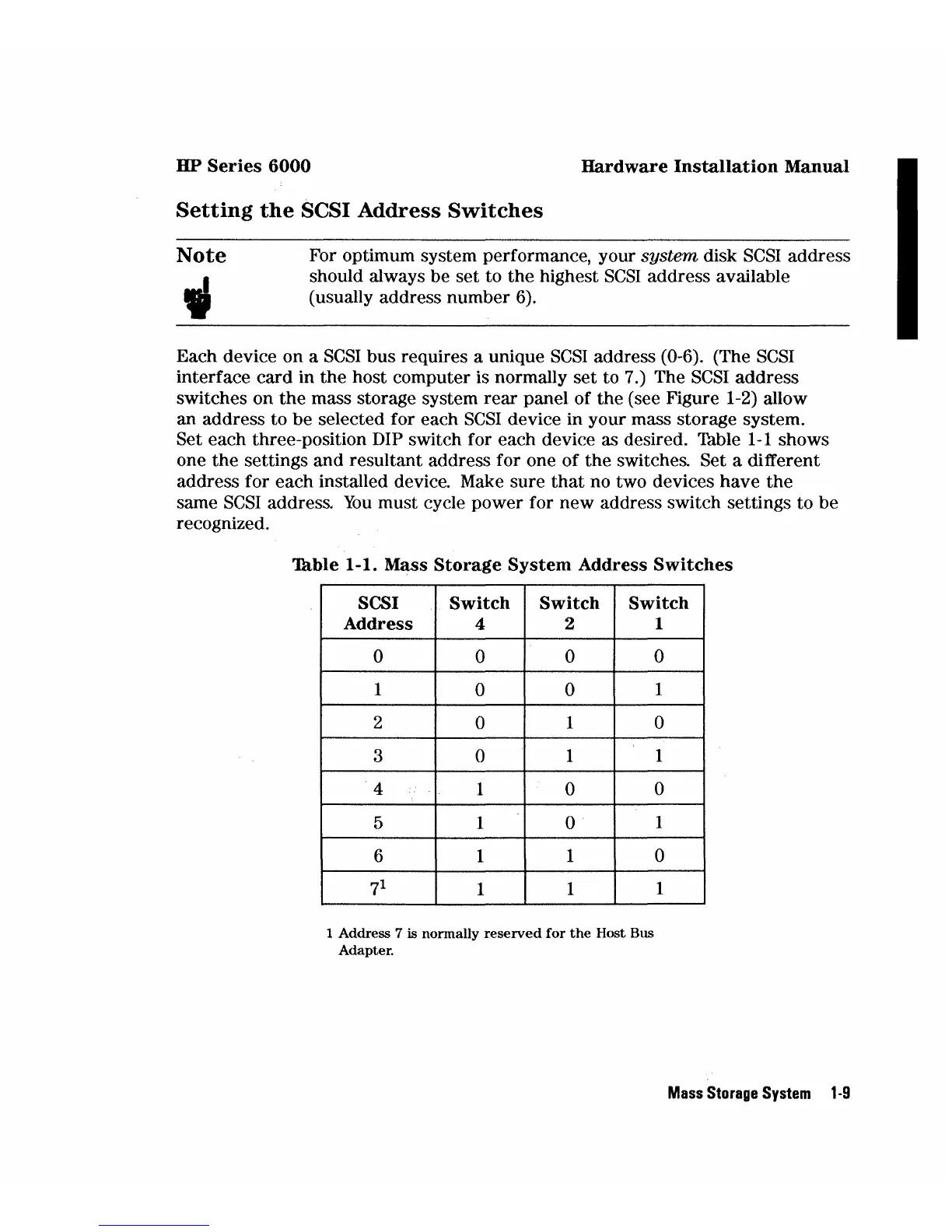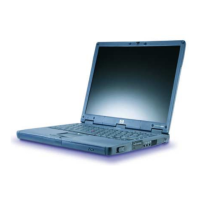HP
Series
6000
Hardware
Installation
Manual
Setting
the
SCSI
Address
Switches
Note
For optimum system performance, your system disk
SCSI
address
should always be
set
to
the
highest
SCSI
address available
(usually address
number
6).
Each device on a
SCSI
bus
requires a unique
SCSI
address (0-6). (The
SCSI
interface
card
in
the
host computer is normally
set
to 7.) The
SCSI
address
switches
on
the
mass storage system
rear
panel of
the
(see Figure 1-2) allow
an address to
be
selected for each
SCSI
device in your mass storage system.
Set each three-position DIP switch for each device as desired. Thble
1-1
shows
one
the
settings
and
resultant address for one
of
the
switches. Set a different
address for
each
installed device. Make sure
that
no two devices
have
the
same
SCSI
address.
You
must cycle
power
for
new
address switch settings
to
be
recognized.
'Dtble 1-1. Mass
Storage
System
Address
Switches
SCSI
Switch
Switch
Switch
Address
4
2
0
0 0
1
0 0
2
0
1
3
0
1
4
1 0
..
5 1 0
6 1
1
7
1
1
1
1
Address
7 is
nonnally
reserved
for
the
Host
Bus
Adapter.
1
0
1
0
1
0
1
0
1
Mass Storage System
'·9