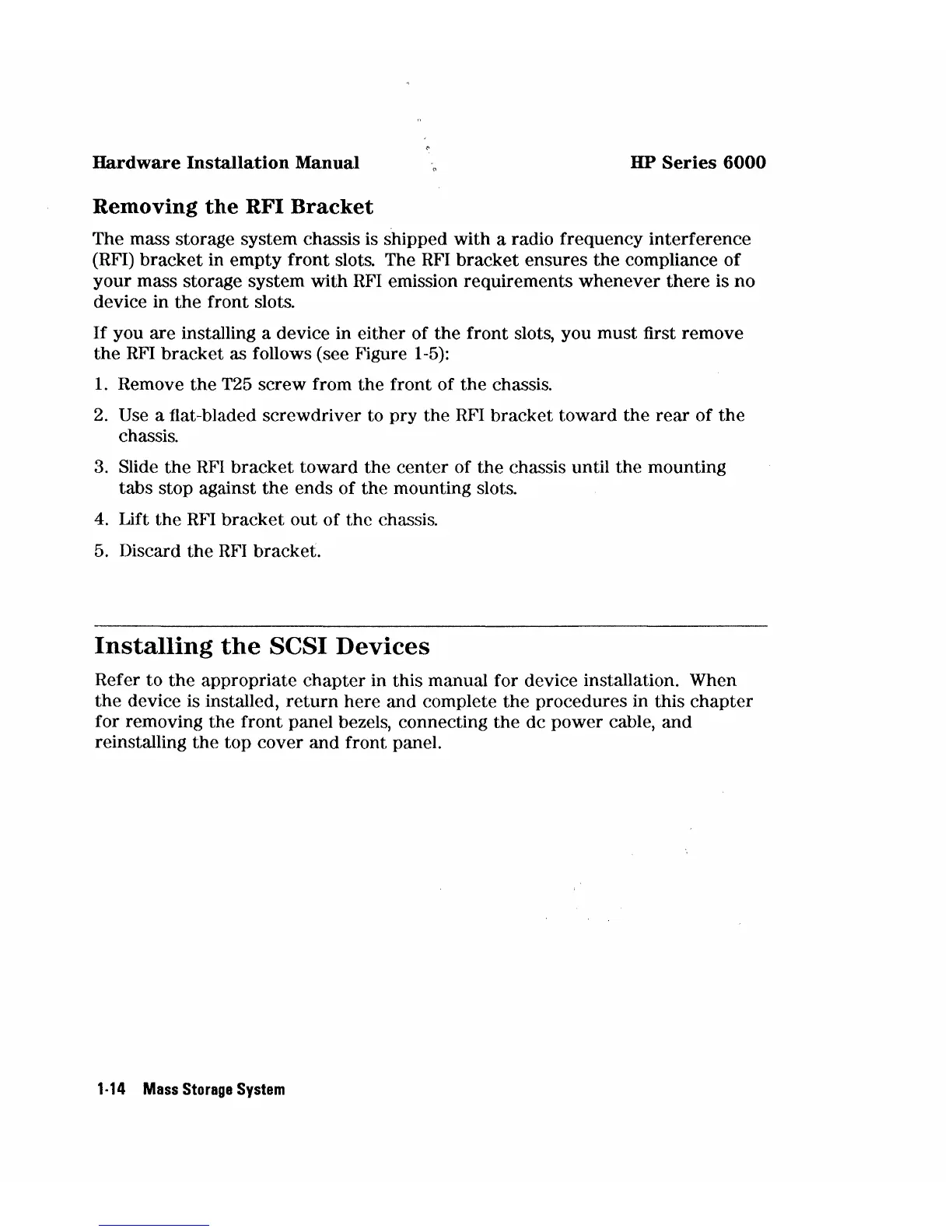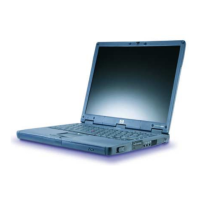Hardware Installation Manual
HP
Series
6000
Removing
the
RFI
Bracket
The mass storage system chassis is shipped with a radio frequency interference
(RFI)
bracket
in empty front slots. The
RFI
bracket ensures the compliance
of
your mass storage system with
RFI
emission requirements whenever
there
is no
device in
the
front slots.
If
you are installing a device in either of the front slots, you must first remove
the
RFI
bracket as follows (see Figure
1-5):
1.
Remove the
T25
screw from the front of the chassis.
2.
Use a flat-bladed screwdriver to pry the
RFI
bracket toward the
rear
of
the
chassis.
3.
Slide the
RFI
bracket
toward the center of the chassis until the mounting
tabs stop against the ends of the mounting slots.
4.
Lift the
RFI
bracket out of
the
chassis.
5.
Discard the
RFI
bracket.
Installing
the
SCSI
Devices
Refer to
the
appropriate chapter in this manual for device installation. When
the
device is installed,
return
here and complete
the
procedures in this
chapter
for removing the front panel bezels, connecting the dc power cable, and
reinstalling
the
top cover and front panel.
1·14
Mass
Storage
System