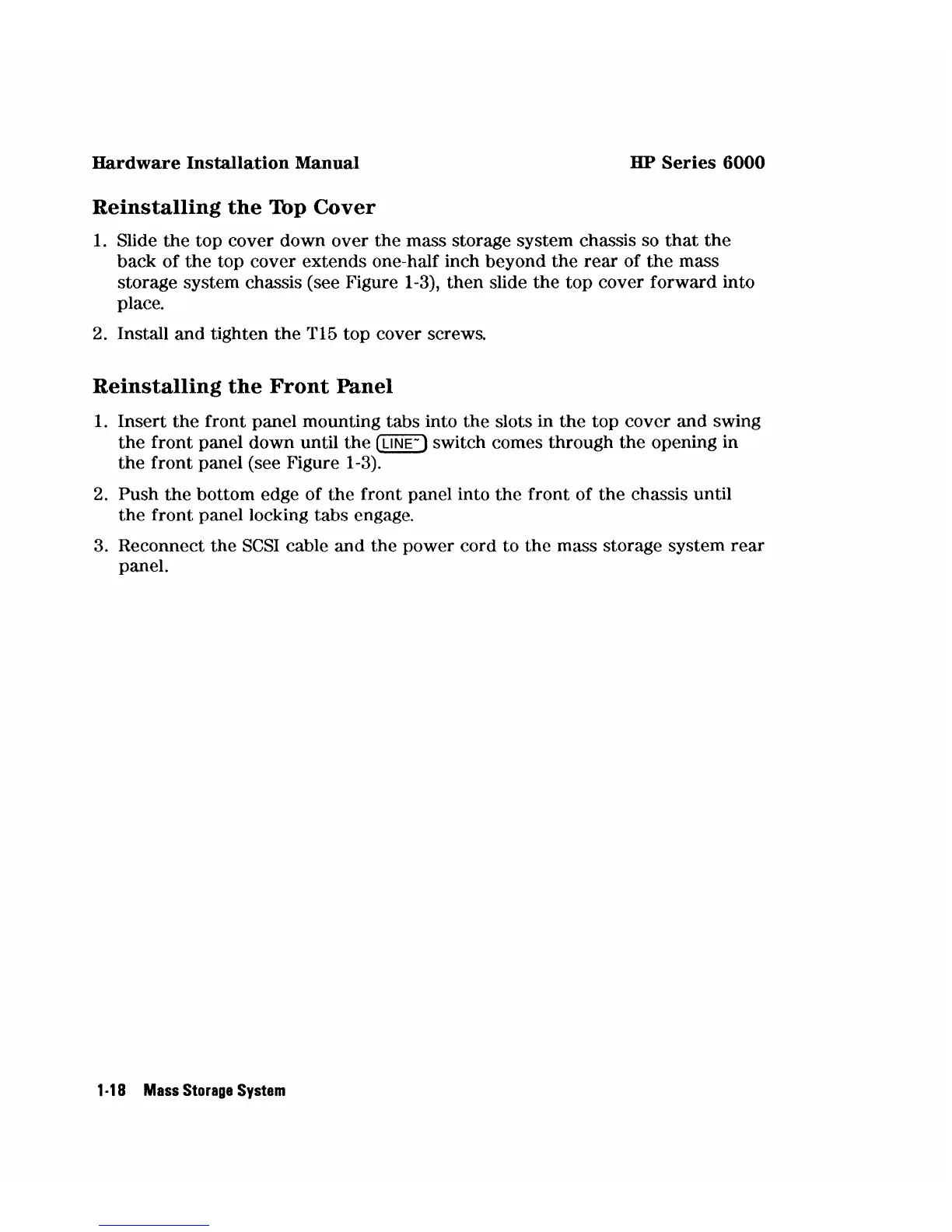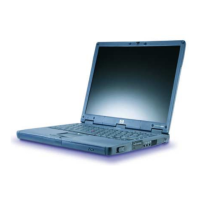Hardware
Installation
Manual
HP
Series
6000
Reinstalling
the
Top
Cover
1.
Slide the top cover down over the mass storage system chassis so
that
the
back of
the
top cover extends one-half inch beyond
the
rear
of
the
mass
storage system chassis (see Figure 1-3), then slide
the
top cover forward into
place.
2. Install and tighten
the
T15 top cover screws.
Reinstalling
the
Front
Panel
1.
Insert
the
front panel mounting tabs into the slots in
the
top cover
and
swing
the
front panel down until
the
(LlNE~)
switch comes through the opening in
the
front panel (see Figure 1-3).
2.
Push
the
bottom edge of the front panel into
the
front of
the
chassis until
the
front panel locking tabs engage.
3. Reconnect the
SCSI
cable and the power cord to the mass storage system
rear
panel.
1·18
Mass
Storage
System