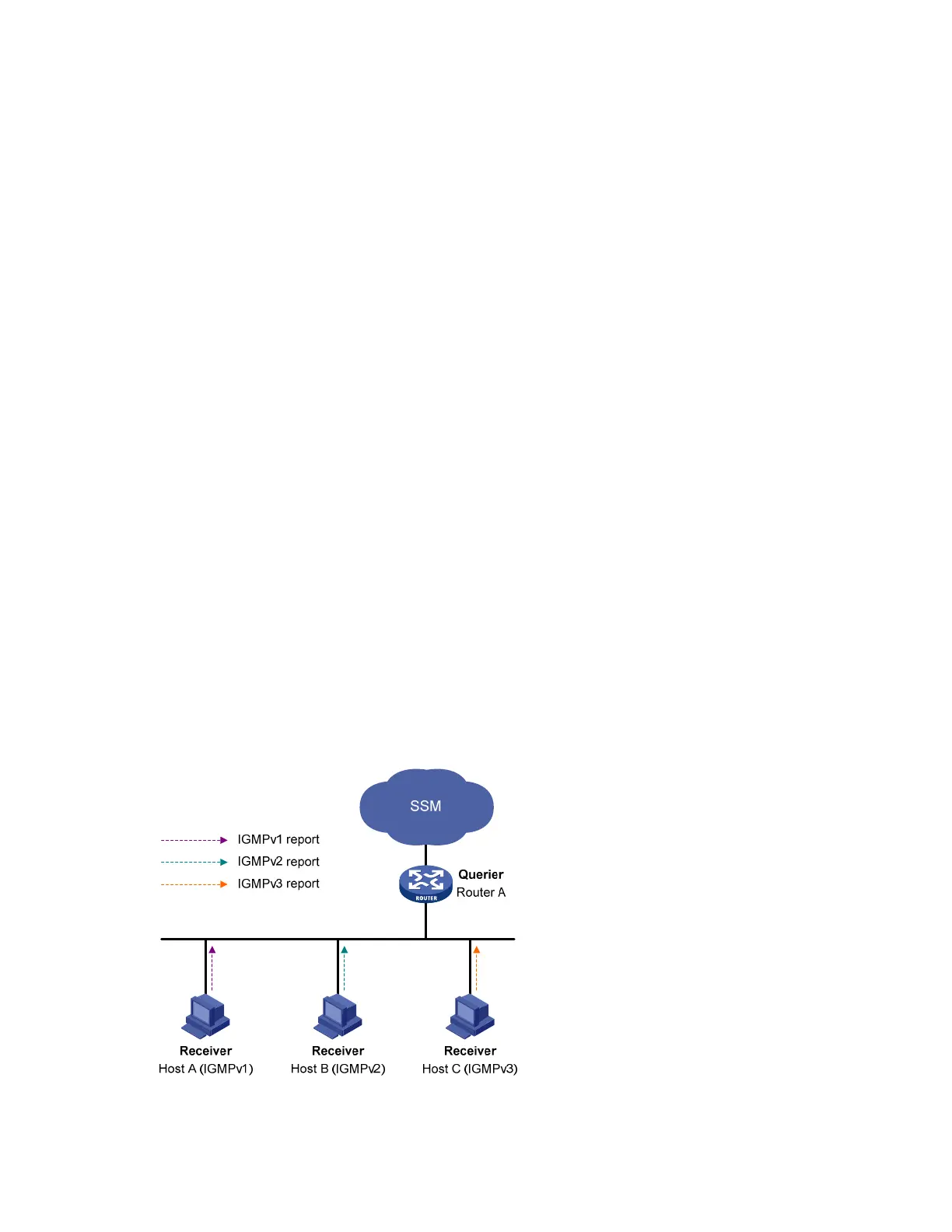88
Group records fall into the following categories:
• IS_IN—The source filtering mode is Include. The report sender requests the multicast data from only
the sources defined in the specified multicast source list.
• IS_EX—The source filtering mode is Exclude. The report sender requests the multicast data from any
sources but those defined in the specified multicast source list.
• TO_IN—The filtering mode has changed from Exclude to Include.
• TO_EX—The filtering mode has changed from Include to Exclude.
• ALLOW—The Source Address fields in this group record contain a list of the additional sources that
the system will obtain data from, for packets sent to the specified multicast address. If the change
was made to an Include source list, these sources are the addresses that were added to the list. If
the change was made to an Exclude source list, these sources are the addresses that were deleted
from the list.
• BLOCK—The Source Address fields in this group record contain a list of the sources that the system
will no longer obtain data from, for packets sent to the specified multicast address. If the change
was made to an Include source list, these sources are the addresses that were deleted from the list.
If the change was made to an Exclude source list, these sources are the addresses that were added
to the list.
IGMP SSM mapping
The IGMP SSM mapping feature allows you to configure static IGMP SSM mappings on the last-hop
router to provide SSM support for receiver hosts that are running IGMPv1 or IGMPv2. The SSM model
assumes that the last-hop router has identified the desired multicast sources when receivers join multicast
groups.
When a host that is running IGMPv3 joins a multicast group, it can explicitly specify one or more
multicast sources in its IGMPv3 report. A host that is running IGMPv1 or IGMPv2, however, cannot
specify multicast source addresses in its report. In this case, you must configure the IGMP SSM mapping
feature to translate the (*, G) information in the IGMPv1 or IGMPv2 report into (G, INCLUDE, (S1,
S2...)) information.
Figure 31 Network diagram for IGMP SSM mapping