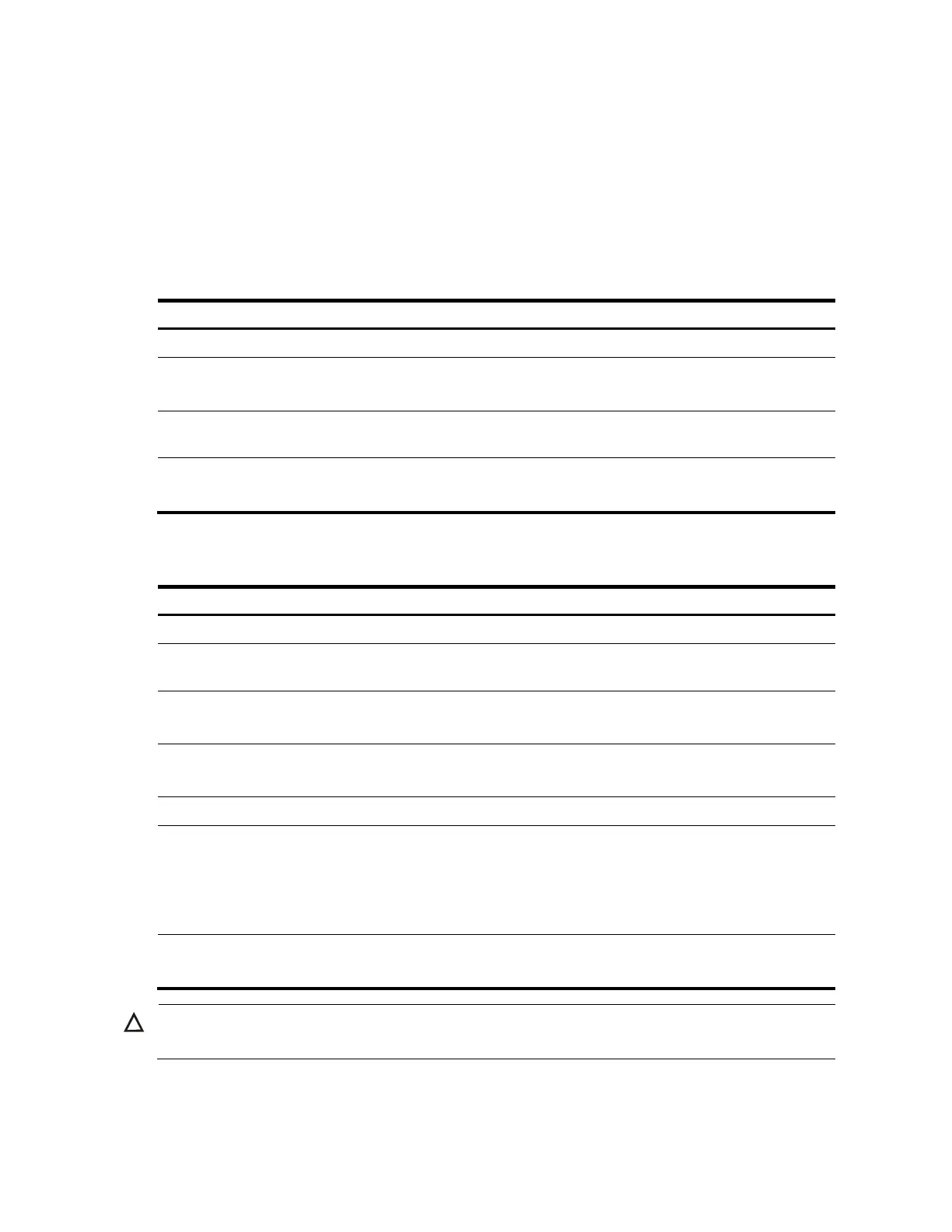144
• Determine the BS period.
• Determine the BS timeout.
Enabling PIM-SM
Because BIDIR-PIM is implemented on the basis of PIM-SM, you must enable PIM-SM before enabling
BIDIR-PIM. To deploy a BIDIR-PIM domain, enable PIM-SM on all non-border interfaces of the domain.
Enabling PIM-SM globally for the public network
Follow these steps to enable PIM-SM for the public network:
To do... Use the command... Remarks
Enter system view system-view —
Enable IP multicast routing multicast routing-enable
Required
Disabled by default.
Enter interface view
interface interface-type interface-
number
—
Enable PIM-SM pim sm
Required
Disabled by default.
Enabling PIM-SM for a VPN instance
Follow these steps to enable PIM-SM for a VPN instance:
To do... Use the command... Remarks
Enter system view system-view —
Create a VPN instance and
enter VPN instance view
ip vpn-instance vpn-instance-name —
Configure an RD for the VPN
instance
route-distinguisher route-distinguisher
Required
Not configured by default.
Enable IP multicast routing multicast routing-enable
Required
Disabled by default.
Enter interface view interface interface-type interface-number —
Bind the interface with the VPN
instance
ip binding vpn-instance vpn-instance-
name
Required
By default, an interface
belongs to the public network,
and it not bound with any VPN
instance.
Enable PIM-SM pim sm
Required
Disabled by default.
CAUTION:
On a router, all interfaces in the same VPN instance must work in the same PIM mode.