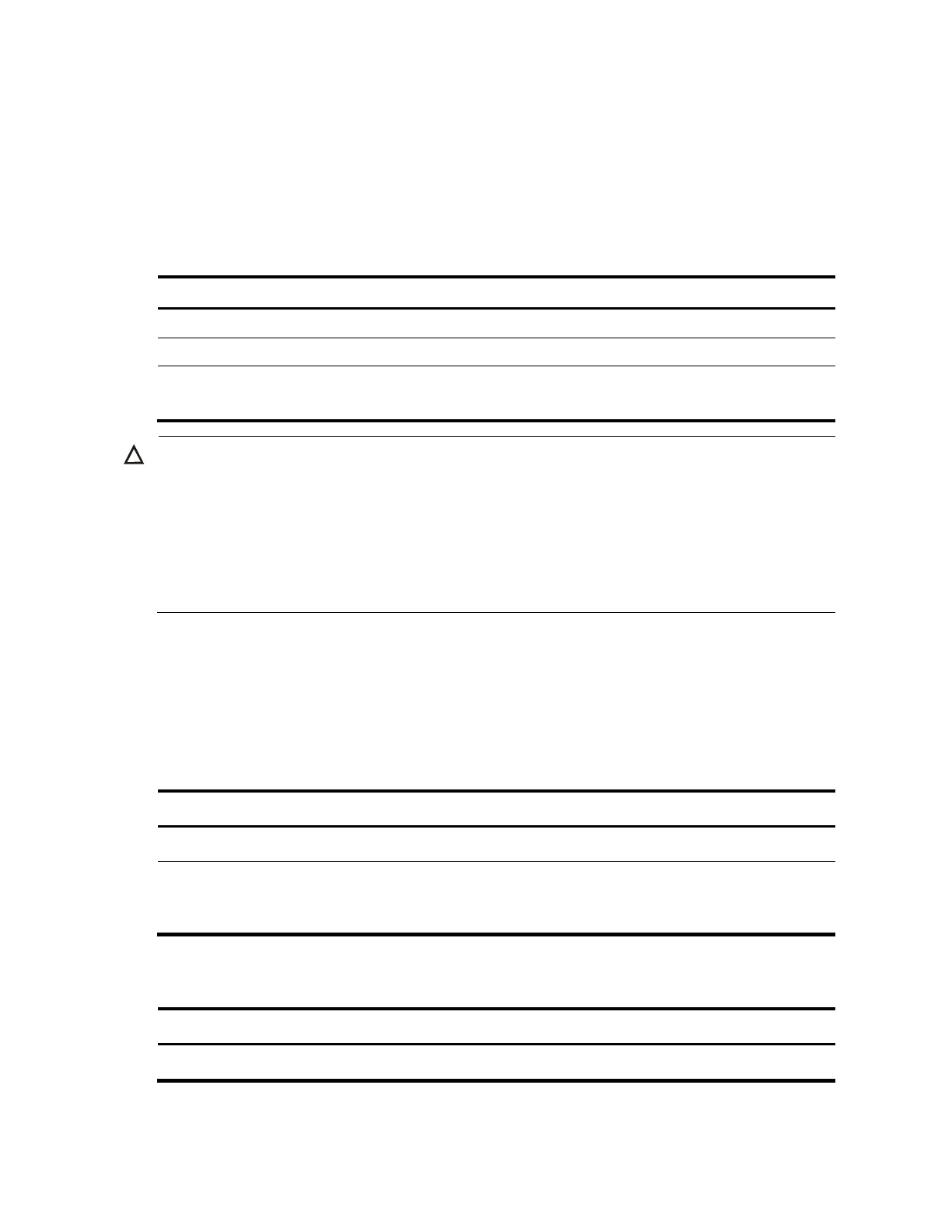247
Configuring the version of MLD snooping
By configuring the MLD snooping version, you actually configure the version of MLD messages that MLD
snooping can process.
• MLDv1 snooping can process MLDv1 messages, but cannot analyze or process MLDv2 messages,
which will be flooded in the VLAN.
• MLDv2 snooping can process MLDv1 and MLDv2 messages.
Follow these steps to configure the version of MLD snooping:
To do… Use the command… Remarks
Enter system view system-view —
Enter VLAN view vlan vlan-id —
Configure the version of MLD
snooping
mld-snooping version version-
number
Optional
Version 1 by default
CAUTION:
If you change MLDv2 snooping to MLDv1 snooping, the system clears all MLD snooping forwarding
entries that the system adds dynamically, and also does the following:
Keeps static MLDv2 snooping forwarding entries (*, G)
Clears static MLDv2 snooping forwarding entries (S, G), which will be restored when MLDv1
snooping is changed back to MLDv2 snooping
For more information about static joining, see “Configuring static ports.”
Configuring IPv6 static multicast MAC address entries
In Layer-2 multicast, a Layer-2 IPv6 multicast protocol—such as MLD snooping—can dynamically add
IPv6 multicast MAC address entries. You can also configure IPv6 multicast MAC address entries.
Configuring an IPv6 static multicast MAC address entry in system view
Follow these steps to configure an IPv6 static multicast MAC address entry in system view:
To do... Use the command... Remarks
Enter system view system-view —
Configure a static multicast MAC
address entry
mac-address multicast mac-address
interface interface-list vlan vlan-id
Required
No static multicast MAC address
entries exist by default.
Configuring an IPv6 static multicast MAC address entry in interface view
Follow these steps to configure an IPv6 static multicast MAC address entry in interface view:
To do... Use the command... Remarks
Enter system view system-view —