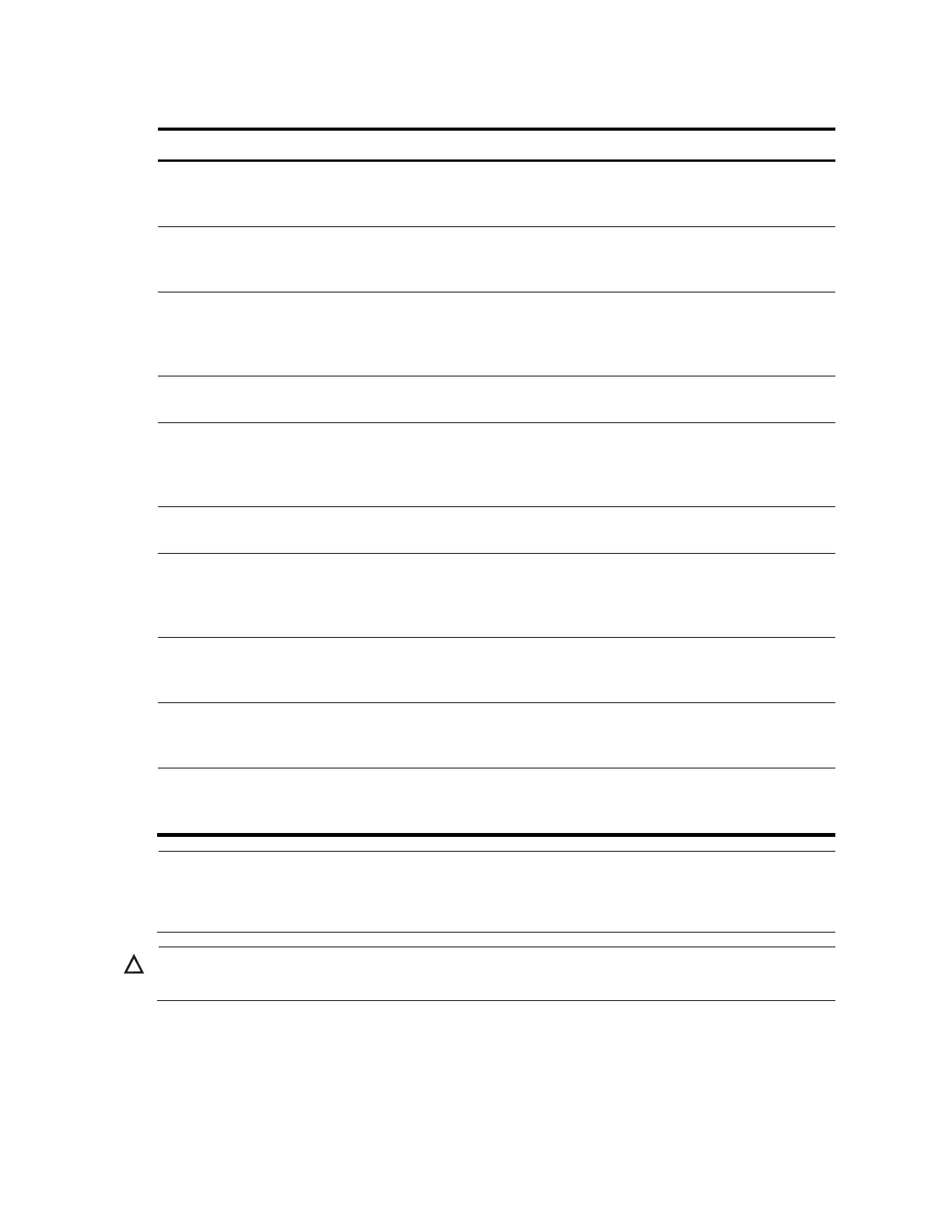318
Displaying and maintaining MLD configuration
To do… Use the command… Remarks
Display MLD group information
display mld group [ ipv6-group-address | interface
interface-type interface-number ] [ static | verbose ] [ | {
begin | exclude | include } regular-expression ]
Available in
any view
Display Layer 2 port information
about MLD groups
display mld group port-info [ vlan vlan-id ] [ slot slot-
number ] [ verbose ] [ | { begin | exclude | include }
regular-expression ]
Available in
any view
Display MLD configuration and
running information on the
specified interface or all MLD-
enabled interfaces
display mld interface [ interface-type interface-number ] [
verbose ] [ | { begin | exclude | include } regular-
expression ]
Available in
any view
Display the information of the
MLD proxying groups
display mld proxying group [ group-address ] [ verbose ]
[ | { begin | exclude | include } regular-expression ]
Available in
any view
Display the information of the
MLD routing table
display mld routing-table [ ipv6-source-address [ prefix-
length ] | ipv6-group-address [ prefix-length ] | flags { act
| suc } ] * [ | { begin | exclude | include } regular-
expression ]
Available in
any view
Display MLD SSM mappings
display mld ssm-mapping ipv6-group-address [ | { begin
| exclude | include } regular-expression ]
Available in
any view
Display the IPv6 multicast group
information created based on
the configured MLD SSM
mappings
display mld ssm-mapping group [ ipv6-group-address |
interface interface-type interface-number ] [ verbose ] [ | {
begin | exclude | include } regular-expression ]
Available in
any view
Remove the dynamic group
entries of a specified MLD group
or all MLD groups
reset mld group { all | interface interface-type interface-
number { all | ipv6-group-address [ prefix-length ] [ ipv6-
source-address [ prefix-length ] ] } }
Available in
user view
Remove the dynamic Layer 2
port entries of a specified MLD
group or all MLD groups
reset mld group port-info { all | ipv6-group-address } [
vlan vlan-id ]
Available in
user view
Clear MLD SSM mappings
reset mld ssm-mapping group { all | interface interface-
type interface-number { all | ipv6-group-address [ prefix-
length ] [ ipv6-source-address [ prefix-length ] ] } }
Available in
user view
NOTE:
The reset mld group command cannot remove dynamic MLD group entries.
The reset mld group port-info command cannot remove the Layer 2 port entries of MLD groups.
CAUTION:
The reset mld group command might cause an interruption of receivers’ reception of multicast data.