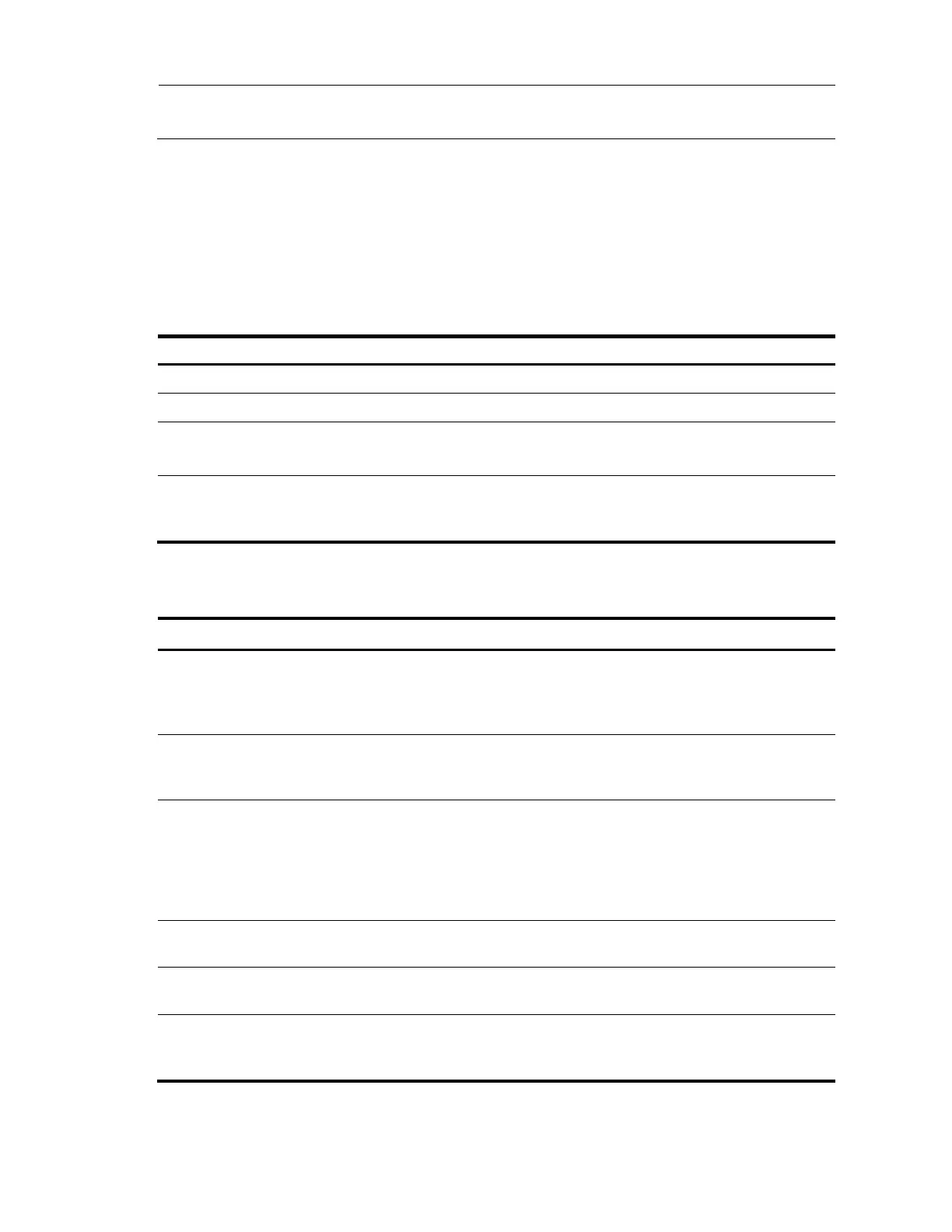374
NOTE:
Use the default settings if no special networking requirements are raised.
Configuring join/prune message sizes
A larger join/prune message size will result in loss of a larger amount of information when a message is
lost. With a reduced join/message size, the loss of a single message has a relatively minor impact.
The maximum number of (S, G) entries in a join/prune message can reduce the number of (S, G) entries
sent per unit of time.
Follow these steps to configure join/prune message sizes:
To do... Use the command... Remarks
Enter system view
system-view —
Enter IPv6 PIM view
pim ipv6 —
Configure the maximum size of a
join/prune message
jp-pkt-size packet-size
Optional
8,100 bytes by default
Configure the maximum number
of (S, G) entries in a join/prune
message
jp-queue-size queue-size
Optional
1,020 by default
Displaying and maintaining IPv6 PIM
To do... Use the command... Remarks
Display the BSR information in the
IPv6 PIM-SM domain and locally
configured C-RP information in
effect
display pim ipv6 bsr-info [ | { begin | exclude |
include } regular-expression ]
Available in
any view
Display the information of IPv6
unicast routes used by IPv6 PIM
display pim ipv6 claimed-route [ ipv6-source-address
] [ | { begin | exclude | include } regular-expression
]
Available in
any view
Display the number of IPv6 PIM
control messages
display pim ipv6 control-message counters [
message-type { probe | register | register-stop } | [
interface interface-type interface-number | message-
type { assert | bsr | crp | graft | graft-ack | hello |
join-prune | state-refresh } ] * ] [ | { begin |
exclude | include } regular-expression ]
Available in
any view
Display the DF information of IPv6
BIDIR-PIM
display pim ipv6 df-info [ rp-address ] [ | { begin |
exclude | include } regular-expression ]
Available in
any view
Display the information about
unacknowledged graft messages
display pim ipv6 grafts [ | { begin | exclude |
include } regular-expression ]
Available in
any view
Display the IPv6 PIM information
on an interface or all interfaces
display pim ipv6 interface [ interface-type interface-
number ] [ verbose ] [ | { begin | exclude | include
} regular-expression ]
Available in
any view